Automated workflows are better since they reduce errors, save time, and improve efficiency. By automating tasks like data entry, and getting approvals, employees can focus on more important tasks. Apart from that, automation also ensures adherence to compliance, consistency, and error reduction.
Before understanding workflow automation, let’s first understand what a workflow is
Table of Contents
What is a Workflow?
A workflow is a set of steps required to complete a particular process or job. It establishes the sequence of activities, what tools are required to complete it and who is responsible for each task in the process. The aim of a workflow is to maintain standardization, improve efficiency, and ensure better communication.
What is Workflow Automation?
Workflow automation is the way to automate a variety of repetitive business workflows, processes and tasks by mostly using software. With the help of software, a series of automation actions for the steps are created. It minimizes human intervention if not completely eliminate it. On an organizational level, workflow automation helps accomplish projects with accuracy while adhering to expected standards.
Why is Workflow Automation Needed?
With workflow automation in place, you will no longer have to manually run tasks instead you can create self-operating processes. By doing this you can enhance productivity, save time and money, and reduce errors by a large margin.
As per a study from Cornerstone OnDemand, 68% of employees suffered from work overload on a daily basis. As opposed to setting up work related processes manually, workflow automation systems run on their own. This is the reason why they are adopting business process automation.
Lets quickly have a look at some reasons why any company should invest in workflow automation tools
Reduction in Repetitive Tasks
Workflow automation reduces manual, repetitive tasks. Employees can, therefore, focus on high-value activities. According to Kissflow, 94% of companies perform repetitive and time-consuming tasks.
| Automation has improved jobs for 90% of knowledge workers and their productivity by 66% |
Real-Time Report Generation
Automated systems can help generate reports in real time. With the help of prompt reports, companies can make informed decisions easily without any delays.
Improve Accuracy
Since human involvement is minimal when incorporating workflow automation, errors are less likely. The resultant output is accurate.
Prepare for Future Challenges
Investing in a workflow automation tool and applying it in your workflow can help you prepare for future challenges. You can thereby, stay ahead of the competition by removing any scope of errors that may otherwise put you behind the competition.
Increase Customer Satisfaction
With workflow automation in place, you can respond to your customers faster, serve them better, and improve their overall experience.
What Are The Benefits of Workflow Automation?
1. Error Reduction
Workflow automation helps eliminate errors at the outset. Even if errors occur, your workflow automation system can help you identify where exactly errors occurred.
2. Streamline Tasks and Reduction In Efforts
A workflow automation tool helps streamline and organize tasks which is not possible when working on tasks manually. This helps in the reduction of human efforts.
3. Reduction In Micromanagement
With a workflow automation system, employees are well aware of their responsibilities and deadlines. As a result, managers don’t have to constantly follow up on task updates. Rather than doing that, they can focus on tasks that matter the most.
4. Better Collaboration and Connectivity
Automated workflows centralize tasks and processes. This ensures that required team members can access the same information at the same time. Plus, automation tools send alerts and updates to relevant stakeholders so that no critical information is missed.
5. Increase In Profits
Workflow automation removes repetitive steps that otherwise translate into heavy business costs. Furthermore, it expedites work related processes that ultimately eliminate any losses.
6. Adherence To Compliance
A robust workflow automation standardizes processes in accord with compliance requirements. There are hardly any biases, inconsistencies or errors.
Custom Workflow Automation Software Vs On the Shelf Workflow Automation Software
A custom software is made for a specific business in order to fulfill their specific needs and requirements. It is built from scratch to fit business’s integration requirements, specific workflows and preferences. A custom made software aligns with business processes and strategies. A typical custom software development process involves the steps mentioned in the screenshot below –
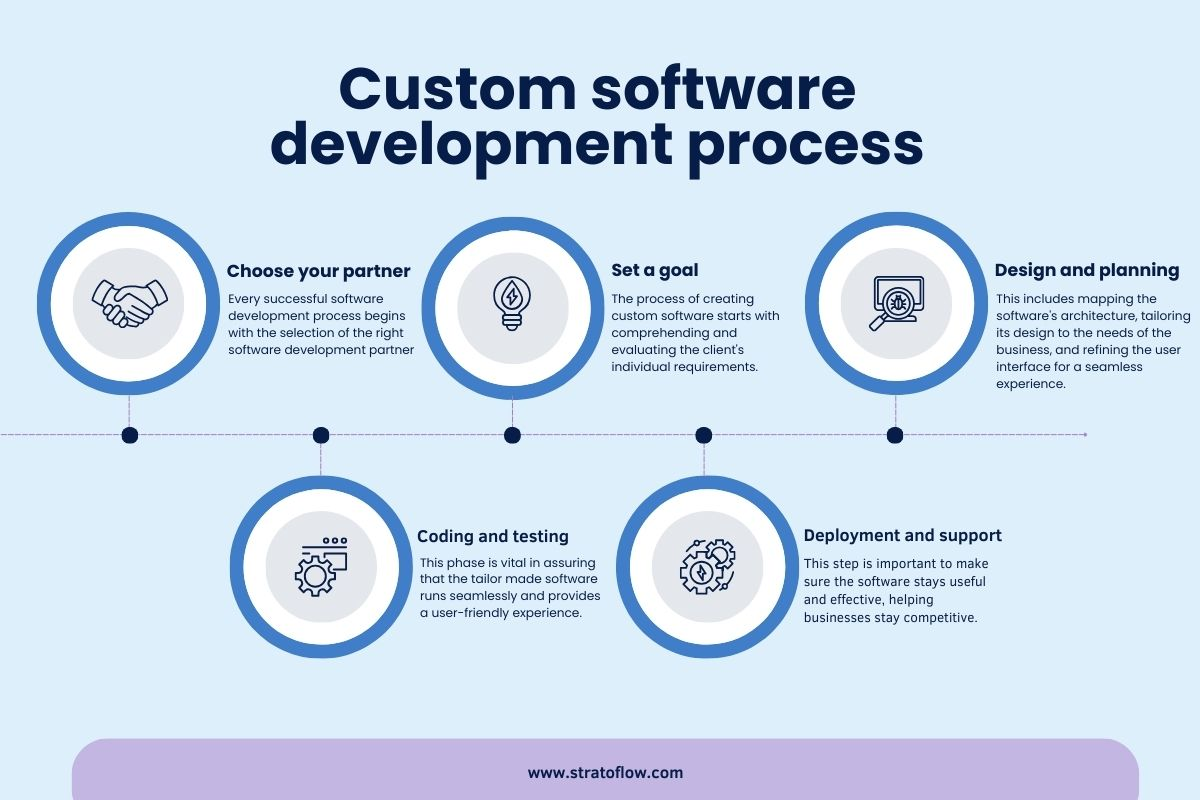
Source – Stratoflow
On the contrary, an off-the-shelf or out-of-the-box software is a commercially available pre-packaged software designed to serve common needs of a business. These software are ready-made, and are developed to address the most common tasks and needs of potential users. As opposed to custom software they are less expensive and can be deployed quickly.
When To Choose A Custom Software?
If your business has specific processes that can’t be addressed by generic software. And, if you anticipate future growth and need software that can adapt to it, you should use custom software.
When To Choose Off-The-Shelf Software?
In case cost is a major constraint, and if your requirements are generic, a readily available off-the-shelf software is sufficient.
How Workflow Automation Works (With Examples)?
Workflow automation relies on a series of if/then statements in order to trigger a task.
To automate a workflow, it is first required to identify the tasks that are needed to do a job. It is imperative to first understand everything that impacts the workflow’s outcome. For this, you may have to take inputs from your team since they are the ones managing the day to day functions.
Once you have gathered inputs from your team, you can create rules and logics that will govern those tasks. You can take help of flowchart symbols or workflow diagrams. This way it will be easy for you to identify workflow automation opportunities.
To understand how an automation workflow works, we have outlined the steps in general that are required. Furthermore, we have taken the example of how you can automate the lead engagement workflow in sales –
Please note – This is just an example, and the workflow may differ from task to task.
Step 1 – Define the task or process that you wish to automate
In case of lead engagement these are the probable tasks that can be automated – engaging with new leads, sending follow-up emails, updating the CRM data, and notifying the sales team as soon as the lead interacts.
Step 2 – Break the process into clear steps and also define their sequence
Now that you have defined the workflow and are aware of the activities, here’s how you can break the process into sequential steps –
- A lead fills out the contact form on your website.
- An introductory email is then sent to this lead.
- The lead’s details are captured in the CRM.
- As soon as the lead interacts with the email, the sales team is notified.
- The lead is assigned to a salesperson for further communication.
Step 3 – Choosing the right automation tool
Since we have taken the example of lead engagement, the next step is to use the right automation tool. Some sales workflow automation tools are Zoho CRM, Pipedrive, Salesforce, Hubspot, etc.
Step 4 – Set up triggers
Define what triggers the workflow. For instance, when a lead submits a contact form, an automated email is sent to the lead immediately.
Step 5 – Tasks that should happen after the trigger
Once you have set up triggers, specify the tasks that should happen after the trigger. For example –
- The automation tool could send a pre-design email informing the lead about the services and thanking them for reaching out.
- Once the lead has interacted with the form/ email, their details are automatically recorded in the CRM.
- If the lead clicks on the link, the sales team is notified automatically.
- The lead is assigned to a specific sales executive based on, for example, the specific product the lead has shown interest in
Step 6 – Test the workflow
To ensure that the workflow works as expected every time, you can simulate processes and fix any misconfigurations or errors that may have occurred during the testing phase. For example, you can submit a test form and check if an email has been sent or if CRM has been updated automatically. If it doesn’t, you can make adjustments.
Step 7 – Communicate the workflow to the intended people
Once you have activated the workflow, communicate the workflow to the employees who are going to use that workflow. For instance, in this case, the sales team should be trained on this workflow. This way, they’ll be prepared for the tasks and notifications.
Step 8 – Monitor and optimize
For better performance and to evade any further bottlenecks, refine steps to improve outcomes and enhance the efficiency of the workflow. For this, you can analyze metrics from time to time, optimize content, add new conditions and actions, etc.
Examples of Workflow Automation (Who Can Be Benefitted From Workflow Automation)
We have already used an example of workflow automation in the lead nurturing process and have seen how useful it can be to enhance efficiency. Let’s have a look at some more examples and see how workflow automation can be applied across various organizational domains and teams –
Customer Support
Instead of relying on repetitive, tedious and manual ways to generate and resolve tickets, automated ticketing systems are used. These systems automatically generate tickets as soon as a customer raises an issue.
Almost 67% of businesses use automation to streamline customer service workflows. As a result they are able to reduce costs, and improve efficiency.
Employee Onboarding
Workflow automation can streamline a variety of tasks in employee onboarding such as account setup, training scheduling, document collection, etc. For example, an automated system can send personalized emails to new hires with required forms and instructions. Furthermore, it can notify the IT department to create accounts, etc.
Logistics Management
An example of workflow automation in logistics management is how workflow automation can be used to perform tasks like scheduling shipments, updating inventory levels, notifying staff of low stock, etc.
Things To Look For In A Workflow Automation Tool
- Low/ No-code solution
A good workflow automation tool should have easy, drag-and-drop functionality. It should require coding prowess, and you should be able to modify it with just a few clicks.
- Cross-integrate with other tools
The workflow automation tool should connect seamlessly with other databases and applications you use.
- Permission control
You should be able to grant access to the right group of people. You should be able to limit what actions and processes other departments have access to.
- Automated notifications
The workflow automation software should send timely reminders and alerts via text message and email to keep users updated on workflow progress.
- Multiple collaboration features
The tool should make it easy for multiple team members to work on tasks within the workflow.
- Cloud-based
The designated team members should easily be able to access workflows from any device that has an internet connection. This way, they can fetch updates and simplify data management.
- Real-time tracking
You should be able to assign tasks with clear due dates and should also be able to track progress within the workflow in real time.
Some of The Best Workflow Automation Tools
1. Zapier
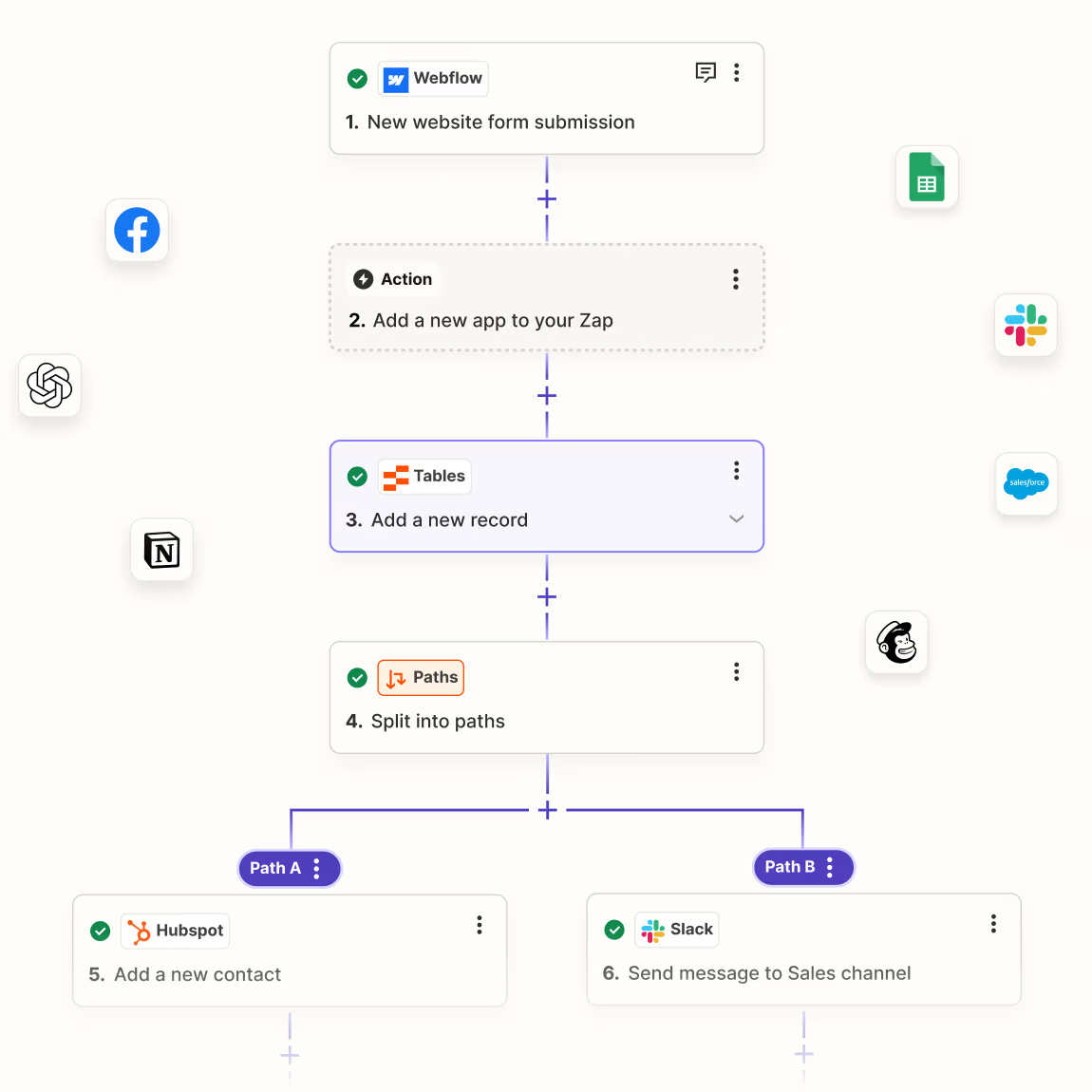
Zapier is one of the best workflow automation tools that helps you build custom workflows called Zaps. It is easy to use and removes the need for manual intervention. It lets you automate tasks like employee onboarding, marketing efforts, social media posting, etc. It offers cross-integration with over 6000 apps, and it comes with actions with which you can automate complex tasks.
2. Zoho Creator
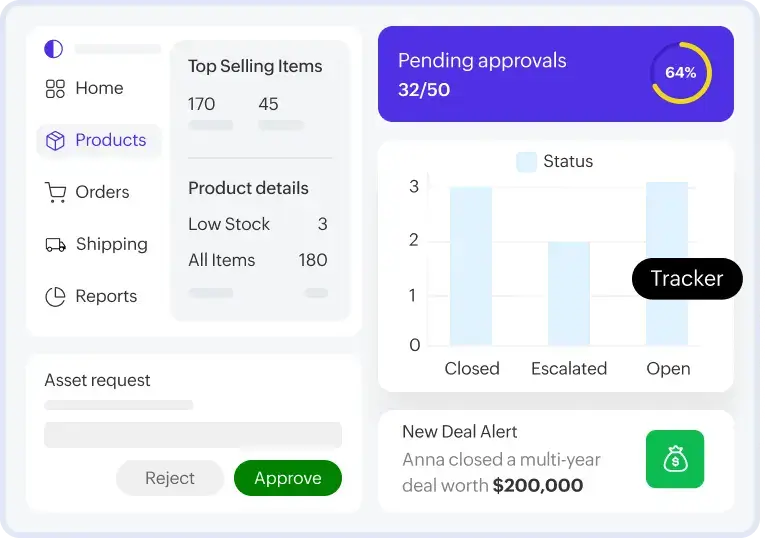
It is a workflow automation software that lets you create custom workflows. You can streamline communication and automate routine tasks. It functions as a low-code application development platform that allows you to build custom business applications with drag and drop interface. You can define data structures with the help of forms, pages and reports. Plus, you can set up workflows to automate repetitive tasks with any prior technical knowledge.
3. Jira
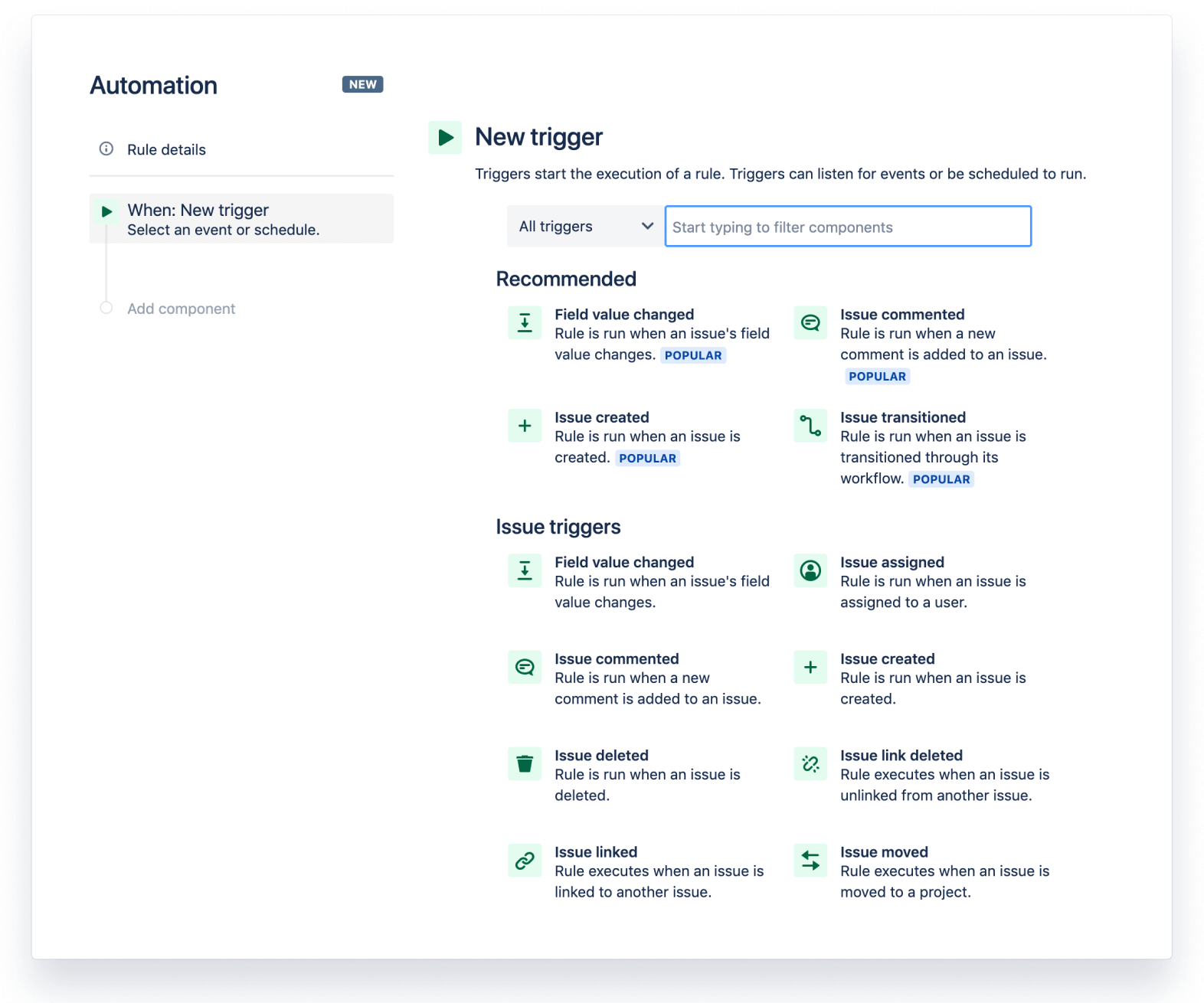
Jira lets you automate any process or task with a few clicks. You can simply pick and choose a template and start working. Jira automation works by creating rules that consist of three components: triggers, conditions, and actions. Using these you can automate repetitive tasks within your Jira workflow.
4. Kissflow
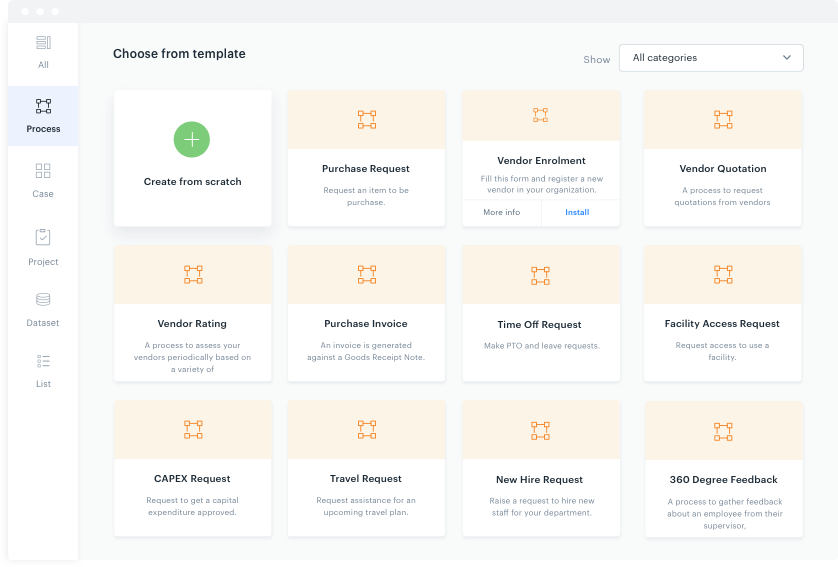
Kissflow automation lets you design workflows visually by using a drag-and-drop interface with minimal to no coding required. It lets you automate repetitive tasks by defining clear steps, assigning tasks to designated individuals, and triggering actions based on conditions.
Difference Between Dynamic and Static Workflow
| Dynamic Workflow | Static Workflow |
|---|---|
| A flexible workflow that can be adjusted based on changing conditions and user input. | There is predefined path that the workflow follows. |
| Setup is complex. If not designed properly, errors can take place. | The setup is comparatively easier and consistent. |
| Frequently changes are required for maintaining efficiency. That said dynamic workflow can adapt to changing circumstances. | Can’t adapt to unforeseen circumstances. |
| Improved accuracy, more control, and reduced processing time. | Not very accurate, not much control and increased processing time. |
| Highly scalable as it adjusts to new workflows. | Less scalable for changing business needs. |
| For example – Document approval, invoice processing. | For example – Fraud detection, AI-driven customer support. |
How A3Logics Can Elevate Your Automation Game?
Considering workflow automation?
A3Logics is a premiere enterprise AI development company that can help you implement AI to automate your business processes. The company is capable of customizing AI solutions to meet specific business goals.
The team works closely with your company to identify areas where AI could be most beneficial in improving customer service, automating mundane tasks or even adapting to future changes. It uses sophisticated AI models such as machine learning, deep learning and natural processing
language to develop intelligent systems that can manage tasks like customer service, data analysis, predictive analysis, and compliance monitoring.
What Are The Services offered By A3Logics?
- – Mobile App Development
- – Custom Software Development
- – Blockchain Development Services
- – AI Development Solutions
Book a free consultation today!
Wrapping Up
In conclusion, workflow automation is a game-changer for businesses, enabling them to save time, reduce errors, and improve efficiency. By automating repetitive tasks, enhancing collaboration, and ensuring compliance, organizations can focus on innovation and growth. Whether it’s improving customer service, streamlining employee onboarding, or optimizing logistics, the benefits of automation are undeniable. Adopting the right workflow automation tools can empower businesses to stay competitive, adapt to future challenges, and achieve operational excellence with ease.





