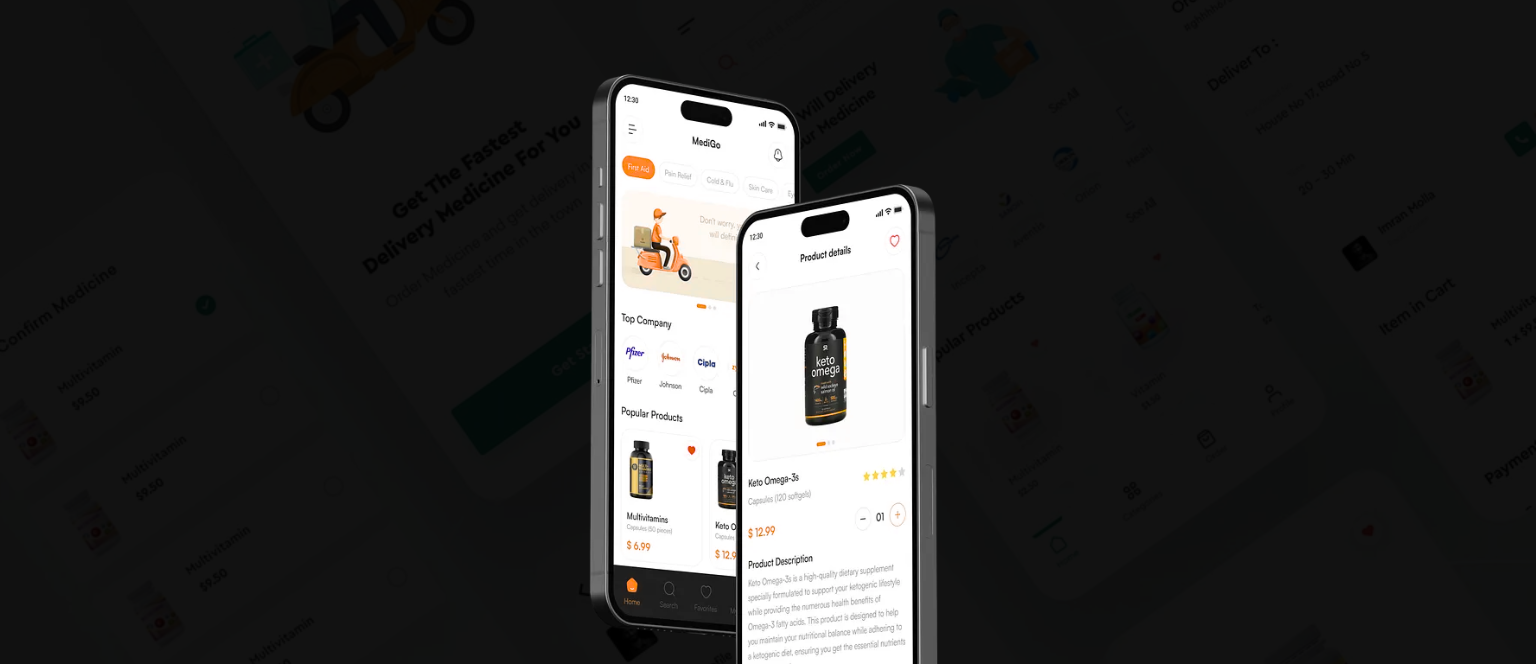Table of Contents
Android App Development tools are like superheroes’ sidekicks to developers. They come pre-built pieces of code that let you build cool features into your apps without having to reinvent the wheel. Do you want to showcase stunning images? Glide and Picasso are the Android app development tools to help. Handling databases? Room is the best friend you can have. Are you looking to make your app look stylish? Use Material Design Components. If you’re into networks, Retrofit will save you from a snare. These libraries are your most trusted allies in the realm of Android development which makes your life simpler and your apps even more amazing.
Let’s get into the specifics of these top-quality packed with features Android mobile app development tools for 2025 in no specific order.
What Is Android App Development?
Android App development refers to the procedure of developing applications that run on Android devices. Also, it requires a variety of creative and technical elements however, it’s also an ongoing business process that requires to continue.
According to a study by Technavio, the market for development has seen an year-on-year increase of 20.45 percent in 2021 and an increase of a CAGR (Compound Annual Growth Rate) of 20.65 percent during the forecast time. The market is projected to grow in value by 653.91 billion between 2020 and 2025. The growth of the market will increase by a CAGR of 20.65 percent.
The general consensus is that countries like the US, China, Japan, Germany, and India are the largest apps development markets in the world. But, North America dominates a substantial portion of the market, and was responsible for more than 31.83 percent of revenue in 2021.
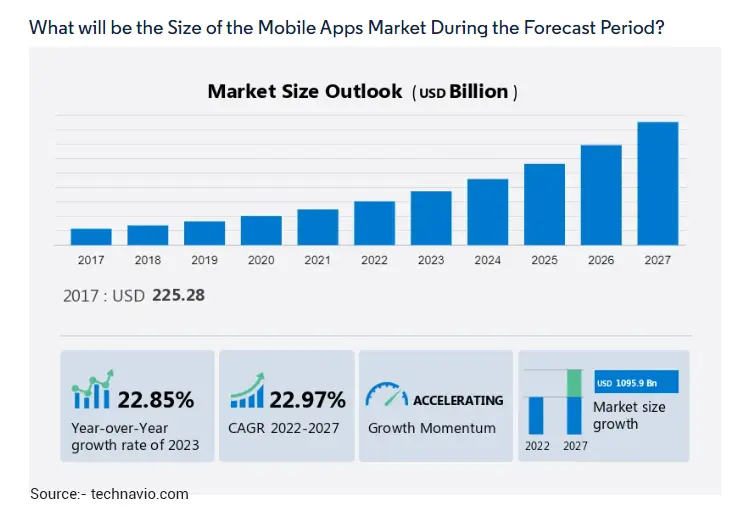
As per top Android app development agency, it’s a process of technical development. It involves an engineer creating an application for mobile devices built upon an already existing software (or the code). The engineer collaborates alongside marketing teams and designers to create an interface for users (UI) as well as other features that differentiate your application against similar products on the market. Also, your engineers or programmers have experience creating applications prior to starting your own. Otherwise, they’ll need to acquire prior understanding of how things work in conjunction!
What Are Some Popular Features of Android OS?
Android OS is an operating system developed by Google. It is packed with features that have made it popular among users.
As per one of the top Android app development companies, the most well-known characteristics are:
- It is an open-source operating system which means that it is able to be altered by anyone who would like to alter it.
- Also, the user interface is configurable and is able to be modified according to the requirements of the user.
- Also, the operating system comes with an extensive app store where users can download applications free of cost of their choice.
- Android OS supports multitasking; this means that users can operate more than one app at the same time. So, all this without having to close one prior to starting another.
The Different Types of Android Apps
As per mobile application development company USA experts, there are three kinds of Android apps: Native, Hybrid, and Web.
Let’s get to know each one:
Native App
This is by far the most commonly used kind of Android application, and it’s an application with full functionality that operates on your device.
Hybrid App
A hybrid application that blends native and web development components to give users an experience that runs for both mobile and desktop devices (phones equipped with touchscreens, tablets that have keyboards).
Web Apps
It can be accessed via the internet instead of mobile or desktop. Web apps run on the browser and feature user interfaces that can be customized using HTML and JavaScript code.
Web Applications are websites, online forms, surveys as well as business applications, social media websites, as well as different kinds of software. Mobile application consulting services have become a common choice for businesses due to the fact that they let you use existing content, without having to create the content completely from scratch. Web Apps additionally offer the possibility of hosting your site off-site, so that in the event of a server being affected, there’s another to be used in the event of a disaster.
The Benefits of Developing an Android App
Custom android app development services are a great method to promote your business. It can be used as a tool for marketing or to share content with your customers.
Here are a few Android app development trends and benefits of creating an Android application. Take a look!
1. You can create an audience for your brand which will expand over time. This is particularly beneficial when you’re trying to find new customers and would like to reach those who aren’t already customers.
2. You’ll have the chance to connect with new people and learn the places they are online. This is particularly beneficial when it comes to online retail or service-based businesses where customers prefer to shop on their smartphones rather than in the physical store.
3. Android apps can help you achieve growth through the ability to communicate with your customers on a regular basis via push notifications, emails marketing campaigns and social media posts and more! The more people download your app, the greater possibilities to grow your business.
Importance of Choosing the Right Android App Development Libraries
In the event of choosing the best tools for android app development, going for reliable and well-maintained libraries will dramatically speed up the development process and improve the effectiveness of your Android application. The choice of the library you select will determine whether or not you can use the application.
The best libraries can save you time, give you built-in functionality and guarantee compatibility. They’re similar to having a Swiss Army knife in your pocket, making programming life much easier. However, if you choose the wrong one and you’ll be in a state of debugging difficulties. Make wise choices, you’re a smart person and make that fantastic application without stress!
Best Android App Development Libraries For 2025 and Beyond
Below list can make it easy for you to choose the best tool for developing android apps. Read on.
#1 Android Jetpack
Android Jetpack is like a superhero toolkit for Android app developers. It’s a collection of libraries and tools to aid in the development of apps.
It includes
- Live Data for real-time updates
- Navigating for smooth app flow and
- Space for local data storage.
- Jetpack will take care of all the tedious tasks so that developers can concentrate on developing amazing applications.
If you’re an Android application developer Jetpack can be your companion for a smoother, less stress-inducing application development journey!
#2 Retrofit
It’s like a sleek library that allows you to send HTTP requests and managing API calls is an easy task. It’s designed to make your life simpler when handling web services.
Also, you can set up API endpoints and convert responses to Java/Kotlin classes Retrofit will take all the work. It’s like having your own personal butler to your app’s network needs.
So, if you’d like your application to connect to the internet Retrofit is the reliable partner you’ll need!
#3 OkHttp
OkHttp is a great application for Android that allows you for users to make and send HTTP requests. It’s like having an internet friend.
It is a great tool to connect to web services, download information and many other things. It’s fast, reliable and extensively utilized for Android developers. If you’re looking to connect to the web and you’re in need of a connection, contact OkHttp!
Also, another tip to consider is that when searching for an Android app development company ensure they are experienced in using libraries like OkHttp that can improve performance of apps.
#4 Glide
Glide functions as a smooth user for Android applications. It’s a useful library that makes loading images and caching easy. If you’re swiping through photos or loading your profile pictures Glide has you covered.
Also, it’s fast, simple to use, and makes your application run smoothly. If you’d like images to appear seamlessly, Glue is the choice.
#5 Room
In the case of Android application development for rooms You should take a look at Room Persistence Library. Room Persistence Library. It’s an element of Google’s Jetpack library, which was created to ease the handling of databases.
Room allows you to use SQLite databases within your application, making it possible to save, retrieve, and manage your data effectively. Room is a useful tool to create and manage databases within your Android application.
Don’t Miss Out on the Opportunity to Supercharge your App Development Process
Your Success Starts Today!
#6 Butter Knife
Butter Knife is an amazing Android application development solution. It is a well-known application development library on Android which makes view binding simpler. It can help you get rid of the boilerplate code that is required to create and manage views for your app.
Also, this library will reduce time and help simplify your code and make your Android app development process more efficient. If you’re looking to butter up your application, Butter Knife is a handy option to think about!
#7 Dagger 2
Dagger 2 is like the superhero of android developers! It’s an injection framework for dependency which helps you keep your code testable and well-organized.
Also, it lets you create an outline of your application’s components, and it automatically will provide the correct dependencies as required. There’s no longer a need to construct your own app manually! This is an essential software to make your applications more durable and easier to maintain.
#8 RxJava
RxJava is an excellent tool to handle Asynchronous operations in Android mobile application development. It utilizes Observable patterns to assist to manage data streams easily.
Also, it lets you filter, map and convert data in a snap. Additionally, it comes with operators to handle errors and threading. If you’re looking to have your Android application to perform tasks with ease, RxJava is your sidekick!
#9 Gson
Gson is a useful Java library that converts Java objects into JSON. It’s like magic for your program, allowing you to easily interpret JSON or make JSON using Java objects. All you need to do is add it to your computer, define the Java classes and voila! Gson does everything else! It is a great tool for handling JSON quickly.
#10 Picasso
Picasso is a well-known Android library for loading images and caching. It makes it easier to process showing images within your app. It is easy to load images from the web or from local resources as Picasso handles cache, resizing and displaying them within the user interface. Also, it’s a useful device for app developers that makes handling images within Android applications easy.
#11 Leak Canary
It’s an excellent Android framework for developing apps which helps you identify memory leaks in your applications. When there’s a devious data leak in memory, Leak Canary will be on the lookout, detects the leak, and offers a full report on the root of the issue.
Also, it’s similar to having a leak-detective to your app to ensure that the memory of your app is good condition. Don’t leave your home without it!
#12 Firebase
Firebase is a scalable platform developed by Google to develop mobile and web-based applications. Also, it provides services such as real-time databases as well as cloud storage, authentication, and more. You can quickly save and sync files, verify users as well as host your website application. A lot of developers like it because it’s extremely useful.
#13 Kotlin Coroutines
Kotlin Coroutines can be described as magic for Asynchronous programming! They allow you to write code that is not blocking and simple to comprehend. By using keywords such as suspend or async, you can complete tasks simultaneously, without getting caught in callbacks.
Also, it’s a game-changer in Android in server-side and client-side applications, making your work as a developer easier. So, if you’re fed up with callbacks try Kotlin Coroutines a go!
#14 Lottie
Lottie is a fantastic animation library that is used in Android and iOS applications. It’s a great tool to add animated sequences that are dynamic with little effort.
As per one of the top app development companies in USA, you can make animations using Adobe After Effects and export them in Lottie files that can be easily integrated into mobile applications. Lottie makes animation easier and helps make your app look stylish without breaking the bank. It’s a must-know feature for any app creator!
#15 Moshi
Moshi is a fantastic tool for developing mobile apps for Android! It allows you to translate JSON information to Kotlin objects and in turn, it makes it easy to use APIs. It’s similar to having a magical translator of your data. Very useful to handle JSON in an enjoyable and efficient manner!
#16 ExoPlayer
ExoPlayer is a great tool for creating features for audio and video playback within your Android application. Also, it’s an open-source program, developed by Google and includes an array of amazing features that allow for seamless media streaming.
You can easily incorporate it into your application, making it powerful in multimedia. If you’re considering including audio or video playback, make sure to check out ExoPlayer!
#17 Material Components
When it comes to creating apps for Android You’ll need to get acquainted with a few amazing libraries! The most popular ones include Retrofit to network, Glide in order to display images and Recyclerview for lists will help you save time. They’re tools to your app which makes your work as a developer much easier.
#18 GreenDAO
It aids you in databases and makes tasks such as information storage as well as retrieval an easy task. Also, it’s lightweight and fast that will boost the performance of your application. If you’re looking for a fast and efficient method to manage your data, try GreenDAO!
In the case of GreenDAO One popular option for managing databases is to use Android apps development tools like Android Studio together with GreenDAO to make the process easier.
#19 MPAndroidChart
MPAndroidChart is one of the top Android app development tools that allows you to add interactive charts to your apps. Also, It’s extremely user-friendly and comes with a variety of chart types such as bars, lines or pie chart. You can alter the colours, animations, and even control gesture events. It’s the ideal choice for developers wanting to display data in a unique way!
#20 Realm
Realm provides a Realm Database that is fast and simple to use local databases. Also, you can check out Realm Sync for real-time data sync between devices. Also, these libraries will make the development of your app more enjoyable!
Tips for Successful Android App Development
- Find a leading mobile app development company that has solid experience.
- Receive feedback from users and make improvements to your application based on the feedback of users.
- Make use of the proper tools, like Butter Knife or Dagger to make your application more flexible and easier to maintain as time passes. Make sure to test your application thoroughly prior to releasing it into the wild.
Update regularly to stay ahead of the curve regarding new features/functionality. Utilize analytics tools like Google Analytics or Mixpanel to determine what your customers are using your app, and how they’re using it and more. This will allow you to remain on top of the game!
How Do I Find the Best Android App Development Company?
To determine the most effective custom mobile app development company, check out their history. A reputable company has worked with clients before and will be able to show the results of their efforts. They must also have a vast collection of previous clients’ portfolios to let you know the kind of expertise they’re providing.
Another aspect to take into consideration when evaluating a potential developer is their client list. What number of clients are they serving? Are they big or small? What’s the average size for these firms? Finally, what number of reviews do this particular developer get on websites like Glassdoor as well as Yelp (or any other reviews website)? Also make sure to check with the Android app development cost to make the final decision.
If you can, contact one of these businesses directly via either phone or email, they will address all your questions in a professional manner! If a company doesn’t respond in 24 hours or less, go on – they’re probably not keen on working with you!
Conclusion
In a world of many possibilities, having the right android app development tools will make all the difference for Android application development. After diving into the deep sea of development it’s evident that the top libraries are your trusted companions. They reduce time, speed up processes and make your work as a developer a lot easier. To have more streamlined creation of apps join us at A3Logics, the custom app development agency. From the stylish Retrofit for networking, to the flexible Glide to load images We offer you the convenience you require in the process of app development.
FAQ’s
Q1. What is the importance of Google Android SDK?
To help out enterprise mobile application development experts, Google has launched a kit that contains all the necessary tools and resources that help speed up the creation of Android app development. Also, it comes with a developed environment for developers to handle the testing and debugging tasks.
Q2. What is the word AAPT?
To enhance the functionality of Android Studio and Android Gradle Plugin the AAPT tool. The APPT tool is described as the key build tool, also known by the name of Android Asset Packaging Tool. Also, it allows easy compilation and interpretation of resources. In addition, it aids in avoiding Zip archive compatibility, its development, and even their updating.
Q3. What languages should I study for a successful career for myself as an Android programmer?
Python is a multipurpose programming language that can be used for everything from data analysis to application development. AI or machine language programming are available with this. For a chance to become an Android developer, you must learn JAVA, Kotlin, or Python any other language. If you’re looking to learn more about iOS application development C# can be the most effective choice.
Q4. What is the intent in Android operating system?
The intent is an element that forwards any information to the app’s components. Also, it’s similar to shifting the focus of an action. Intent can be used to achieve different goals that are implicit and explicit.
Q5. What do we mean when you say toast?
Toast is a snippet of user action that disappears within a short period of time. Also, it sends out a message or notification message but does not contain the user’s activity.
Q6. What do you think you are referring to by the ANR issue?
It is a problematic scenario that occurs in the context of applications. Sometimes, the UI thread is unable to respond to inputs or actions. Also, a pop-up message appears on the screen instructing the user to the quit button or wait for some time.
Q7. How do I solve ANR problems within your application?
There are three efficient solutions to the problem you could try:
- Utilize the Intent Service method to handle the extra burden of user interface.
- Also, the code in question should be split to a sub-thread, and enhance the rendering process.
- And also, you can manage the various threads needed to handle large databases and networking.