Are you looking to invest in video editing apps? Mobile video production and editing is much more than an 8 billion industry today. This could be due to the app’s limitations, availability issues, or preference for certain advanced tools. This post evaluates top apps like CapCut across both the paid and free space while highlighting their unique features and use cases. Both online and mobile-based editing apps are covered.
With growing demand for custom app development services, such comparison guides help users and app development companies identify suitable solutions.
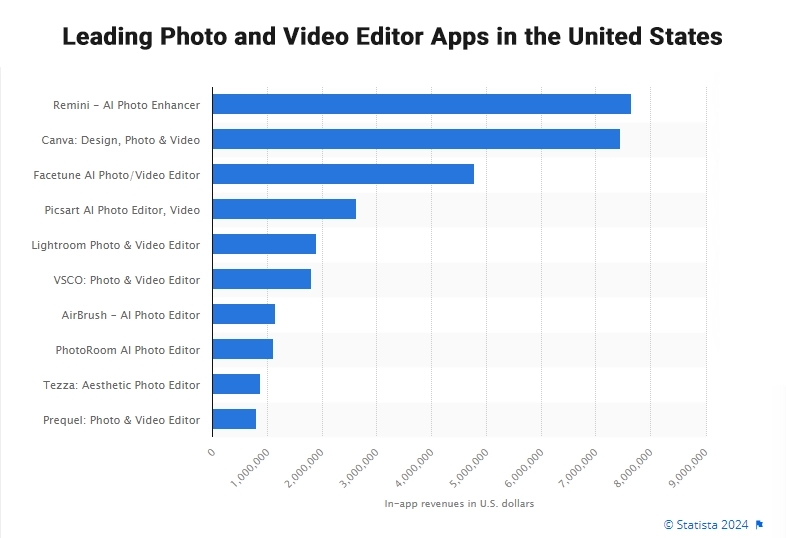
Table of Contents
What is CapCut?
CapCut app is a free Android and iOS app developed by ByteDance’s subsidiary software company as an intuitive video editing tool. This popular video editing app has reached $100 million in spending by consumers in both iOS as well as Google Play as of Sept 11 2023. Some key aspects that contributed to its popularity include:
- Easy to use interface: Beginner-friendly UI with drag-and-drop workflow for basic tasks like adding clips, music, filters etc.
- Extensive templates: Pre-built templates for social videos, stories, promos etc. assist quick creations.
- Powerful tools: Advanced tools like speed effects, transitions, chroma key, green screen support pro-level edits.
- Collaboration: Integrated sharing to social networks and option to collaborate on projects with friends.
- Continuous updates: Frequent updates adding new features like keyframe masking, title stickers etc. optimize experience.
The Photo and video editing market in the world is predicted to increase by 9.40 percent (2022-2027) leading to an estimated market value of US$18.41bn by 2027. As per the top custom mobile app development company, its limitations around storage restrictions, watermarks for certain apps and paid upgrade model motivated the need for CapCut desktop app alternatives. Let’s examine some top options.
Purpose and Popularity of Apps Like CapCut
CapCut app for iPhone has gained widespread popularity among mobile video creators as one of the most feature-rich free video editing apps. Some key factors that have contributed to its success are:

- Rich set of editing tools: From basic trimming and cropping to advanced features like filters, transitions, text overlays, split-screen etc. CapCut provides all the necessary tools to elevate mobile videos.
- Support for various formats: It supports a wide range of import formats including MP4, MOV, and Android’s default format 3GP. Videos can also be captured directly within the app.
- Direct sharing: CapCut allows directly sharing edited videos to popular social media platforms like Instagram, YouTube, TikTok, Snapchat etc. with just a few taps.
- Free with ads: Being free to use with non-intrusive ads allows users to experience its full capabilities without spending a dime. This wide accessibility has further boosted its reach.
While the CapCut app for PC and other devices fulfills basic editing requirements for many, its limitations like maximum 1080p exports and occasional bugs/glitches require exploring other robust alternatives as well. This is where apps like BeautyPlus Video, VivaCut, VLLO, and VJump succeed by offering comparable free experiences.
Need for CapCut Alternatives
While CapCut is a capable video editing app, there are certain limitations that may prompt users to explore alternative options. Here are the reasons why users might seek CapCut alternatives:
1. Storage restrictions: CapCut imposes a maximum limit of 100 videos or a specific file size for projects. This can be limiting for users working on bulk projects or those who require extensive storage. Migrating to cloud-based solutions can provide more storage space and flexibility for managing larger video libraries.
2. Uncertain future: CapCut’s ownership by ByteDance, a China-based company, may raise concerns for some users. They may be uncertain about the app’s future development, updates, and support. As a result, users might prefer exploring alternative apps with more stable ownership or development teams.
3. Monetization control: CapCut does not provide options to customize paid tiers or directly monetize edits. This limitation can be a drawback for content creators or businesses looking to generate revenue from their edited videos. Alternative apps that offer more flexibility in terms of monetization options can be preferred in such cases.
4. Advanced tools: CapCut may lack certain advanced tools and features that are expected by power users, such as motion tracking, keyframing, and advanced visual effects. Professionals often require these tools for more precise editing and creative control. Therefore, they may seek alternative apps that provide a wider range of advanced editing capabilities.
5. Collaborative edits: CapCut does not offer robust features for distributed editing or collaboration among team members. This limitation can be a hindrance for custom flutter app development companies or teams working on collaborative video projects. They may prefer alternative apps that provide better support for team workflows and collaboration.
6. Flexible exports: CapCut may have restrictions on exports in terms of file size, video quality, and supported formats. These limitations can be problematic for larger projects that require specific export settings or formats. Users may opt for alternative apps that offer more flexibility in terms of export options.
Considering these factors, professionals often seek robust and full-featured apps similar to CapCut, especially for paid work that requires greater ownership and monetization control over their edited videos. Exploring alternative apps can provide users with a wider range of features, flexibility, and control to meet their specific video editing needs.
Get the A3Logics Team on Board for Seamless Development of Apps like CapCut!
Best Online Editing Apps like CapCut
1. VEED.IO
VEED is an easy to use alternative CapCut editor app that removes storage constraints. It offers powerful tools like automatic AI-based subtitles, dubbing, trimming and removal of background noise. Templates optimize videos for different use cases. Exports are available at highest resolution without watermarks. Integrations with cloud services improve collaborative workflows for distributed teams of all sizes.
- Easy to use online video editor removing storage constraints.
- Powerful tools include automatic AI-based subtitles, dubbing, trimming and removal of background noise.
- Templates optimized for marketing, tutorials and meetings boost productivity of app development agencies.
- Exports to all formats without watermark at highest resolution.
- Integrations with Dropbox, Google Drive and YouTube improve collaborative workflows for mobile app development services in USA companies.
2. Lumen5
Lumen5 allows automated best video editor apps using AI and neural networks, cutting editing time significantly. It can generate videos including transcripts, images and music from simple outlines or content. Exports premium videos at scale for various use cases. Collaborative editing and review portals integrate with project management tools favored by app development companies. Pricing starts free and scales up based on output volumes suiting all budgets.
- Automated video creation using AI and neural networks cuts editing time for iOS app development companies.
- Generates videos including transcripts, images, music from simple outlines or existing content.
- Exports premium videos at scale for lead generation, eLearning and sales explainers.
- Collaborative editing and review portals integrate with tools like Airtable and Notion favored by on demand app development companies.
- Pricing from free to $99/month based on output volumes suit budgets of startups to enterprises.
3. Animoto
Animoto provides an easy drag-and-drop interface to create videos from photos and music for users of all skill levels. It offers an extensive media library and audio tracks to boost creativity. Social video templates help quickly generate optimized videos. Integrations with cloud services improve team workflows. According to top mobile app development companies in USA, Royalty-free music avoids common copyright issues faced by many organizations globally.
- Easy drag-and-drop interface creates videos from photos and music for users and mobile app development for startups services.
- Extensive media library and audio tracks boost creativity of android app development agency.
- Social video templates help #usappdevelopmentcompanies quickly generate videos optimized for platforms.
- Integrations with Dropbox, Google Photos and Adobe Creative Cloud improve team workflows.
- Royalty-free music avoids copyright issues faced by many #appdevelopmentcompanies globally.
4. Kapwing
Kapwing is an online alternative of CapCut video editor app for editing and sharing videos directly from any browser, saving valuable time for mobile app developers. Useful tools include trim, filters, effects and automatic subtitles. It allows batch exporting of multiple videos simultaneously. Integrations with cloud services improve collaboration between distributed teams. Videos can be exported without quality loss or watermarks.
- Online video editor for creating, editing and sharing videos from browser by mobile app developers.
- Useful tools include trim, crop, filters, transitions, effects, subtitles and audio adjustments.
- Batch processing exports multiple videos simultaneously saving time of enterprise app development companies.
- Integrations with Google Drive, Dropbox and GitHub improves collaboration between distributed teams.
- Exports videos without quality loss or watermarks eliminating hurdles in marketing by mobile app firms.
5. Biteable
Biteable offers an automated video creation experience through simple outlining of script, images and brand details. It provides hundreds of professionally designed themes and formats benefiting app design companies. Specific marketing templates aid mobile development firms. Royalty-free music and sharing/download options in different formats suit varied business needs.
- Automated video creation simply by providing script, images and brand details.
- Hundreds of editable themes and professionally designed video formats aid app design companies.
- Marketing templates for FB ads, Instagram stories, LinkedIn etc. help #mobiledev companies.
- Royalty-free music library avoids copyright issues.
- Social sharing/embedding or private downloads as MP4 or MOV suit #appfirms business needs.
Best Mobile Apps Like CapCut
6. BeautyPlus Video (iOS & Android)
BeautyPlus Video is a comprehensive free alternative of CapCut iphone app available on both Android and iOS. Some of its key features include:-
- Rich library of video effects: It offers a wide variety of filters, overlays, transitions, animation titles etc. to customize videos.
- Advanced editing tools: Features like trim, split, cropping, rotating let you refine videos. You can also add background music.
- Multi-track timeline: Its intuitive timeline editor allows mixing videos, images, audio on multiple tracks.
- Stickers and clips: An extensive collection of stickers, GIFs, clip arts lets you make vlogs creative. Face filters are also available.
- 4K resolution: Exports up to 4K are supported. You can also directly share edited videos to Instagram, YouTube etc.
- Intuitive interface: Easy to use interface with minimal learning curve makes it ideal for beginners too.
Being completely free yet loaded with pro-level features, BeautyPlus Video is an excellent alternative for basic to advanced video editing needs on mobile.
7. VivaCut (iOS & Android)
VivaCut is a popular free CapCut type app available on both Android and iOS platforms. Some of its notable features include:
- Minimalist yet powerful editor: Its clean UI hides a robust set of tools to slice, merge, add filters and music to videos.
- Various export formats: Videos can be exported in MP4, MOV and gif formats up to 4K resolution.
- Multi-track editing: Layer different types of clips freely on separate tracks of the timeline.
- Excellent filters: Try out cool filters, animated titles, transition effects to make videos engaging.
- Text overlay: Add captions, credits flexibly to user-generated content for social platforms.
- Direct sharing: Share edited clips directly to YouTube, Facebook, Twitter, Instagram, WhatsApp and more.
VivaCut stands out among free video editors for its simplicity to use advanced features. Being completely ad-free, it offers excellent Post-production quality without burning a hole in pockets.
8. VLLO (iOS & Android)
VLLO is a feature-rich free video editor app compatible with Android as well as iOS devices. Some of its key highlights are:
- Intuitive timeline interface: Users can seamlessly trim clips, add songs, stickers on the timeline.
- Filters and effects: Play around with cool filters, bitmoji stickers, animated titles and transitions.
- Speed controls: Alter speed and direction of video clips with just a tap.
- Text overlays: Flexibly add subtitles and credits on clips.
- Multiple tracks: Freely organize layers of videos, images, emojis, texts on separate tracks.
- 4K resolution: Export edited videos in highest 4K quality directly to social platforms.
- Minimal ads: It shows occasional non-intrusive ads.
VLLO’s versatile and easy to use toolset married with high resolution exports make it a robust free video editing option for mobile storytellers.
9. VJump (iOS & Android)
VJump is another effective free mobile video editing app available for both Android and iOS users globally. Here are some of its key attributes:
- Multi-track timeline: Mix & sync clips, music, images across multiple parallel tracks.
- Filters and effects: Use animated titles, filters, transitions to jazz up footage.
- Trim and split: Precisely trim clips to desired durations or split into multiple parts.
- Speed controls: Adjust speed or reversal of any video segment with a single click.
- Text overlays: Flexibly add captions and credits on timeline.
- Direct social sharing: Share edited videos directly to YouTube, Instagram, TikTok etc.
- Minimal ads: It shows non-intrusive ads periodically.
Overall, VJump’s intuitive yet powerful toolset and format versatility make it a worthy rival to premium editors for casual mobile content creators.
10. LightCut (iOS & Android)
LightCut is another capable free video editor for users of Android and iOS platforms globally. Here are some key features:
- Minimalist design: Sleek and easy to use interface hides its pro-level toolset.
- Multi-track timeline: Arrange graphics, videos, music in separate tracks seamlessly.
- Filters and effects: Try various filters, animated titles, stickers, transition styles.
- Trim and split: Precisely trim, split videos into desired shorter segments.
- Text overlays: Add subtitles, credits flexibly on the timeline.
- Speed controls: Adjust speed or direction of any segment with a tap.
- 4K resolution: Export edited videos at high 4K quality directly to social platforms.
With its powerful yet intuitive toolset coupled with high quality exports, LightCut proves to be an ace free video editor for mobile storytellers.
Best Desktop Editing Apps Like Capcut
11. OpenShot
OpenShot is a free and open-source cross-platform video editor for Windows, Linux, Mac. Some key features include:
- Multi-track timeline to composite various assets freely.
- Transitions, filters, overlays for enhancing clips flexibility.
- Support for multi-cam editing and syncing angles intelligently.
- Precision trimming, splitting tools for surgical clip edits.
- Adjustable volume mixer for balancing audio snippets.
- Full 1080p and above resolution exports are supported.
- Themes, shot transitions make produced videos appealing.
Being fully-featured yet free, OpenShot is ideal for basic to advanced non-linear editing on desktop.
12. Movavi Video Editor
As per mobile app development consulting experts, Movavi Video Editor is a versatile yet affordable video editing software for Windows and Mac users. Some of its highlights are:
- Intuitive multi-track timeline for arranging layers flexibly.
- Filters, overlays, titles for creative storytelling.
- Trim, split, merge clips precisely into polished videos.
- Adjust audio levels, add royalty-free background music.
- 4K resolution video support for exporting UHD quality.
- Directly upload finalized videos to YouTube.
Its powerful toolset and simplicity makes Movavi Video Editor perfect for enhancing home movies on desktops.
13. DaVinci Resolve
DaVinci Resolve is a professional video editing software suited for feature films and television broadcasts. Some key capabilities include:
- Advanced color grading tools for cinematic looks.
- Multi-track timeline with audio, video, caption mixing.
- Import camera raw files directly without transcoding.
- Motion graphics, visual effects, compositing support.
- Full resolution video exports in formats like ProRes.
While offering Hollywood-caliber tools, its free version has most essential features for independent filmmakers.
14. Lightworks
Lightworks is a non-linear editing software popular among video professionals globally. Some of its attributes are:
- Intuitive yet powerful timeline for multilayer editing.
- Build dynamic sequences using transitions, filters flexibly.
- Precision editing tools for surgical refining of clips.
- Export in various formats including 4K, UHD, web formats.
- Direct integration with YouTube, Vimeo for uploading videos.
- Capable of handling 6K, 8K, IMAX footage seamlessly.
Lightworks offers advanced features for short films, documentaries, and web series creators.
15. HitFilm Express
HitFilm Express is a free non-linear video editor for Windows and Mac computers. Some highlights include:
- Multi-track timeline for combining various clips, audios.
- Photoshop-like layer system for advanced compositing.
- 3D tracked masks, particles, filters for VFX workflows.
- Support for 360-degree VR video editing.
- Export finished projects in various standard formats.
- Templates, presets, royalty-free assets aid quick work.
HitFilm Express comes fully-loaded yet free, making it a must-try for beginner VFX editors.
Book 30 Minutes Free Consultations with A3Logics Experts to Start Your App Journey Today!
Key Features of CapCut Alternatives
Video editing tools like trimming, cutting, splitting etc.
All the discussed desktop editors allow fundamentally refining videos using tools like trimming, cutting and splitting clips. This paves way for surgically modifying segment durations. Trimming smoothly shaves off portions before/after playhead. Split cuts clips into multiple segments at playhead. Together they are cornerstones of any non-linear editing.
Advanced editing tools like transitions, overlays etc.
Desktop editors take visual storytelling a notch above through transitions, filters, overlays, captions and more. Transition effects seamlessly blend two adjacent clips. Filters beautify footage using options like color correction, styles. Overlays allow superimposing graphics, photos, titles on videos. Captioning helps with subtitles, credits. Such tools immerse viewers in nuanced narratives.
Audio editing tools
Sound design plays a big role in the overall experience. Editors balance volumes, adding background scores. The human ear is more sensitive than eyes. Correcting audio using mixing boards, trimming unwanted silences is critical. Options to normalize overall loudness too. Professionals may utilize multi-track audio for intricate balancing.
Export options
Producing compatible, high-quality exports for various mediums is paramount. Desktop editors support formats like MP4, MOV, AVI, MKV and more for web, DVDs, broadcasting covering resolutions from 480p to 8k. Additional presets aid outputs for YouTube, Vimeo uploads. ProRes, CineForm options ensure archival quality. Burning to disc formats like DVD or Blu-ray too. Such versatility future-proofs content.
Steps To Choose the Right App Like CapCut Alternative
CapCut was ranked as the 12th most downloaded free app in Apple’s App Store, and ranked #19 on Google Play (the Android store). While its past is an initial flurry of success, it’s still performing very well for ByteDance. When choosing the right alternative to an app like CapCut, it’s important to consider several factors. Here are the steps to help you make the right choice:
Consider your editing needs: Start by evaluating your specific editing requirements. Consider the type of content you create, such as vlogs, tutorials, or professional videos. Different use cases may have specific editing tools and features that are essential.
Check platform compatibility: Verify whether the alternative app supports the platforms you need, such as Android, iOS, Windows, or Mac. Ensure that it is compatible with the devices you intend to use for editing.
Review editing tools and features: Carefully analyze the editing tools, features, and format support offered by the alternative app.
Consider ease of use: User-friendly interfaces are crucial, especially for beginners. Look for an alternative app that offers a simple and intuitive interface, allowing you to navigate and use the editing tools with ease.
By considering these steps and evaluating factors such as editing needs, platform compatibility, editing tools and features, and ease of use, you can choose the right alternative app to CapCut that best suits your requirements and enhances your video editing experience.
Steps To Develop Apps Like CapCut
Making an app similar to CapCut requires a structured approach and careful analysis of different aspects. Here are the steps during the process
Find a niche: In order to build a successful application it is crucial to find an audience that is a particular specific niche. Instead of creating an all-in-one application, concentrate on a specific task that must be completed. Surveys, analysis of reviews of the apps you already have and look for gaps in the market, allowing new opportunities.
Designing UI/UX: User interface (UI) as well as user-experience (UX) are vital to the development of any application. Start by making prototyping on paper to test different possibilities for interfaces. This will enable quick revisions based on user test results and the feedback. Try to design workflows that are intuitive and allow users to complete tasks. In addition, you should consider accessibility to ensure that the application can be used by a broad variety of users.
Integrate features: After the design is completed and the app is ready to be integrated, you can begin to incorporate the main features of the application. Develop a well-balanced feature set that is focused on the primary needs of your users. Examine user feedback and improve on the features to enhance the user experience in the course of time. This development process is an iterative one that allows you to refine the application according to real-time needs of users and preference.
Distribute and market: After development, make the app available on major app stores, such as the Apple App Store and Google Play Store. The YouTube business and revenue model ensures wider visibility and increases the chances of user discovery. Implement targeted advertising campaigns and associations with relevant platforms to help your app gain traction. Continued engagement with users through regular updates and new feature releases is crucial for maintaining user interest and satisfaction.
By following these steps, you can develop an app similar to CapCut that caters to a specific niche, offers a great user experience, and effectively reaches and engages the target audience.
Costing of Developing Apps Like CapCut
The development of apps like CapCut requires meticulous planning and investment. The development cost is contingent on many factors, such as the amount of features to be developed, the compatibility with platforms, design requirements as well as development and resource resources. Here are the most important elements to be considered:

Development Team
Recruiting a highly skilled development team is essential to developing a top-quality video editing application. The team could comprise designers, developers, UI/UX as well as backend engineers and quality assurance experts. The price of the team can depend on their skills and the location.
Functions and Features
The price for development is determined through the types of features you want to include and functions you wish to integrate into the application. The most advanced features, like keyframing, motion tracking, and effects will take additional time as well as resources which can lead to more expensive development cost.
Platform Compatibility
Making apps that work on multiple platforms, including Android, iOS, and desktop, can increase the cost of development. Each operating system has their own set of requirements and development procedures that have to be taken into consideration.
User Experience and Design
A user-friendly and visually appealing design is vital to have an app that is successful in editing videos. Investing in the design skills of UI/UX can enhance user experience, and could necessitate additional designers.
Backend Infrastructure
Building a robust backend infrastructure is crucial for features like cloud storage, collaboration, and monetization. The cost of free app builder for backend development and server infrastructure should be factored into the overall development cost.
Final Thoughts
The alternatives to CapCut listed in this article provide a variety of options, features, and control for your video editing requirements. No matter if you require the most advanced editing tools as well as collaborative features, platform compatibility, or even monetization options, there’s an app listed here that meets your needs. It is important that you consider connecting with the experts whether you need to develop apps like CapCut or video streaming apps like Netflix. If you are looking for one, then you can connect with the experts at A3Logics. Good luck!
FAQs
What is the best free alternative to CapCut?
There are many alternatives that are free to CapCut that provide powerful tools for video editing. Some of the best options are VivaVideo, KineMaster, and PowerDirector.
Can I edit videos in 4K in these apps?
Yes there are many CapCut competitors such as VivaVideo, VLLO, and BeautyPlus let users edit and export video in 4K resolution.
Is there an option you can transfer CapCut changes to different applications?
There is currently no method for you to move CapCut editing to different applications. If you wish to change to another video editing software, you’ll have to re-edit your project starting from scratch using the new application.







