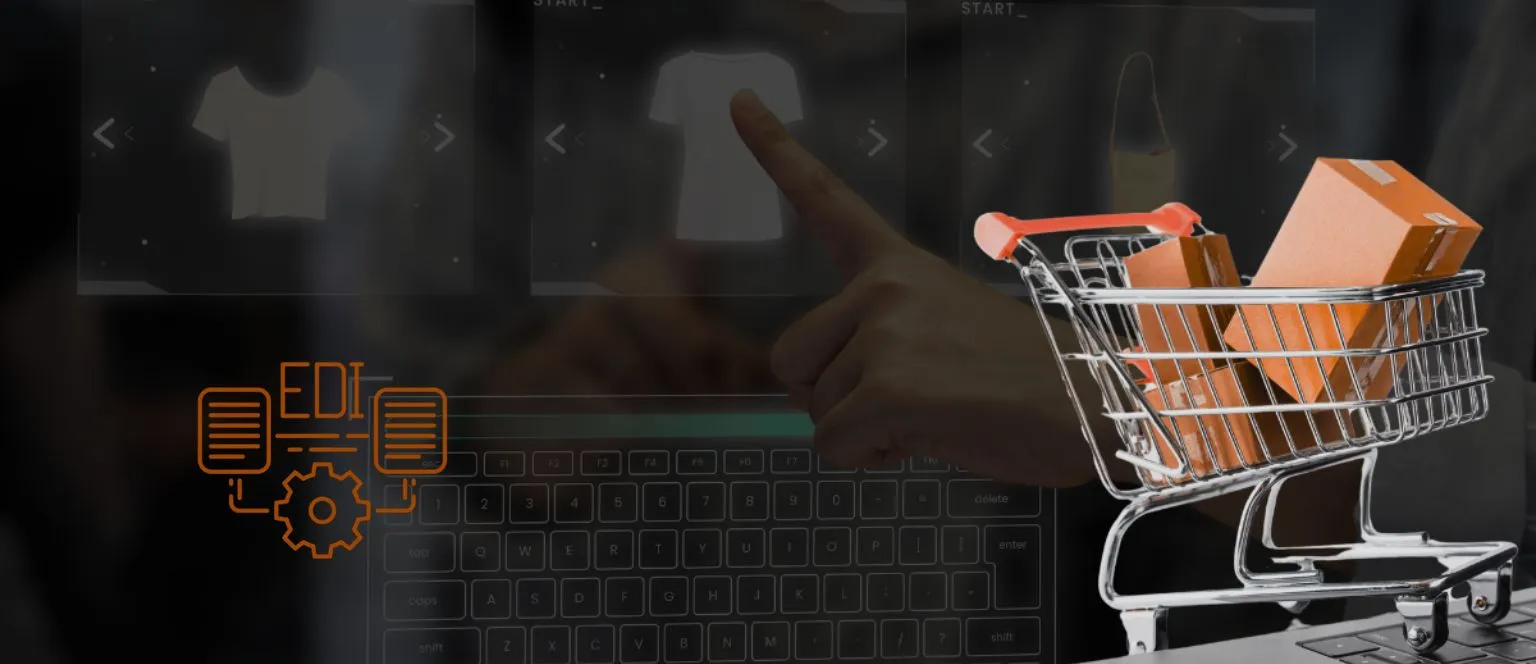In today’s fast-paced business world, firms across all sectors are doing everything in their power to offer top-notch solutions to their customers, keep their daily activities streamlined, and manage their teams effectively. To hit this harmonious trifecta, they’re turning to robust, top-tier software. And this is where Rippling, an Employee Benefits Software, steals the spotlight. Also, this clever platform brings together your Payroll, HR, IT, and more, all neatly wrapped under a single digital umbrella.
Rippling, a trailblazing employee benefits administration software, is loaded with cutting-edge tools and tech. As a complete employee benefits administration hub, it makes managing employee perks a breeze by automating the mundane, everyday admin chores. So, this gives your workforce more time to focus on important, strategic tasks.
Built with small and medium-sized businesses in mind, Rippling acts as a unified Benefits Software. It brings together employee systems and data, offering a bird’s eye view that helps you guide and boost their performance.
To truly grasp the power Rippling brings to a firm and how it supports steady growth, let’s dig deeper into the advantages this benefits administration software provides. But first, let’s highlight the special features that have made it a popular choice.
Table of Contents
Features To Employ In a Benefits Administration Software Like Rippling
1. Full-Service Payroll
Rippling, a prime example of effective Employee Benefits Software, offers a unified payroll system. This allows swift matching of HR data with payroll. So, no more tiresome manual data entry – instead, it takes care of calculating hours and deductions in no time.
2. Powerful Reporting Tools
Rippling, being an accomplished employee benefits management software, empowers you with strong reporting tools. So, you can whip up tailor-made reports or use pre-set ones, helping you make quicker, smarter decisions and craft well-informed strategies.
3. Time-tracking
Keep an eye on your teams’ output with the easy-to-use time-tracking feature from Rippling. Also, establish pay rates according to tasks, roles, and locations; all are managed automatically.
4. Quick Synchronization
Rippling, recognized as a top-tier benefits software, enables swift automatic syncing between your general ledger, payroll, and multiple apps, ranging from accounting software to time-tracking tools.
5. Customizable PTO Policy
A crucial feature of any benefits enrollment software like Rippling is a bespoke PTO policy. Also, it allows smooth handling of staff time off and work hour requests, pairing it with automatic payroll syncing.
6. Benefits
Rippling proves to be a strong partner for benefits software companies It tidies up all employee benefits, integrating them with new staff enrollment, revised deductions, and COBRA compliances.
7. New Packages
Rippling’s flexibility shines through in its ability to support over 4000 plans. This gives staff the liberty to pick what suits them best. Plus, it works seamlessly with leading providers, such as Aetna, Humana, and Blue Cross Blue Shield.
8. Existing Plans
Whether a new recruit or a transferred employee, they can easily access or register their current plans without having to refresh information due to the efficient process by Rippling.
9. Open Enrollment
A key perk of designing a benefits management software like Rippling is the streamlined open enrollment process. Also, it makes enrollment easier for employers and employees, permitting speedy cost comparisons and effective progress monitoring.
10. Labor Law Compliance
Rippling is sturdy enough to stay in line with labor laws and regulations, tracking all rules, be they federal, state, or local. So, it can also handle the ACA and COBRA compliances, ensuring harmony with labor laws.
11. Apps
Rippling shines as a user-friendly employee benefits software. It provides a single platform to set up and manage all your employee applications. Think Slack, Office 365, or Google Workspace.
12. Quick Onboarding
Rippling simplifies your new hire experience. As a benefits management software, it streamlines the addition of new team members according to their roles and department. So, imagine easily adding new users to social channels, providing Dropbox access, and generating new user accounts.
13. Seamless Offboarding
Rippling’s reach doesn’t stop at hiring and onboarding. It also excels in seamless offboarding. Also, this software gives you the tools to revoke or restrict application access for departing employees. It truly encapsulates its role as an employee benefits enrollment software.
14. Password Management
Incorporated within the software is a handy password manager. It helps employees in crafting sturdy passwords, storing them securely, auto-filling password options, safely sharing login details, and using 2FA codes for any app or website to keep the data safe.
15. Activity Stream
Rippling stands out among benefits software companies with its activity stream. This feature lets administrators or managers view their employees’ app activity on the fly. So, it provides the means to grant app access and log specific events and actions.
16. Devices
With Rippling, you can manage not just apps but also employee devices from anywhere. Also, it offers an end-to-end solution, allowing companies to handle employees’ devices, order or configure new ones, equip devices with necessary apps, and manage the whole fleet from the Rippling dashboard.
17. Device Onboarding
This benefits management software makes device onboarding a breeze. Buy, assign, set up, or ship devices with the correct Wi-Fi, VPN, apps, and security settings. So, employees can hit the ground running.
18. Device Offboarding
Using employee benefits software like Rippling eases device offboarding, especially when an employee leaves. Also, it lets you set timelines to disable the device, erase data remotely, and plan the retrieval of the device.
19. Inventory Management
Rippling, a proficient benefits management software, helps securely store all unassigned devices. Also, it enables businesses to decide the best time and place to onboard devices, track and evaluate their condition, and manage the fleet from the software’s dashboard.
20. Endpoint Security
Rippling, a standout among employee benefits software companies, ensures device security from end to end. So, this includes hard drive encryption, multi-factor authentication, security update enforcement, lost or stolen device locking & wiping, and virus detection and blocking.
21. Full Visibility
Rippling’s dashboard offers total visibility, allowing you to monitor everything continuously or keep an eye on specific items with a quick look.
22. Remote App Administration
As a powerful benefits enrollment software, Rippling lets companies manage or integrate any software on an employee’s device, regardless of their role, location, or department.
23. Remote Device Management
Rippling installs lightweight apps on employee devices, empowering administrators to make changes anytime, anywhere.
24. Custom Profiles
Rippling allows easy customization of multiple devices from afar. So, it lets you configure multiple devices, install custom software packages, and run shell scripts remotely, even across different locations and Wi-Fi settings.
25. Talent Management
Rippling is an excellent online tool that helps companies locate, engage, and grow top talent for their business.
26. Applicant Tracking System
Rippling, an impressive Employee Benefits Software, simplifies the entire recruitment journey with its potent talent-finding and smooth-tracking functions. Also, it supports the creation of a strong candidate pool, allows bespoke interview stages, automates calendars and scheduling, and in the end, measures key performance stats like time-to-fill or candidate feedback.
27. Learning Management
Rippling highlights employee learning as a pivotal element to strengthen and empower businesses. As a leading benefits management software, it offers wide-ranging compliance and additional training, fosters career progression, uplifts workforce competitiveness, and improves employee loyalty. Furthermore, it enables companies to introduce courses and arm each team with the vital skills needed to meet performance targets.
28. Employee Engagement Program
Rippling helps in centralizing all resources, sharing company news, and keeping everyone up-to-date with occasions like birthdays, work anniversaries, new hires, and more.
29. Time & Attendance
With Rippling’s auto-pilot function, you can effortlessly track employees’ working hours. It abolishes late approvals from team leaders or postponed paydays. So, let your employees clock in and out swiftly and get authorized hours synced with payroll bypassing the need for intricate templates or spreadsheets.
30. Fully Configurable Software
Rippling, a leading benefits enrollment software, permits you to effectively manage your time by establishing automated workflows, adjusting the systems to your requirements, and keeping track of everyone’s time.
31. Job Reporting & Costing
Rippling keeps an eye on the workforce and their logged hours in real-time, aiding companies in creating potent, tailor-made reports to visualize trends and group labor costs according to profiles, location, and role.
32. Automated Compliance
Rippling, one of the top benefits software companies, comes with in-built compliance capabilities, giving businesses the confidence that they’re complying with federal, state, and local labor laws. It also enforces automatic meal-break and overtime rules for each employee depending on their location with the help of the Technologies for Benefits program.
33. Time Clock
Rippling’s time clock feature carries attendance enforcement functions with geolocation restrictions, QR codes, and selfie clock-ins to stop buddy punching and assure everyone’s presence per the company’s clocking policies.
34. PEO
For rapidly growing businesses, Rippling acts as a modern, enterprise-level full-stack solution to manage HR & IT effortlessly, provide superior health coverage, ensure compliance, and keep pricing transparent.
35. Employer Organization
Rippling PEO provides significant perks such as large group health plans, 401(k) retirement plans, HSA, FSA, and commuter flex benefits, all in a cost-effective manner.
36. Healthcare Concierge
This distinctive feature assists employees with every requirement, from basic benefits inquiries to complicated billing issues, instantly. Hence, it educates employees about benefits enrollment and health plans, guides them toward suitable care types/sites, and aids in understanding disputed medical bills.
Four Prominent Uses of Rippling
1. Automatic Tax Filing
As a standout Employee Benefits Software, Rippling brilliantly merges modern tech with the urgent need for smooth employee benefits management. This all-in-one software simplifies payroll tax math, effortlessly sending the right files to local, federal, and state agencies. You don’t even need a tech expert for this!
2. Tracking PTO and Hourly Work
Companies using Rippling, or those who team up with a Custom Software Development Company to create software like Rippling, can tweak their PTO rules without a fuss. It lets bosses easily approve staff’s time-off requests and pairs these with payroll. With Rippling, this all happens automatically, cutting out the need for humans to step in, and ends with a tidy final report.
3. Automatic Compliance
Rippling is a champ at handling all compliance work. This makes sure companies always stay within the law and meet government rules, leading to smooth, non-stop business.
4. Global Paycheck
This one-of-a-kind software lets companies easily link up with their workers, partners, and contract staff. It allows them to speedily send out payments in just minutes, no matter where in the world they are.
To really make the most of software tools like Rippling, getting help from an enterprise software development provider can be a big plus. It can guide you in noting the key costs and features needed to make a Benefits Software like Rippling.
We’ve listed below the rough costs linked with making your own solution and using a ready-made solution.
Cost of Developing A Software Like Rippling
When it comes to setting up a white-labeled platform like Rippling, a Benefits Software, you need to be ready for a solid investment. The base price starts at $8 per user per month. But remember, that’s just the tip of the iceberg. Also, there are more costs hidden beneath the surface, including the need for a full-time software development team. Hence, their duties range from integrations to maintenance, quality checks, troubleshooting, and analysis.
On the other hand, there’s the choice to go for a totally custom solution. This path starts from scratch, molding every feature to fit the company’s needs, using IT Consulting Services for quality assurance testing to confirm the functionality of each feature, and managing tasks from launching the product to marketing it.
A robust and feature-packed platform like an Employee Benefits Software similar to Rippling can reach a cost of roughly $190,000. The table below gives you a snapshot of the related costs.
Additional Costs
Digging into product engineering services, especially with Benefits Software, demands a full cost picture. It’s key to know that the base price might not be all-inclusive. Some extra costs may hide behind –
- Distinct Modules or Features: Your Benefits Software may need key features or sections. If not at the first price, you might pay more later.
- Varied Implementation Services: Every provider offers a different set of services. Comprehensive set-up of Digital Transformation Solutions might cost extra with some vendors, adding to your final bill.
- Training Costs: Some vendors might offer basic education at no cost. But, deeper education to make sure all users can work the Employee Benefits Software might not be free. So, this critical factor can boost the total ownership cost.
- Advanced Support: Some vendors might offer top-tier help, like a dedicated analyst or service manager for ongoing software checks and more. Also, these helpful services, while boosting the software experience, might cost more.
- Consulting Services: A few vendors might provide guidance services, helping to make the best use of your Digital Solutions. But, these expert services may cost more and are not part of the main development cost.
So, when you check potential vendors, remember these possible extra costs. Hence, make sure to understand what the quoted price includes and what it doesn’t to dodge any surprise costs later.
Employee Benefit Plan: Why it is important to review and update it regularly
The employee benefit plan: an important tool in a company’s arsenal to lure and keep top-notch employees. But, it’s just as key to check and refresh these plans on a regular basis. So, why is this so vital?
To start with, workers’ wants and needs shift as time goes by. Benefits that sparked their interest a year ago may not do so now. For instance, post-COVID-19, many value health and wellness benefits more than they used to. Also, if your firm doesn’t keep up with these shifts, top talent might slip through your fingers.
Next, rules and regulations surrounding employee benefits are always in flux. This includes areas like healthcare, retirement plans, and paid leave. So, not keeping up could mean falling foul of these laws, leading to fines and a tarnished reputation.
That’s where employee benefits software comes in and is a real game-changer. With perks like automatic compliance and tweakable benefits plans, this type of software helps keep your benefits approach fresh and within the rules. For instance, software like Rippling can manage not just your existing benefits but adapt to new ones as you overhaul your benefits approach.
So, in a nutshell, it’s key to check and update your employee benefit plan regularly. It keeps you competitive in the talent market and ensures you’re following the right laws. Also, opting for powerful benefits software can make this task a lot easier, a positive move for both your firm and your staff.
How Can AI Technology Enhance Employee Benefits Administration?
The domain of Human Resources, especially Employee Benefits Management, is experiencing a significant shift due to technology. Simple tech tools, when combined with employee benefits software, can streamline work, offer insights, and establish a more custom-made experience for employees. Here’s a look at how:
Automation of Tasks
Simple tech tools can handle monotonous and time-intensive jobs such as data entry, benefits sign-up, and monitoring. So, this not only lowers the risk of mistakes but also allows HR experts to concentrate on higher-level tasks. For instance, benefits software enhanced with these tools can autonomously manage sign-up due dates, push reminders, and even handle benefits choices with limited human oversight.
Personalized Employee Experience
One of the key advantages of tech tools is their capacity to analyze large amounts of data and give personalized recommendations. In the context of employee benefits, these tools can assess an employee’s situation, needs, and likes to suggest the most fitting benefits. Also, this level of customization can result in a more committed and contented workforce.
Insights and Predictions
The predictive analysis capabilities of these tools can anticipate trends in employee benefits. Also, these insights can aid HR experts in making data-led choices, ensuring that the company’s benefits offerings remain appealing and competitive for employees. So, employee benefits software equipped with these features can offer these insights, making it an essential asset for any organization.
Improved Compliance
These tech tools can also assist in ensuring that businesses stay in line with various rules and laws related to employee benefits. Also, they can track changes in the law, alert the concerned staff, and even execute the necessary changes in the benefits management process.
In short, simple tech tools can significantly improve the way companies manage employee benefits. By selecting benefits software that uses these tools, companies can establish a more effective, customized, and compliant benefits management process.
How to Build a Successful Employee Benefits Program from Scratch?
Making an employee benefits scheme right from scratch might feel overwhelming. But worry not! With careful planning and smart tools like employee benefits software, you can build a scheme that woos top players and keeps them glued. Here’s a stepwise guide:
Understand Your Employees’ Needs
The first leap towards a winning benefits scheme is grasping what your workers treasure the most. You can get precious clues from surveys, group discussions, or personal chats. Remember, the meaning of a benefit can change vastly among varied age groups.
Research and Benchmark
Check out the benefits your rivals are providing. Keep in mind the industry norms and legal needs in your area too. This probing will guide you to understand the baseline and can spur ideas for unique benefits to set your firm apart.
Define Your Benefits Package
Based on your knowledge of your workers’ desires and your probe, shape a benefits bundle. Also, this might cover health coverage, retirement schemes, wellness schemes, flexible job patterns, and so on.
Communicate Your Benefits Program
Once you’ve shaped your benefits bundle, share it effectively with your workers. Clearness about the benefits you offer can boost their seen worth.
Leverage Employee Benefits Software
Making use of benefits software can massively streamline the management of your benefits scheme. So, it can aid in controlling the scheme, allow workers to easily tap into their benefits, and make sure rules are followed.
Regularly Review and Update Your Program
As hinted before, it’s vital to regularly check and revamp your benefits scheme to make sure it continues to satisfy your workers’ needs and stays competitive. Employee benefits software can provide precious clues to aid with this.
Creating a winning employee benefits scheme is a never-ending process, not a one-off job. But with thoughtful planning and the assistance of strong benefits software, you can build a scheme that truly brings a difference to your workers and your firm.
Empower your workforce with our cutting-edge Employee Benefits Software
Your one-stop solution for seamless HR management!
In a Nutshell
Rippling, a top-notch Employee Benefits Software, permits you to welcome new staff in roughly 90 seconds. It pairs up with over 500 apps, creating major time savings – more than 50 hours monthly on office tasks.
Rippling can be purchased as an own-brand solution to tap into all its potent features, covering payroll, gadgets, PEO, talent handling, and more. Yet, it’s key to remember that this product calls for a monthly or per-user payment and doesn’t give a free plan for users.
Choosing a tailored solution indeed delivers many benefits. Be it software for worker management, learning & teaching, or eCommerce, a fitted solution yields you a fast return on investment. Also, it’s as adaptable as you need it to be, readily molding to the always-shifting needs of your firm and the market. Plus, a tailored solution is far safer, giving scalability and boosting the operation of business procedures. So, if you are in search of similar product re-engineering services, A3logics is always ready to chat or reply to your messages.
Be sure to invest in the right Benefits Software like Rippling from firms like A3logics can turn out to be a game-changer for your business growth and efficiency.
FAQ’s
What is Employee Benefits Software?
Employee Benefits Software is an online tool used by companies to handle the extras they provide to their employees. It goes beyond just looking after paychecks. It also includes health plans, pension schemes, stock choices, and wellness programs. The main purpose of such a tool is to make it easier to deliver and manage these extras.
How can Rippling-like software benefit my organization?
A tool like Rippling, which is an advanced kind of Employee Benefits Software, can be very useful. It serves as a single point for all employee-related tasks. It can smoothly merge features like payrolls, benefits control, talent management, and device handling.
What are the key considerations when developing Employee Benefits Software?
When creating Employee Benefits Software, planning is key. You need to know your company’s needs and tailor the tool to suit them. Important things to consider are the range of benefits to be managed, making the system easy to use, and including features for regulatory compliance. As the tool will manage sensitive employee data, strong security measures are needed. Finally, the software needs to be scalable.
What factors can affect the cost of developing Employee Benefits Software?
Many factors can change the cost of creating Employee Benefits Software. The complexity of the software and the number of features you want to include can play a big role in the cost. Also, whether you make it yourself or outsource it can change the price.
How can implementing Employee Benefits Software improve compliance?
Compliance is a big worry for many companies. Employee Benefits Software, especially a type like Rippling, can be programmed to follow many laws and regulations. With the Automatic Compliance feature, the software can stay up-to-date with new laws and regulations. Also, this helps keep your company in compliance.