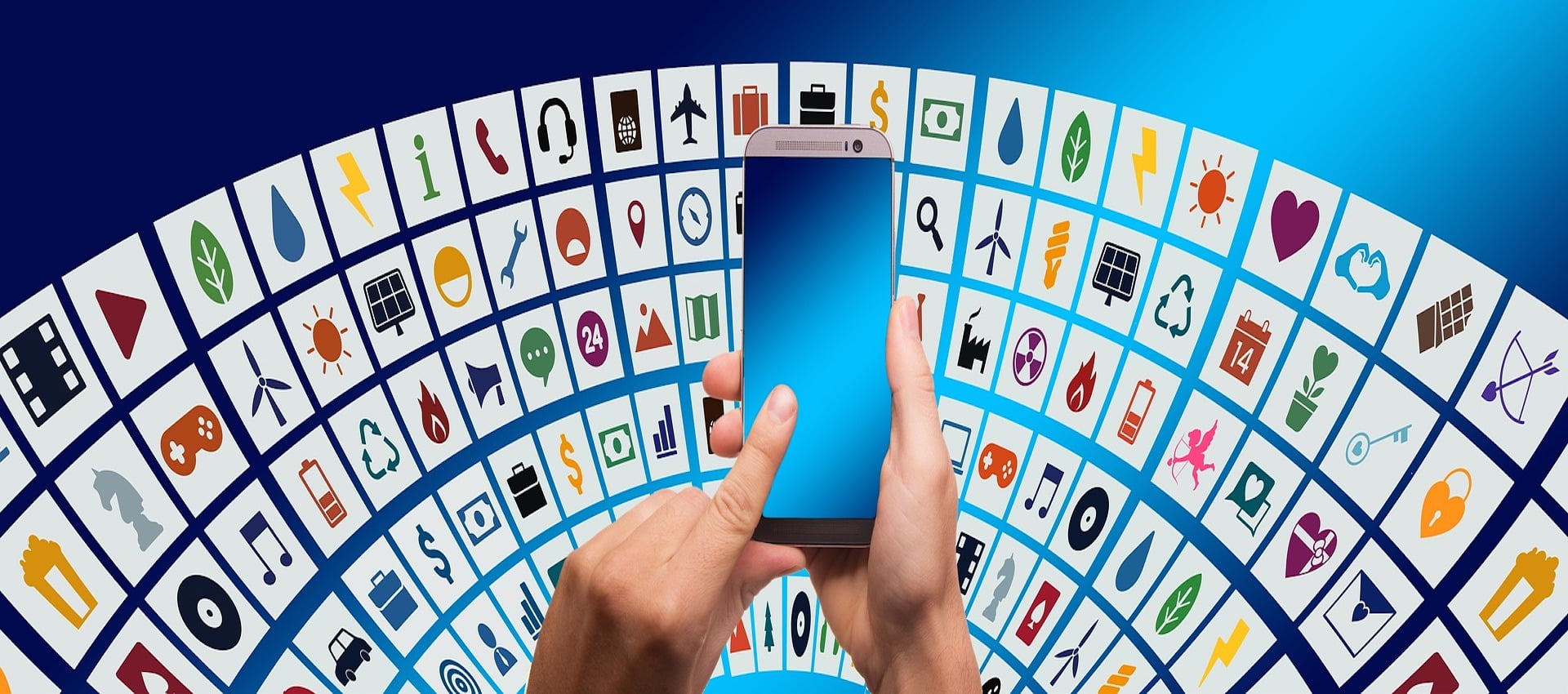Table of Contents
In today’s digital age, having a strong online presence is crucial for businesses to thrive. Companies need to release high-quality software quickly and efficiently. This is where DevOps 101 comes in. It combines and automates the work of software development and IT teams. DevOps leads to faster development cycles. It also means fewer failed deployments. If issues do come up, recovery is quicker.
Key practices in DevOps include continuous integration (CI), continuous delivery (CD), and continuous deployment. CI ensures automatic testing and merging of software changes into a shared repository. CD automates the delivery of applications to chosen infrastructure environments. These practices reduce manual work and lower error chances, leading to more reliable releases.
Statistics show the impact of DevOps. According to the State of DevOps Report, organizations that use DevOps practices deploy updates 208 times more often than those that do not. They also have a 106 times faster lead time from commitment to deployment. This speed underscores the efficiency of DevOps methods.
“Azure DevOps” became a popular choice for many organizations. It is a suite of cloud services that helps developers plan work, collaborate on code development, and build and deploy applications.
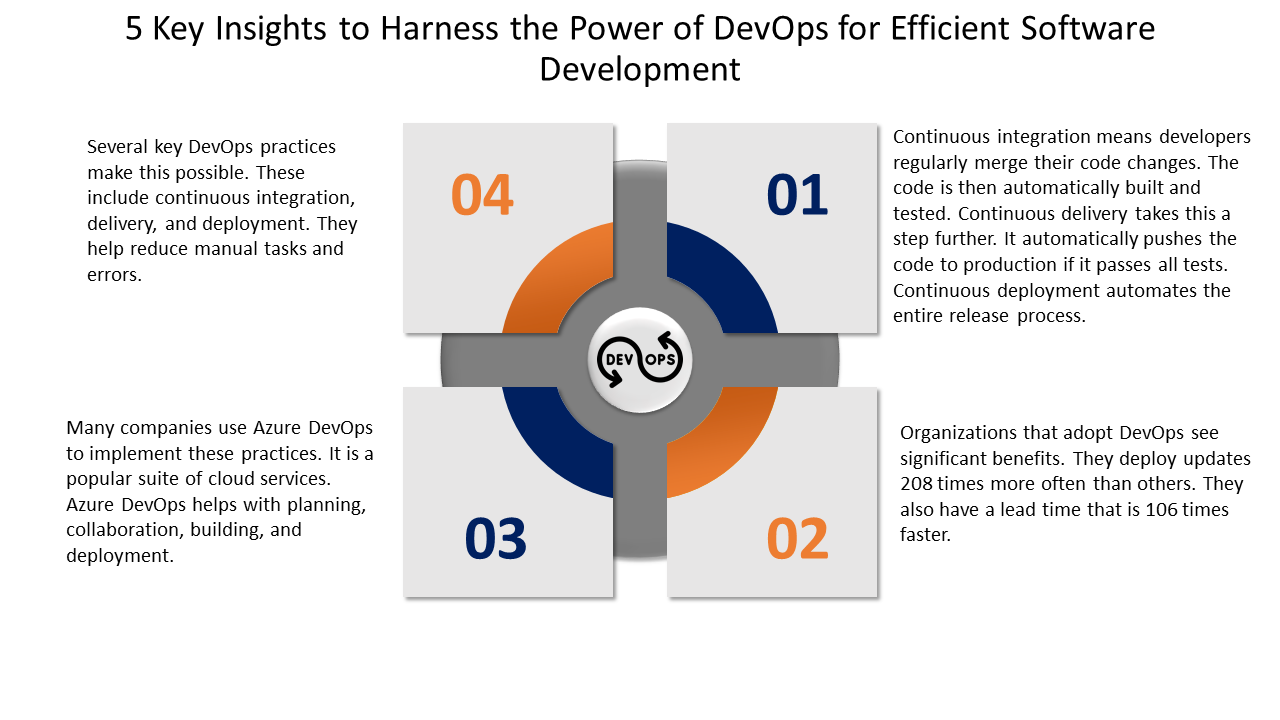
1. What is DevOps?
DevOps combines various practices and tools. This blend helps organizations deliver applications and DevOps services faster. The main purpose of DevOps is to shorten the development life cycle. However, it also lets teams deliver features, fixes, and updates more often, aligning with the business’s goals.
The Main Goals of DevOps Include
- Improving deployment frequency – Aim for more frequent code releases and quicker market entry.
- Achieving faster time to market – Cut down the time from development to operational deployment.
- Lowering the failure rate of new releases – Use a more dependable release process with better communication and teamwork.
- Shortening the lead time between fixes – Speed up fixes for bugs and issues.
- Simplifying application management and updates – Use automation to make processes more efficient.
How DevOps Differs from Traditional IT Practices
Traditional IT often has separate development and operations teams. This separation can lead to:
- Delays, as moving from development to operations takes time.
- Limited communication between teams causing misunderstandings and slower software adjustments.
- Bottlenecks in deployment, where operations teams get updates late and have little time to make everything work.
DevOps solves these issues by
- Integrating development and operations through efficient practices and tools.
- Promoting continuous communication and collaboration across all involved in development and deployment.
- Using DevOps automation tools to connect software development, quality assurance, and IT operations.
Key Principles of DevOps
Adopting DevOps is based on key principles that drive its success. These principles change how teams think and work, aiming for better and faster results.
Collaboration and Communication
Working together and talking to each other are very important in DevOps. This means:
- Breaking down silos – Teams work together from the start, sharing responsibilities and workflows.
- More transparency – Regular meetings and shared docs keep everyone informed. They know about development and operations issues.
Continuous Integration and Continuous Delivery (CI/CD)
CI/CD is a main part of DevOps. It allows for ongoing development, deployment, and delivery of apps and services.
- Continuous Integration (CI): Developers often merge their changes back to the main branch. The updated codebase is automatically built and tested. This helps find defects early, reduces manual work, and ensures the tested software is delivered.
- Continuous Delivery (CD): This extends CI by automatically deploying all code changes to a testing or production environment after the build stage. This lets you release new changes to customers quickly and sustainably.
These practices reduce manual tasks, speed up processes, and enhance software quality.
Benefits of Adopting DevOps
With DevOps solutions, companies move faster from idea to release. Key benefits include:
- Speed to market – Accelerate product launches with regular updates and improvements.
- Enhanced innovation—With quicker cycles, teams can experiment and innovate more effectively, leading to better customer experiences and competitive advantages.
- Increased efficiency – Automate routine tasks and standardize environments across the lifecycle. This minimizes variability and defects while boosting efficiency.
2. The Culture of DevOps
Strategies to Foster an Inclusive DevOps Culture
- Focus on learning and growth – Urge teams to share what they know and learn from each other. This can include regular training and pair programming.
- Implement open communication channels – Use tools like Slack, Microsoft Teams, or Azure DevOps Services to keep communication flowing. Regular stand-ups or check-ins help keep everyone on track.
- Promote cross-functional teams – Working together with team members with different skills boosts innovation. It also reduces misunderstandings.
- Recognize and reward teamwork – Highlighting collaboration reinforces its importance. It helps build a culture where everyone feels valued and motivated.
By working with various DevOps consulting companies, we’ve seen these strategies transform organizations.
Overcoming Common Challenges
- Communicate the benefits. People are more open to change if they understand it. Explain how DevOps can make their work easier and more impactful.
- Provide adequate training and resources – Fear of the unknown is a common reason for resistance. Offering thorough training and continuous learning can reduce these fears.
- Involve teams in the process—When team members help plan and implement changes, they’re more likely to support the transition. This can include feedback sessions, pilot programs, and opportunities to raise concerns constructively.
- Create shared goals and metrics – When both teams are judged based on shared outcomes, they work together better. This could include shared key performance indicators (KPIs) like deployment frequency and failure rates.
- Implement shared tools and platforms – Using the same tools across teams can streamline processes. For instance, Azure DevOps Services gives both teams a view into the project lifecycle, from code commit to deployment.
- Facilitate joint planning sessions – Regular planning sessions with both teams help ensure alignment and collaboration. This helps teams foresee and solve potential problems together.
Through our work with a DevOps company, we’ve noticed significant improvements in deployment times and team satisfaction when this gap is bridged. It changes the workflow from a relay race into a more unified, synchronized process.
3. Tools and Technologies in DevOps
Essential DevOps Tools
In DevOps, the right tools greatly boost efficiency and effectiveness in software development and deployment. These tools automate manual tasks, help teams manage complex environments, and ensure developers focus on code that adds business value.
Automation Tools like Jenkins and Ansible
Automation is central to DevOps. It reduces human error and speeds up processes. Let’s look at two key tools:
Jenkins is a strong open-source automation server. It automates parts of the software development process. Jenkins supports continuous integration and continuous delivery (CI/CD). It does this by automating building, testing, and deploying applications.
Jenkins runs predefined jobs. These can compile code, run tests, and safely deploy new application versions. It supports many plugins, enhancing its abilities and integrating with nearly any DevOps tool, making it highly versatile.
For example, we used Jenkins pipelines to manage deployments across environments in a project. This approach saved time and improved our release reliability.
Ansible is a simple but powerful automation tool. It automates software provisioning, configuration management, and application deployment. It uses SSH and Python, keeping its server footprint small.
Ansible describes automation jobs with playbooks in a simple language called YAML. Its readability and simplicity appeal to automation newcomers. For instance, you can manage tasks and nodes without complex scripts, making it accessible.
Using Ansible has streamlined managing configurations and deploying applications, especially where quick changes are essential.
Monitoring and Analytics Tools like Nagios and Prometheus
Nagios is an open-source monitoring system that helps organizations find and fix IT problems before they affect the business. It monitors servers, switches, applications, and services and alerts users when things go wrong and when they return to normal.
Nagios can monitor nearly any component, including network protocols, system metrics, and network infrastructure. Using Nagios in projects has allowed us to monitor systems closely, spotting and solving issues early.
Prometheus is another open-source monitoring system. SoundCloud initially developed it, but now it’s widely used. It has an active community supporting it. It is well-suited to monitoring dynamic cloud environments.
Prometheus stores metrics as time series data, with metrics and timestamps. You can query this using its query language, PromQL. It’s useful for monitoring applications and alerting in high latency or downtime situations. Prometheus also integrates with Grafana for powerful visual monitoring.
Integrating Prometheus to monitor Docker and Kubernetes clusters has provided deep insights into operations, maintaining high availability.
Choosing the Right Tools for Your Team
Selecting the right DevOps tools isn’t about the most popular or feature-rich options. It’s about finding what best fits your team’s needs and challenges.
Assessing Your Team’s Needs and Skill Levels
Before adding new tools to your DevOps pipeline, assess your team’s needs and skills:
- Identify gaps: Examine your current processes to find delays, challenges, or bottlenecks. These might include manual testing, slow deployments, or ineffective monitoring.
- Evaluate your team’s skills: Know what your team is comfortable with and where training is needed. If your team knows Python, Ansible might suit them better than a tool needing Ruby or Node.js.
- Consider the scale: Your operations’ size influences your tool choice. Smaller teams might prefer a tool like GitLab CI for its ease of use, while larger teams might benefit from Jenkins or Azure DevOps Services.
- Future-proof your selection: Choose tools that meet current needs and are scalable and maintained. This ensures your infrastructure won’t need redesigning as your team or project grows.
Balancing Customization with Standardization
- Standardization: Using standardized tools across teams reduces complexity. This eases onboarding and support, as everyone uses the same tools and processes. For example, using Git for version control and Jenkins for CI/CD can standardize build and release processes.
- Customization: While standardization is key, customization lets teams adjust tools and processes to their needs. This could be writing custom Jenkins plugins, creating Grafana dashboards, or using Ansible roles that match your software stacks.
- Finding the balance: Start with standard tools, then customize as needed. Let teams adopt new tools or practices that improve efficiency, but keep the overall framework consistent to prevent silos.
For instance, while we standardized Git for version control and Jenkins for CI/CD in one project, we let each team choose their linting tools and testing frameworks. This maintained efficiency without stifling innovation.
In conclusion, choosing the right DevOps tools from DevOps service providers is about understanding your team’s needs and how these tools can bridge gaps.
Expert Opinion
In today’s industry, SysAdmins are no longer “Silo Engineers” like they were in the traditional 9-5 workforce days. Now, especially with startups, an Operations person is often times required, and often times capable of far more than what you see on their resume, or in the job profile that you hired them for. DevOps (from my own perspective) is about all of these things.
4. Continuous Integration and Continuous Delivery (CI/CD)
What is CI/CD?
Continuous Integration (CI): This practice automates merging code changes from multiple contributors into a single project. Developers integrate code into a shared repository often, several times a day. Each integration is checked by an automated build, including tests, to find errors quickly. This helps developers to merge their changes after every small task completion.
The main goals of CI are:
- Identify and fix bugs quicker.
- Improve software quality.
- Reduce the time to release software updates to users.
Automated testing is a key part of CI. It ensures that any code change triggers an automated build and test.
Continuous Delivery (CD): CD extends CI to ensure that you can release new changes to customers quickly and sustainably. This method involves building, testing, and releasing software faster and more often. The aim is to make every change releasable at any time. CD automates the delivery of apps to selected environments.
Teams often work with environments besides production, like development and staging. CD automates the way to push code changes to these areas. This helps developers automate testing beyond unit tests, including performance or UI testing.
How CI/CD Supports DevOps
CI/CD is vital for DevOps because it focuses on the core DevOps principles. These include collaboration among teams, early detection of bugs, and fast software updates. Here’s how CI/CD helps:
- Enhances Collaboration: CI/CD makes the development process smoother. It reduces conflicts when merging code. Developers, testers, and operations work together towards a shared goal.
- Reduces Manual Errors: Automating builds and releases lowers the chance of human error and keeps the application ready for release.
- Faster Release Rate: More automation and fewer errors mean teams can release updates faster and more reliably.
- Stable Release Process: CI/CD improves monitoring and logging at every step. This helps ensure each system part works well before moving to the next.
Integrating these practices with the help of a DevOps consultant boosts the process’s efficiency and quality. It also improves team morale and productivity.
Implementing CI/CD Pipelines
Steps to Build a CI/CD Pipeline
Here are the steps to create an effective CI/CD pipeline:
- Source Control Management: Start with a version control system where all code changes are stored. Developers push their work to this system. Git is a popular choice for this.
- Build Automation: Set up a server that pulls the code from the repository whenever a commit occurs. The server then compiles or builds the project. This server runs scripts in your pipeline to automate tasks like code linting and testing.
- Automated Testing: After building, the pipeline automates testing. This includes different tests: unit, integration, functional, security, and performance tests.
- Deployment Automation: Successful builds are automatically moved to a staging or testing environment, where more tests may be performed. In a fully automated pipeline, the app could be automatically moved to production.
- Monitoring and Feedback: After deployment, the system monitors the app’s performance, and the feedback it provides guides future improvements.
The key to success is choosing the right DevOps consulting services, planning carefully, selecting the right tools, and improving continuously based on feedback.
5. Collaboration in DevOps
Effective Communication Practices
Working with DevOps solution providers is crucial in the DevOps world. Effective communication is the backbone of this effort, ensuring everyone is on the same page and ready to contribute their best.
Tools and Practices for Improving Team Communication
A mix of tools and best practices can greatly enhance effective communication in DevOps. These ensure information is clear, consistent, and timely:
- ChatOps: Tools like Slack or Microsoft Teams blend communication with operations. Teams can address problems in real time, often directly in the chat, where updates are posted and scripts are run.
- Collaborative Platforms: Tools like Jira, Confluence, or Azure DevOps offer shared spaces for task tracking, process documentation, and project management. These platforms ensure all team members have the latest information, cutting down on misunderstandings.
- Version Control Systems: Systems like Git are key in DevOps for managing code and communication. Commit messages, pull requests, and reviews allow team members to discuss specific changes and keep everyone updated.
- Visualization Tools: Dashboards and monitoring tools like Grafana or Kibana show complex data at a glance. These tools help teams stay aware of system health and performance, sparking proactive talks about potential issues.
Case Studies: Successful DevOps Team Collaboration
Some organizations have transformed their operations through effective DevOps collaboration:
- Etsy: Etsy, the global online marketplace, moved from isolated operations to a collaborative DevOps model. They use tools and practices like continuous deployment and real-time monitoring. This helps Etsy’s teams communicate well, leading to more frequent deployments and fewer disruptions.
- Nordstrom: Retail giant Nordstrom uses DevOps to deliver software faster. By using collaborative tools and practices, including cloud DevOps automation, the team greatly shortened the time to make changes and increased deployment frequency. This is all thanks to better communication and teamwork.
These cases show how good communication in DevOps can lead to big improvements in delivery speed and quality.
Role of Feedback in DevOps
Feedback loops are core to the DevOps philosophy. They let teams learn from their actions and constantly improve their processes, tools, and culture. In DevOps, feedback isn’t just after-the-fact reviews; it’s a continuous part of daily work.
- Early Problem Detection: By getting feedback at every development and deployment stage, teams can find and fix issues quickly, often before users are affected.
- Enhanced Learning: Continuous feedback boosts learning and improvement. Teams that regularly get and use feedback can refine their practices, leading to higher quality and more reliable outputs.
- Increased Agility: Feedback loops make teams more agile, letting them quickly respond to market or operational changes. This agility is key to staying competitive in a fast-paced industry.
6. Monitoring in DevOps
Monitoring DevOps pipelines is vital to understanding the health and performance of software development and deployment. This constant watch helps teams find issues early, handle changes better, and keep high-quality service in production.
Key Metrics to Track in DevOps
Monitoring in DevOps focuses on key metrics that show the processes’ technical and business sides. Here are essential metrics teams should watch:
- Deployment Frequency: This measures how often new releases go to production. It shows how agile and efficient the team is. More frequent deployments mean a quicker delivery of updates and fixes.
- Change Failure Rate: This shows the percentage of deployments that cause failures in production. A low rate means a stable and dependable process.
- Mean Time to Recovery (MTTR): This measures how fast the team fixes a failure. A shorter MTTR helps minimize downtime and keeps services available.
- Error Rates: Tracking error rates is crucial for understanding code quality. High error rates can signal deeper issues in development.
- Performance Metrics: These include response times, throughput, and resource usage like CPU, memory, and disk I/O. Monitoring these ensures the application performs well and helps with planning and tuning.
Using Data to Drive DevOps Decisions
Here’s how analytics can help in DevOps processes:
- Feedback Loops: Use data to improve development and operations continuously. For example, teams can analyze data if deployment frequency drops to find and fix bottlenecks.
- Predictive Analytics: Use past data to predict future trends and issues. This lets teams adjust processes proactively to avoid problems.
- Capacity Planning: Use usage patterns and performance data to decide on infrastructure scaling. This ensures enough resources to meet demand without waste.
- Performance Optimization: Detailed analytics help identify where the bottlenecks are. These are the points that slow down the system.
Case Studies on Data-Driven DevOps Success
Here are examples of successful data-driven DevOps:
- Netflix: Netflix uses data to drive its DevOps strategy. Their tools, like Chaos Monkey, test and improve systems continuously. By analyzing tool results, Netflix identifies vulnerabilities and optimizes processes for better performance.
- Amazon: Amazon uses data in its AWS DevOps services. They apply machine learning and analytics to enhance services. For example, they analyze deployment patterns to predict and automate scaling needs.
- Etsy: Etsy is known for frequent updates. It uses monitoring data to refine its deployment process, reduce downtime, and improve user experience.
In conclusion, monitoring and measurement are about using data to make smart decisions for more efficient and reliable DevOps practices. By adopting these strategies, teams ensure continuous improvement in the ever-changing tech landscape.
7. Examples Of Companies Who Where Successful In Scaling DevOps
Several large companies have successfully grown their DevOps practices:
- IBM: IBM automated its entire deployment cycle and used a standard set of tools across all teams. This made its operations more efficient and cut deployment times down.
- Amazon: Amazon gave its development teams full control over its services, from writing code to deploying it, which helped speed up innovation. Their use of AWS for automated scaling is a top example of DevOps practices.
- Target: Target used DevOps to speed up its software deployments. By focusing on automation and continuous processes, Target greatly reduced deployment problems and increased how often they could release updates.
These examples show that the right approach can improve efficiency and productivity when scaling DevOps.
Maintaining Quality
Best Practices for Keeping High Quality
Quality is essential for user satisfaction and successful operations. Here are some best practices for keeping high quality in DevOps:
- Automated Testing: Full automated testing is crucial. This should include various tests to check every change. It helps maintain high quality without slowing down.
- Continuous Integration (CI): CI practices, where developers often merge their changes into a central place followed by automated tests, help find problems early and improve the final product.
- Code Reviews and Pair Programming: Encouraging code reviews and pair programming improves code quality and helps team members share knowledge. Tools like GitHub for reviews and platforms for remote programming are very effective.
- Performance Monitoring: Continuously watching how the app performs helps find and fix performance issues before they affect users. Tools like New Relic or Dynatrace provide insights to keep performance high.
- Feedback Loops: Quick feedback loops with users help ensure the product meets their needs and quality standards. This feedback helps improve the product quickly.
In conclusion, scaling DevOps in big organizations needs careful planning that balances consistency with flexibility and keeps a strong focus on quality and security. Learning from successful companies and following best practices helps scale DevOps effectively, improving productivity, quality, and security. Hiring a DevOps engineer and building a learning culture is key to these goals.
Conclusion
DevOps has significantly changed the tech industry by making development and operations teams more collaborative and efficient. This is essential in today’s fast-paced tech world.
Adopting DevOps allows organizations to:
- Enhance Teamwork and Communication: Teams collaborate better, leading to fewer issues and a unified product approach.
- Speed Up Market Delivery: Automating development, testing, and deployment speeds up the release of new features and fixes.
- Boost Reliability and Stability: Fast testing and fixing improve customer experience by preventing issues.
- Improve Quality: Continuous processes ensure each release is stable and enhances the product.
- Foster Innovation: A robust DevOps approach supports rapid experimentation and development.
Is your organization ready to leverage the power of DevOps with A3Logics?
FAQs
What Are Some Common DevOps Practices?
Here are some typical DevOps practices:
- Continuous Integration (CI)
- Continuous Delivery (CD)
- Automated Testing
- Infrastructure as Code (IaC)
These practices create a more efficient, agile, and dependable process. They also make it easier to maintain and improve software products quickly.
Can Small Teams or Startups Use DevOps?
Yes, DevOps can work well for teams of any size. This includes small teams and startups. It improves efficiency and teamwork. Small teams and startups benefit from DevOps because it automates and streamlines operations. This lets the team focus more on development and less on process management. This scalability means teams can grow and change without losing their speed or quality.
How Does DevOps Handle Security?
- Automated Security Testing: Adding security tests into the CI/CD pipeline to find vulnerabilities early.
- Configuration Management: Using code to manage servers and infrastructure ensures consistent security settings.
- Access Controls: Strong access controls and secrets management tools protect sensitive information.
- Continuous Monitoring: Tools monitor infrastructure and apps for any unusual activity that could signal a security issue.
By including these security practices in the DevOps workflow, teams ensure security is always a priority, reducing the risk of problems and breaches.
How Has DevOps Changed Traditional IT Roles?
DevOps has changed traditional IT roles in several ways:
- Increased Collaboration: Roles that used to be separate now overlap. Developers help with deployment, and operations teams get involved early in development.
- New Skill Sets: IT professionals now need a mix of coding, testing, and operational skills. They also need to understand the business.
- Faster Career Growth: DevOps encourages learning new tools and practices. This can lead to quicker career advancement.
- Better Efficiency and Productivity: With closer teamwork, there’s a clearer workflow. This leads to more efficiency and output.