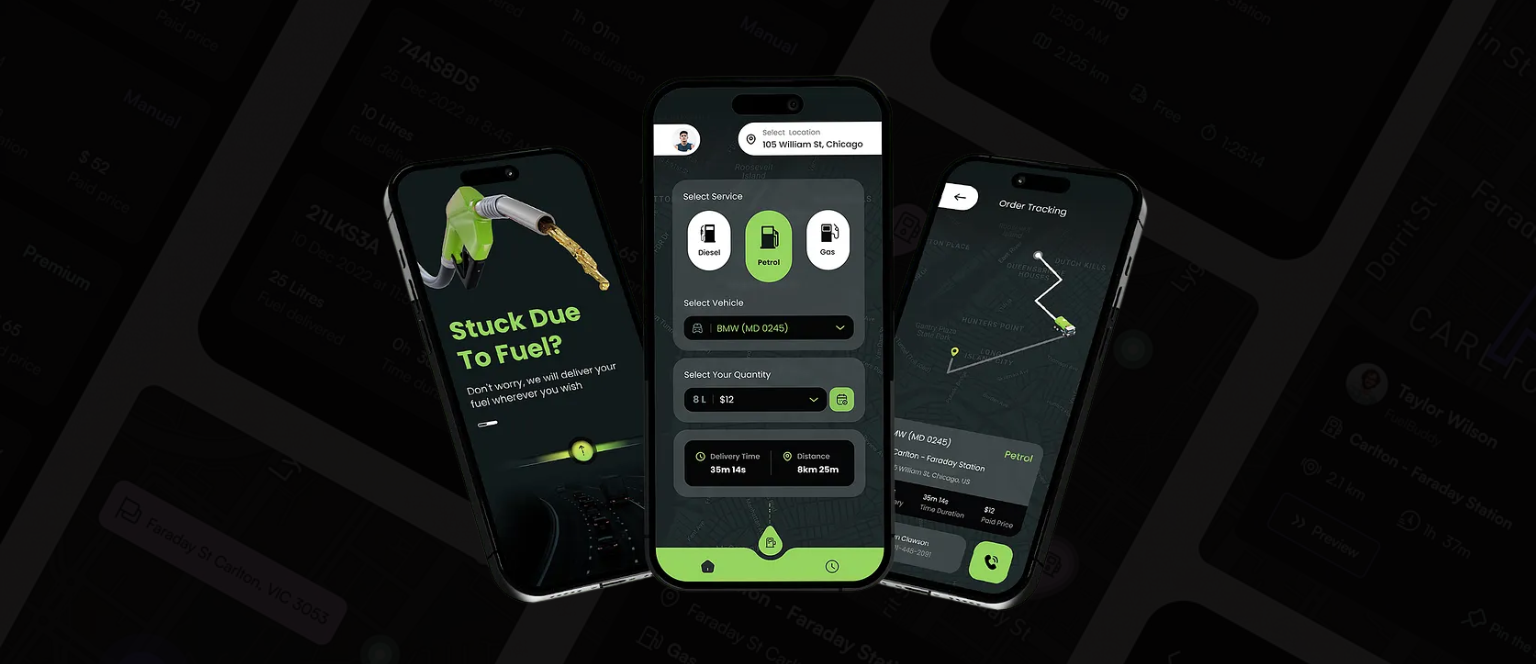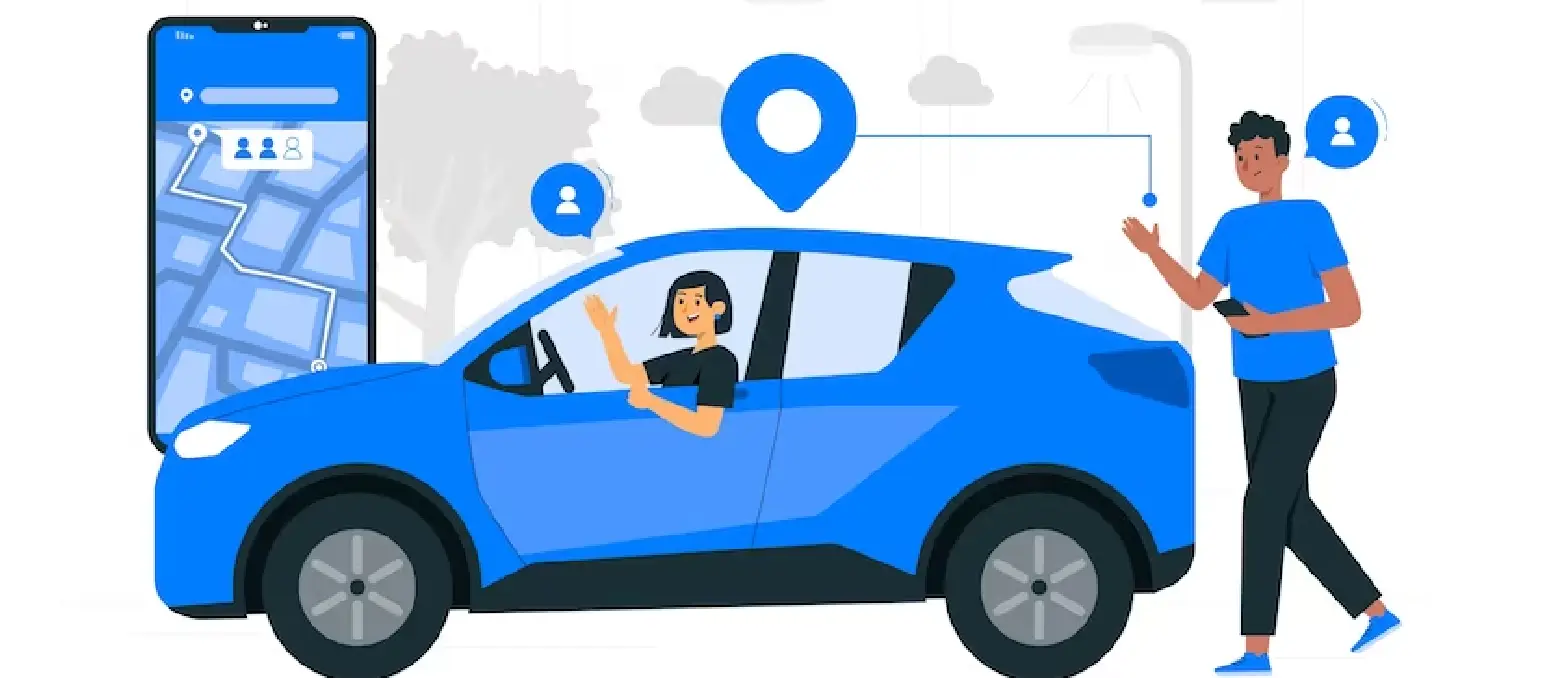Push notifications have evolved over time. When mobile apps first surfaced, notifications were simple alerts. But today, they play a pivotal role. They allow app creators and businesses to interact with users, even when the app isn’t running. Earlier, this was primarily done through emails or texts. However, notifications have carved a unique niche for themselves.
With a surge in new apps every day, standing out becomes challenging. This is where notifications come into play. They remind users about apps by delivering timely updates or prompting users to take action. What makes them stand out? They appear directly on a user’s screen, giving them an edge over typical messages.
For businesses and app creators, visibility is one of many goals. They’re keen on user interaction. Whether it’s making a purchase, registering, reading content, or merely opening the app, these are termed “actions.”
The synergy between push notifications and actions is evident. Users appreciate relevant updates. If they receive a notification that resonates with their interests, they’re more likely to respond. For enterprises, this translates to higher user engagement and, consequently, more actions.
Notifications are more than just sporadic alerts. They’re a strategic instrument that encourages user interaction, ensuring apps remain prominent. Recognizing their evolution and relation to user actions provides businesses and mobile app developers with insights on enhancing their app’s performance.
Table of Contents
What are Push Notifications?
Push notifications are concise messages that appear on your mobile device. They originate from apps you’ve installed. Whether it’s a message from a friend or a discount alert from an e-commerce platform, notifications are vital for mobile app development services.
These alerts are present even when the app isn’t active. They’re immediate and current. Unlike emails or texts, they provide real-time updates or alerts.
Why Do They Matter?
- Engagement Booster: Many individuals install numerous apps on their devices. Occasionally, some apps might slip their mind. These alerts jog their memory about these apps, prompting another visit.
- Timely Updates: These notifications tell users about important things right away. Whether it’s big news or a quick sale, users will always know immediately.
- Personalized User Experience: Today, notifications are not all the same. They match what each user likes. For example, a music app might suggest songs based on what someone’s listening to.
- Driving Conversions: Push notifications can make users do things. They might finish buying something or read a new post because of a notification.
- Feedback and Interaction: Notifications let apps and users communicate. Mobile app development services can ask for thoughts or tell about new things through notifications.
Apps need to keep users interested to be successful. With so many apps out there, it’s hard. They don’t just give information. They build a bond. When users see a push notification, they know the app has something new.
The Power of Timing
When talking about push notifications, especially with mobile app development companies, good timing isn’t just a bonus; it’s essential.
For Example, you’re in bed, ready to sleep after a tiring day. Just as you’re about to doze off, your phone sends an alert. It’s a shopping app telling you about a sale tomorrow afternoon. Frustrating, isn’t it? But if that alert came during lunch, you’d probably like it. This shows how much timing matters.
Identifying the Golden Hours: When Users Are Most Active
Mobile app development companies always try to find the best times for their users. These “golden hours” are when users often engage with apps. When users get notifications during these times, they’re more curious and willing to take action, like buying, reading, or sharing.
To find these best times, a custom mobile app development company look at how users behave. For example, a fitness app might see that its users are often active early morning or late evening. This matches usual exercise routines. Meanwhile, a news app might find out that users like reading the news during their morning travel.
So, knowing when users are busy and sending push notifications at those times can raise user interest and make the app more successful.
The Pitfalls of Poorly-Timed Notifications
Timed-right notifications are beneficial, but wrong-timed ones can cause issues. Here’s why timing is vital:
- Risk of Annoying Users: Alerts at the wrong times can upset users. They might see them as disruptions, making them dislike the app.
- Increased Chances of Ignored Notifications: If users always get notifications at bad times, they might start overlooking them. Soon, they might not notice these alerts, making them pointless.
- Potential for Uninstallation: Some users delete apps that send annoying alerts. If an app keeps bothering or seems like spam, users might think it’s not worth keeping.
- Tarnishing Brand Image: For app development companies, every interaction with the user, including push notifications, affects their brand. Badly timed or not useful alerts can damage the brand’s image, causing users to not suggest the app to friends.
Hence, by knowing the value of timing, finding the best times, and avoiding bad-timed alerts, companies can use notifications to raise user activity, increase sales, and ensure their app’s success.
Personalization: The Key to Engagement
Mobile apps are always changing. But one thing stays the same: we need to make things personal. Think of all the notifications on your phone. Which ones do you read? The ones made for you, or the common ones? Most people pick the first option.
Users love messages made just for them. It makes them feel valued. A top enterprise mobile app development company knows this. They know that to keep users, you need to speak their language.
How Personalization Boosts Open Rates and Conversions
When a user thinks a message is just for them, they want to see it. Here’s why. Personalized push notifications focus on what a user likes or wants. Like giving a special price on items, they’ve looked at. Or giving them news on things they care about.
Users get excited when notifications match their likes. They want to check them out. But the magic of making it personal doesn’t end there. It also boosts sales.
Case Study Snippets: Brands Nailing Personalization
Here are some brands doing great with personal notifications:
- BookLovers United: This reading app suggests books users might like. So, if a user finishes a thriller, they might get told about another top thriller. This leads to more people buying books and loyal users.
- StayFit: This fitness app sends workout ideas. If someone often does yoga at night, the app may suggest a new yoga session at that time. This makes users use the app more and sign up for the paid version.
- TasteBud: This food store online has a neat trick. If someone buys French wine, they might hear about a new French cheese. This matches what users like and gets more sales.
Hence, these brands show the power of making it personal. They get how to craft messages. They not only engage users but also get more sales. There’s a lot online, and people get bored fast. In this setting, personal push notifications shine bright.
Importance of Media
Today, simple words alone won’t make the mark. If you aim to shine among the top mobile app development companies in the USA, you need more. Notifications have changed. They’re not just for short texts now. They now share colorful pictures and lively emojis, making users’ experience better. Rich media, like photos, videos, and emojis, makes notifications more than just info.
How Media Enhances User Engagement?
Pictures and videos rule our online world. From social media to websites, we see them everywhere. Push notifications use them too. Adding rich media doesn’t just beautify them. It calls users to look, click, and do something.
For example, a travel app might share a beautiful beach photo, making users want to check vacation deals. A game app could share a short video of a new game challenge, making players eager.
Emojis add feelings. They make notifications seem warm and close. They can make messages feel fun or important. In today’s world, where everyone gets many alerts, rich media makes yours shine. It becomes something users want to click on.
Measurable Benefits: CTR (Click Through Rate) Improvement with Media
Using photos, clips, and emojis can make more users click on push notifications. More clicks mean users care more about what you say.
Research says push alerts with photos can get up to 56% more clicks. With videos or fun elements, it’s even more. Emojis, those small fun symbols, boost clicks too. Some say by 25% or more.
What’s the lesson for app developers? For the best mobile app development companies, it’s a loud message. Also, it tells them to try new things, use media, and send alerts that users love to read and click. Hence, every click is gold in the app world.
The Anatomy of an Effective Notification
Crafting Compelling Headlines
A good push notification headline grabs a user’s interest right away. It needs to be short, related, and engaging.
Why are headlines key? They are the first thing a user sees. If your phone shows a new notification, you see the headline first. If it’s not interesting or useful right away, you might ignore it. Mobile app development companies get this. They realize that grabbing attention starts with a strong headline.
Push notifications don’t just share information. They need to do it in an engaging way. Also, a well-made headline not only gives info but also makes users curious and keen to know more.
The Significance of CTA Buttons
Got the user’s attention with your headline? Great, what now? Here’s where the CTA, or Call To Action, steps in. It tells users what to do after seeing the notification. Be it “Shop Now,” “Read More,” or “Update App,” the CTA clearly tells the user the next step.
For a company, whether Android or ios app development company , CTAs are not just buttons. They are ways to connect. A good CTA changes readers into app users.
CTA needs to be simple, short, and action-focused. A confusing CTA can lose users, but a clear one can boost app use and results.
Design Aesthetics: Keeping it Simple Yet Impactful
Visual Appeal matters for push notifications. We are visual people, and design influences our choices. It’s not just the message but also its look that counts.
Some try to add too much to a notification. This can make it look messy. In design, simpler is often better.
For a push notification to work, its design needs to be clean and structured. The headline, main message, and CTA should stand out. Colors should match the brand but still be easy to read.
When designing notifications, a mobile app development company need to think of different devices. A design that works on one might not look good on another. So, it’s key to check and adjust push notifications for all devices.
The Role of Frequency in Push Notifications
Think about an app you’ve installed, but it never sent any alert. You might forget about it.
For every Android app development agency, there’s a balance to find. Send too many, and users might turn them off or delete the app. Send too few, and they might forget about your app and its alerts.
But how to find this balance? It’s all about being relevant and useful. Every alert should benefit the user. If it’s sharing news, it should be recent and relevant. If it’s a special offer, it should feel unique and valuable.
Understanding the Thin Line Between Engagement and Annoyance
There’s a tight balance between keeping users interested and bothering them. This is especially true with push notifications. Everyone’s limit is different. What’s okay for one might annoy another.
A custom mobile app development company must understand this. Therefore, by looking at how users behave, how often they interact, and their reactions to past alerts, agencies can learn a lot. Hence, by grouping users based on these behaviors, agencies can adjust the alert frequency, meeting each user’s needs.
Tips to Maintain an Optimum Notification Frequency
Getting the right number of push notifications isn’t about picking a number. It’s about knowing users and honoring their choices. Here’s some advice:
- User Personalization: Let users pick the alerts they get. When they decide, they’re more open to them.
- Analyze User Interaction: Watch how users react to your alerts. If they often ignore or close them, maybe send fewer or change what you’re saying.
- Quality Over Quantity: Instead of sending many, send valuable ones. One timely, quality alert can do more than many average ones.
- Test and Iterate: Keep trying different numbers to see what’s best. Things change, so be ready to adjust.
- Respect Time Zones: Pay attention to time zones. Make sure alerts come at a good time. Nobody wants an offer alert when they’re asleep.
- Feedback Loop: Now and then, ask users what they think of your alerts. Their direct input can show things numbers can’t.
Segmenting Your Audience for Push Notifications
Ever gotten a push notification that didn’t match what you like? It makes one feel like the app doesn’t know them. With so many apps wanting your time, mistakes like this are expensive.
Every app user is different. They have their own likes, habits, and ways they use apps. So, a single message won’t work for everyone. That’s why breaking your audience into groups matters. Group them by things like their actions, where they live, or what they like. This way, you can make push notifications that each group will love.
For example, if you’re sharing news about winter clothes, people in hot places might not care. But with audience segmentation, you can make sure only people in cold places get that message. It’s all about the right message, for the right person, at the right time.
Tools and Techniques for Effective Segmentation
There are tools to help you segment your audience for notifications. Top push notification tools let you group users by age, how they use the app, and more.
- Behavioral Triggers: Tools can group users by the things they do in your app. Like if they leave items in their shopping cart, you can remind them.
- Demographic Data: Segmenting users based on age, gender, or location can be instrumental, especially for region-specific notifications.
- Engagement Levels: Group users by how much they use your app. People who use it a lot might want different messages than those who don’t.
- A/B Testing: Use A/B testing to see which message works best for each group. Send different messages to similar users. Also, this shows what each group likes.
Ensuring Higher Relevance with Segmentation
The main goal of grouping your audience for push notifications is to make them matter more. When they matter, users react well. This leads to more clicks, more user time on the app, and users sticking around longer.
Hence, by realizing each group has its own needs, you show you see them as people. When users feel an app gets them, they connect more with it. Also, it’s more than just short-term clicks; it’s about building trust.
Tracking & Analytics: Measure to Improve for Push Notifications
Sending notifications is just the beginning. To do it right, we need information that guides us. These are some important numbers to check:
- Delivery Rate: This shows how many push notifications reached the people you wanted to reach. A low rate? There might be a tech problem.
- Open Rate: This number tells you how many people saw your notifications. A low rate? Maybe you need to change the message or send it at a different time.
- Click-through Rate (CTR): This number shows how many people tapped on the message. A high CTR? That means your message is good for your audience.
- Conversion Rate: CTR shows how many people clicked. Conversion rate tells you how many did something like buy or sign up.
- Unsubscription Rate: It’s important to see how many people stop getting notifications after you send one. Also, if many people leave, maybe you send too many messages, or they’re not interesting.
Real-World Examples: Brands that Optimized via Analytics
Take Netflix. They send push notifications that are just for you. They see what you watch and suggest shows or movies. Because of this, people watch and enjoy more.
Duolingo, the language app, is another example. They watch how you learn. If you miss a lesson, they remind you with a special message. They keep changing and testing. That’s why they’re a top app.
The secret? Be creative and use numbers. Using data isn’t just about numbers. It’s about the stories they tell. And when you know those stories, you can make notifications that help and excite.
Conclusion
Throughout our discussion, one thing was very clear: push notifications have a lot of power, but their success depends on how we use them. Best practices are more than just tips. They help make sure our notifications work the way we want them to.
Making sure messages are relevant, personal, and sent at the right time are a few of these best practices. They all work together. When we follow all of them, our notifications work even better.
So, as we end our talk, let’s remember: in online communication, notifications change the game. Follow the best practices, and you’ll see how powerful notifications can be. Don’t just be part of the game; be the leader!
FAQs
How Do Push Notifications Work in Real-Time?
Push notifications are a quick delivery system. When there’s a new message or update on a server, it goes to a service provider. Then, this service provider sends the message straight to the user’s device. What is the best part of push notifications? They give users updates super fast.
Why Is Personalization Crucial in Push Notification Strategies?
Personalization is a real game-changer. Users interact more with content that matches their likes. Customized push notifications can boost open rates and create a bond between a brand and its followers. To put it simply, for push notifications to hit the mark, they should feel personal.
What Are Some Common Mistakes Brands Make with Push Notifications?
There are a few pitfalls brands can fall into. Overwhelming users with too many messages is a big no-no; they might switch off. Sending generic messages that don’t feel special is another blunder. Not using data to refine notifications can mean brands lose out on real connection chances.
How Can I Ensure My Push Notifications Don’t Come Off as Spammy?
Nobody wants unwanted messages. For well-liked push notifications, concentrate on being relevant and timely. Share news that’s truly useful and steer clear of bothering users when they’re busy. It’s good to let users pick their notification choices so they decide what gets through.
Which Tools Can I Use to Send and Analyze the Effectiveness of Push Notifications?
There’s a good list of tools to assist with push notifications. Big names include OneSignal, Firebase Cloud Messaging, and Airship. Not only do these tools send notifications, but they also track user actions to refine the process.