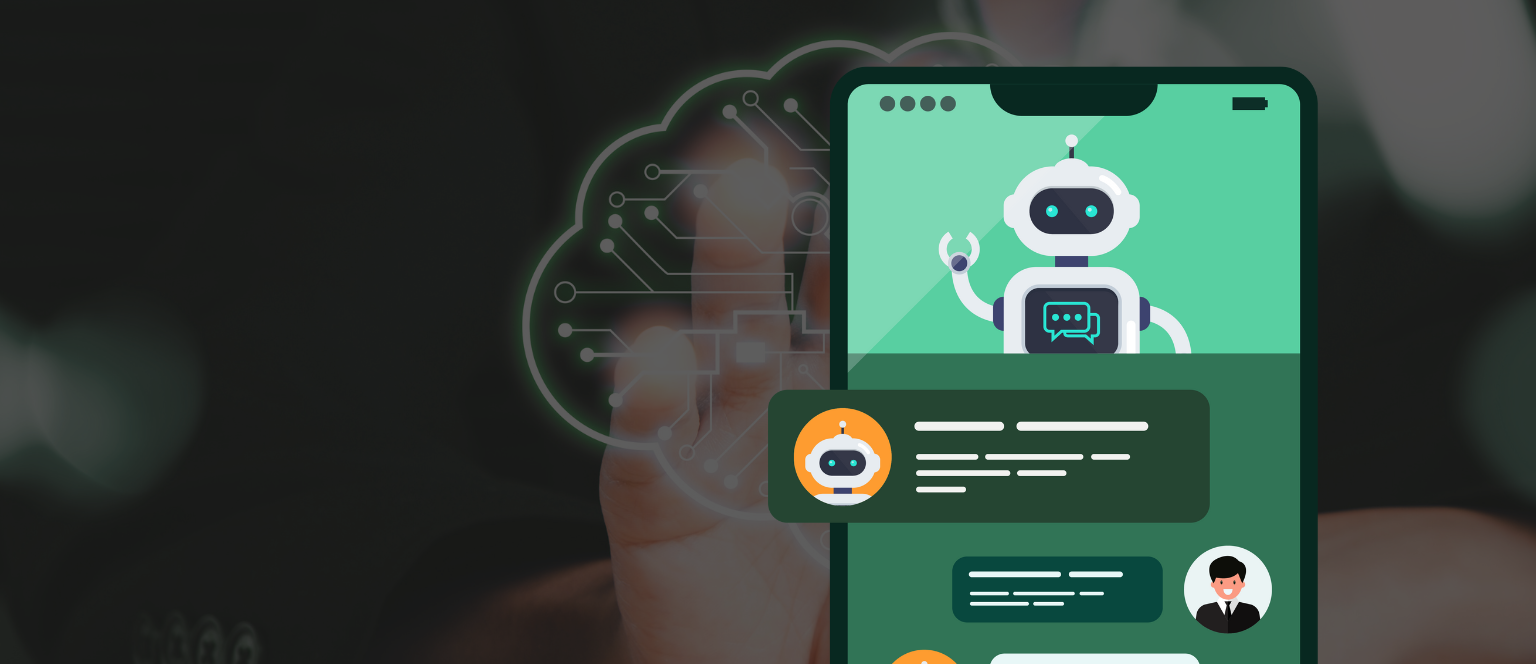This topic discusses six ways to make your online store more successful by improving how your website looks and works. These methods have been created by experts to help make your website easy for people to use, visually pleasing, and effective at selling products. By concentrating on how people interact with your website and making sure it’s easy for them to use, these strategies can make your website work better, improve how people feel about using it, and help you make more sales.
Table of Contents
UX/UI Design: Making Digital Products User-Centered
UX and UI design are two different jobs that are important for making digital things that people can use easily, understand, and find helpful. When an E-commerce app development company makes a digital thing, UX designers work on how it works, and they make sure that it is easy to use and enjoyable for people.
They do this by learning what people want and need from the digital thing, making plans for how it will work, and testing it to make sure it is good. On the other hand, UI designers work on how the thing looks and feels, which includes things like colors, shapes, and buttons.
They work together with UX designers to make sure the thing looks good and is easy to use by following design rules like having things in the right place and making sure things look like what they are supposed to. When UX and UI designers work together, they create digital things that people will enjoy using and will be helpful to them.
The Significance of UX/UI Design for Successful Ecommerce Apps
It’s really important to have good UX/UI design for ecommerce apps so that they are easy to use, look nice, and work well. If an ecommerce app is well-designed, it can get people more interested in it, help them buy more things, and increase sales. A good UX/UI design can also help build a strong relationship between the customer and the brand and keep people coming back to use the app. By investing in UX/UI design, an ecommerce app can stand out from the competition and give businesses an advantage. Any Ecommerce app development company that wishes to succeed must understand this.
A brief overview of the 6 keys to successful UX/UI design for ecommerce apps
Making sure that an ecommerce app has successful UX/UI design is crucial for its growth and success. Here’s a simple explanation of the six key strategies that ecommerce apps can use to ensure successful UX/UI design:
- User Research: Ecommerce app development services should conduct research to understand what users need, how they behave, and what they prefer.
- Clear Navigation: To help users rapidly discover what they’re searching for, navigation should be simple to use and straightforward.
- Mobile Optimization: It’s important to design ecommerce apps with mobile users in mind to ensure a seamless experience across all devices.
- Visual Appeal: Design elements such as images, videos, and animations can enhance the user experience and increase engagement.
- Simplified Checkout: A checkout process that is simple and easy to use can help reduce cart abandonment and improve conversion rates.
- Feedback and Testing: Regular testing and feedback can help identify areas for improvement, leading to continuous optimization and improved user experiences.
By using these strategies, ecommerce app services can create ecommerce apps that are efficient, visually appealing, and user-friendly.
User Research
Designers of ecommerce apps must understand what their users want and how they behave in order to make an app that users will enjoy using. They must be aware of the preferences, objectives, and difficulties of consumers. Designers conduct trials and studies to obtain this knowledge. Then, they use what they learn to make interfaces and features that make sense for users. This way, the app will be easy to use, and people will like it.
Know Your Audience: Why Understanding Your Target Market is Essential
The following illustrates how vital it is to know your target market:
- Knowing your intended group means being aware of their needs and wants.
- Understanding your audience helps you create products, services, and messages that are relevant and engaging to them.
- Knowing your community helps you improve user experiences and forge deeper connections with them.
- Keeping the Flesch reading ease score above 80 makes your writing easy to understand for most people.
- You can interact with your audience and increase participation by using straightforward language and sentences.
Techniques for identifying user needs and preferences
Identifying user needs and preferences is crucial to creating an effective ecommerce app. Here are some techniques for doing so:
- Conduct user surveys and focus groups on gathering feedback on what users want and need from your app.
- To learn how users are presently interacting with your program, analyze user data.
- Use A/B testing to test different features and interfaces and see which ones perform better.
- Hire ecommerce app developer who has experience designing apps for your target audience.
Creating user personas
Creating user personas means imagining what kinds of people might use your product or service and giving them names and personalities. You can gain a greater understanding of the requirements, objectives, and behavior of your prospective users by developing user personas. This can help you design products and messages that are more appealing and relevant to your audience. For example, if you are creating an ecommerce app, you might create user personas for different types of shoppers, such as “Busy Brenda,” who needs a quick and easy shopping experience, or “Bargain Hunter Bob,” who loves finding deals. By creating these personas, you can design an app that meets the needs and preferences of your different user types.
Clear Navigation: A Vital Element for User-Friendly Websites
When you are developing an ecommerce iPhone app, it’s important to streamline the user journey. This entails making your users’ purchasing experience as simple and easy as you can. Here are some ways to do this:
- Navigation should be made easier so users can discover what they’re searching for more quickly.
- To make the checkout procedure quicker and less frustrating for users, fewer stages should be required.
- To help users navigate the program, use precise wording.
- Hire an ecommerce iPhone app developer who has experience in creating apps with a streamlined user journey.
You can enhance user experience and raise the possibility that users will make transactions through your app by streamlining the user journey in your ecommerce iPhone app development. This may result in increased revenue and a more prosperous online store.
Mapping Out The User Journey
Mapping out the user journey means visualizing the steps that a user will take as they use your product or service. This involves identifying the different stages that a user might go through, from the moment they first interact with your product to the point where they complete their goal. You can better grasp the user experience and pinpoint any pain spots or areas for development by outlining the user journey. For example, if you have an ecommerce app, you might map out the user journey from the point where a user downloads the app to the moment they make a purchase. This can help you identify any areas where the user experience could be improved, such as simplifying the checkout process or adding more product information.
Identifying Pain Points and Areas for Improvement in Streamlining User Journey
Identifying pain points and areas for improvement means figuring out the parts of your ecommerce software solutions that are causing difficulty for users. When you find out these issues, you can try to fix them and make it easier for users to enjoy using your product.
For example, if users find it hard to get around your ecommerce software, you might find ways to make it easier to find things. Or if users find it hard to buy things from your ecommerce software, you might try to make the buying process quicker and easier. By fixing problems in your ecommerce software, you can make it more likely that users will buy things from you.
Mobile Optimization
Mobile Optimization means making an app or product that works well on smartphones and tablets. This involves making sure it looks good and works well on small screens and that it’s easy to use with fingers instead of a mouse or keyboard. Making an app for mobile also means making sure it works quickly and doesn’t use up too much battery power. By designing for mobile, you can make sure that your app or product is easy to use and works well, no matter where people are using it.
Importance of Mobile Optimization
When you design something for mobile, you make it easier for people to use it on the go, which is really convenient. If you don’t design for mobile, people might have trouble using your product on their phones or tablet, which could be frustrating for them. Also, when you design for mobile, you can make sure that your product looks good and works well on smaller screens and with touch-based interactions. So, it’s really important to consider mobile design when creating products and apps in today’s world.
User Experience Considerations for Mobile Design
There are a number of user experience (UX) factors to take into account when creating smartphone software. Here are some tips to improve UX for custom mobile app development services:
- Simplify the design: Keep the design simple and easy to navigate, with clear calls to action and intuitive interfaces. Users will be able to discover what they’re searching for and perform the desired actions more swiftly as a result.
- Optimize for speed: Mobile users expect fast load times and smooth performance. Optimize your app for speed and minimize any delays or wait times that could frustrate users.
- Use responsive design: Make sure your app is optimized for different screen sizes and orientations and can adjust to the user’s device without sacrificing functionality or usability.
- Consider touch-based interactions: Mobile users typically interact with their devices using touch, so your app should be designed with touch-based interactions in mind. This entails bigger buttons and uncomplicated, clear motions that are simple to comprehend and use.
- Test and iterate: To find any issues or potential improvements, always try your program on actual users. Use this feedback to make iterative improvements and ensure a positive user experience.
Creating an Exceptional User Experience with Mobile Design Best Practices
Mobile design best practices are a set of tips and advice that help create a mobile app that is easy to use and fun for users. Some of the best practices for mobile design include:
- Keep it simple and focused: Make sure your app has a clear and straightforward purpose and avoid adding unnecessary features that can confuse users.
- Highlight important content: Display essential information and content clearly so users can easily find what they need.
- Optimize for small screens: Use simple layouts, legible fonts, and appropriate image sizes to ensure content is readable on small screens.
- Use clear and simple navigation: Make sure users can move through your app smoothly and intuitively with clear labels and buttons.
- Ensure accessibility: Design your app to be accessible to everyone, including features such as adjustable text sizes and voice commands.
Visual Appeal
Visual appeal refers to the practice of creating a design for your ecommerce app that is easy to understand and use. This means making sure that your app has a consistent layout, colors, and fonts so that users can easily navigate it and find what they are looking for. By doing so, you can provide a positive user experience and increase the chances of users making purchases on your app.
As a custom mobile app development company, it is important to keep in mind the principles of clear and consistent design when creating ecommerce apps for clients. By prioritizing user experience and creating a design that is easy to use, you can help your clients increase their sales and grow their businesses. This can also help establish your company as a trusted provider of high-quality mobile app development services.
The role of visual hierarchy
Visual hierarchy is important because it helps users understand the information on a page more easily and quickly. This is achieved by using various design elements such as size, color, contrast, and placement to create a clear and organized layout. By using visual cues to highlight important information, users can quickly find what they are looking for and navigate the page more efficiently. This can improve the overall user experience and increase engagement with the content.
For example, if you are designing a webpage for an ecommerce site, you may want to make the “Add to Cart” button stand out by using a bright color or larger font size, while the “Terms and Conditions” link may be smaller and less prominent. This helps users understand the most important action to take on the page and makes the overall shopping experience smoother.
Design Elements: Exploring Color Schemes, Typography, and Iconography
Color schemes, typography, and iconography are important parts of making things that people look at, like websites, logos, and advertisements.
- Color schemes are the colors that are used together to make a design look good. Different colors can make people feel different things, so it’s important to choose the right colors to say what you want to say.
- Typography is how the words look in a design, like what kind of letters are used and how they’re arranged.
- Iconography is using pictures to show things quickly and easily, like using a magnifying glass picture to show people how to search for things.
Simplified Checkout
When you buy something online, a simplified checkout process means that it’s easy and not complicated. This means that you don’t have to do too many things or give too much information to buy something.
For example, a simple checkout process might have only one page where you can put in your address and payment information instead of lots of different pages. It could also include easy instructions to fill out the information and a way to pay with just one click.
The point of a simple checkout process is to make it fast and easy for you to buy something online. This way, you won’t get frustrated or give up, and you’re more likely to finish buying what you wanted to buy.
The Benefits of Simplified Checkout: Why It’s a Must-Have for Online Retailers
It’s important for online shops to have it because it helps you finish your purchase quickly and without frustration.
The benefits of having a simplified checkout process for online retailers include happier customers who are more likely to complete their purchases, fewer abandoned shopping carts and increased sales.
So, having a simplified checkout process is really important for online retailers because it helps keep you happy and makes it more likely that you’ll come back and buy from them again.
Feedback And Testing
Providing feedback throughout the user journey means giving people information and guidance as they use a product or service. IT consulting services can use feedback to make sure their clients are getting the help they need at every step. For example, if someone is using an IT consulting service to set up a new computer system, the service might give feedback on what’s happening during the installation process, so the person knows if things are going well or if there’s a problem. Providing feedback can help make the user journey smoother and more successful.
Types of Feedback to Consider
When it comes to providing feedback throughout the user journey, there are different types of feedback that companies can consider. Here are some examples:
Confirmation feedback: This type of feedback lets users know that they have completed a task or action successfully. For example, a message that says “Your payment has been processed” after someone completes a purchase online.
Error feedback: This type of feedback lets users know when something has gone wrong or if there is an error that needs to be corrected. For instance, an error notification is displayed when a user inputs an erroneous username or password.
Instructional feedback: This type of feedback gives users instructions on how to complete a task or use a product or service. For example, a message appears when someone is filling out a form that explains what information is needed in each field.
Descriptive feedback: This type of feedback provides users with additional information about a task or action. For example, a message that appears when someone hovers over an icon explains what the icon represents.
Appreciation feedback: This type of feedback shows appreciation for a user’s actions or contributions. For example, a message that appears when someone shares content on social media that thanks them for spreading the word.
Balancing helpfulness with the intrusiveness
When IT consulting companies help their clients with technical problems, they need to be helpful without being annoying. They should provide support and assistance without making the clients work harder or distracting them too much. For example, the company might send regular messages to check on how things are going, but they shouldn’t send too many messages or make the client feel like they’re being bothered too much. By finding the right balance between helpfulness and intrusiveness, the company can give good support without being too annoying.
Methods for testing UX/UI design
There are different ways to test if the design of a website or app works well for users. Here are some examples explained in simple terms:
- Usability testing: Testing the design with real users to see how they interact with it and find any problems.
- A/B testing: Creating two versions of the design and testing them with different users to see which one works better. Testing minor adjustments or differences can be made easier with this.
- Surveys and questionnaires: Asking users for feedback about their experience with the design. Collecting information on users’ hopes or satisfaction can be done either before or after testing.
- Heat mapping: Using software to track where users click and interact with the design. This can help identify areas of the design that are most effective or where users are struggling.
- Expert reviews: Having UX/UI experts evaluate the design and identify areas for improvement. This can be done formally or informally.
- Card sorting: Asking users to organize design elements into categories based on their preferences or understanding. This can help identify user mental models and preferences.
- Tree testing: Testing the structure and organization of the design by asking users to complete tasks based on a navigation menu or site map. This can help identify navigation issues or areas where users are having difficulty finding information.
Conclusion
To sum up, there are six important things to remember for successful UX/UI design of ecommerce apps:
Knowing the audience well, giving priority to user needs, keeping the design simple and consistent, providing clear feedback, testing and making improvements, and balance between being helpful and intrusive.
By following these elements and regularly improving the design based on user feedback, ecommerce apps can provide a good user experience, leading to more happy customers and increased sales.
These principles are not only applicable to ecommerce apps but also relevant to digital transformation solutions for businesses to enhance their digital presence and user experience.
Implementing the six essential elements of effective UX/UI design can help you enhance the user experience of your e-commerce software. By doing so, you can create a positive and efficient user experience that leads to more satisfied customers and increased sales. With the help of A3logics, start implementing these principles in your ecommerce app design today and see the difference it can make for your business!
FAQ’s
Q: What is UX/UI design?
A: UX/UI design refers to the process of creating digital interfaces that are visually appealing, easy to use, and provide a great user experience.
Q: Why is UX/UI design important for ecommerce apps?
A: UX/UI design is important for ecommerce apps because it directly impacts the user’s experience and their likelihood of making a purchase. A well-designed app can increase conversions and customer loyalty.
Q: What are the key elements of UX/UI design for ecommerce apps?
A: The key elements of UX/UI design for ecommerce apps are simplicity, consistency, speed, personalization, accessibility, and security.
Q: What is the importance of simplicity in UX/UI design for ecommerce apps?
A: Simplicity is important in UX/UI design for ecommerce apps because it helps users easily navigate the app and find what they are looking for. It also reduces the cognitive load and improves the user experience.
Q: What distinguishes UI from UX design?
A: UX design focuses on creating a positive user experience by considering how users interact with an app, while UI design focuses on the visual elements of the app, such as layout, color, and typography.
Q: What is the role of user feedback in UX/UI design for ecommerce apps?
A: User feedback is important in UX/UI design for ecommerce apps because it provides insight into how users interact with the app and what changes can be made to improve the user experience. This makes it easier to design an app that fulfills user requirements and offers a wonderful user experience.
Q: How can user personas be used in UX/UI design for ecommerce apps?
A: User personas are fictional representations of the target user group and can be used to design an app that meets the specific needs and preferences of that group. This can enhance the user experience and raise the chance that a user will buy something.