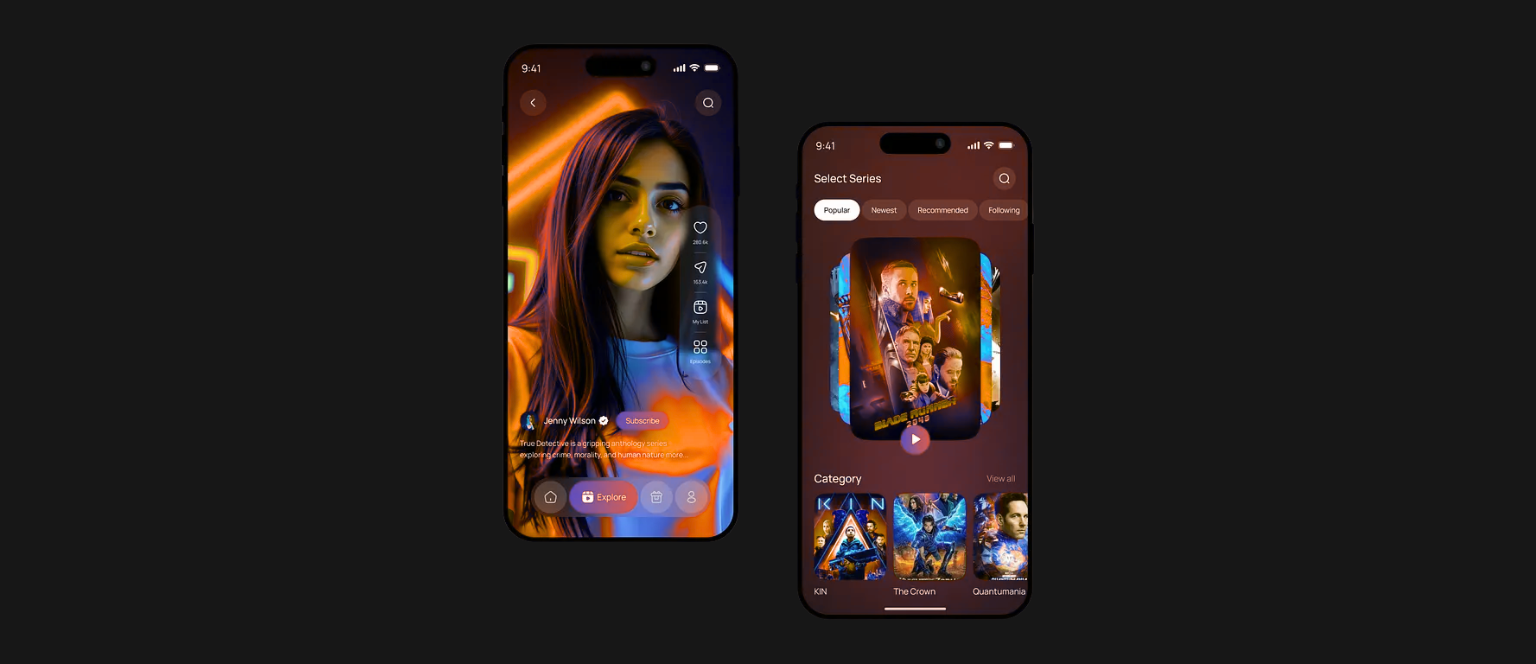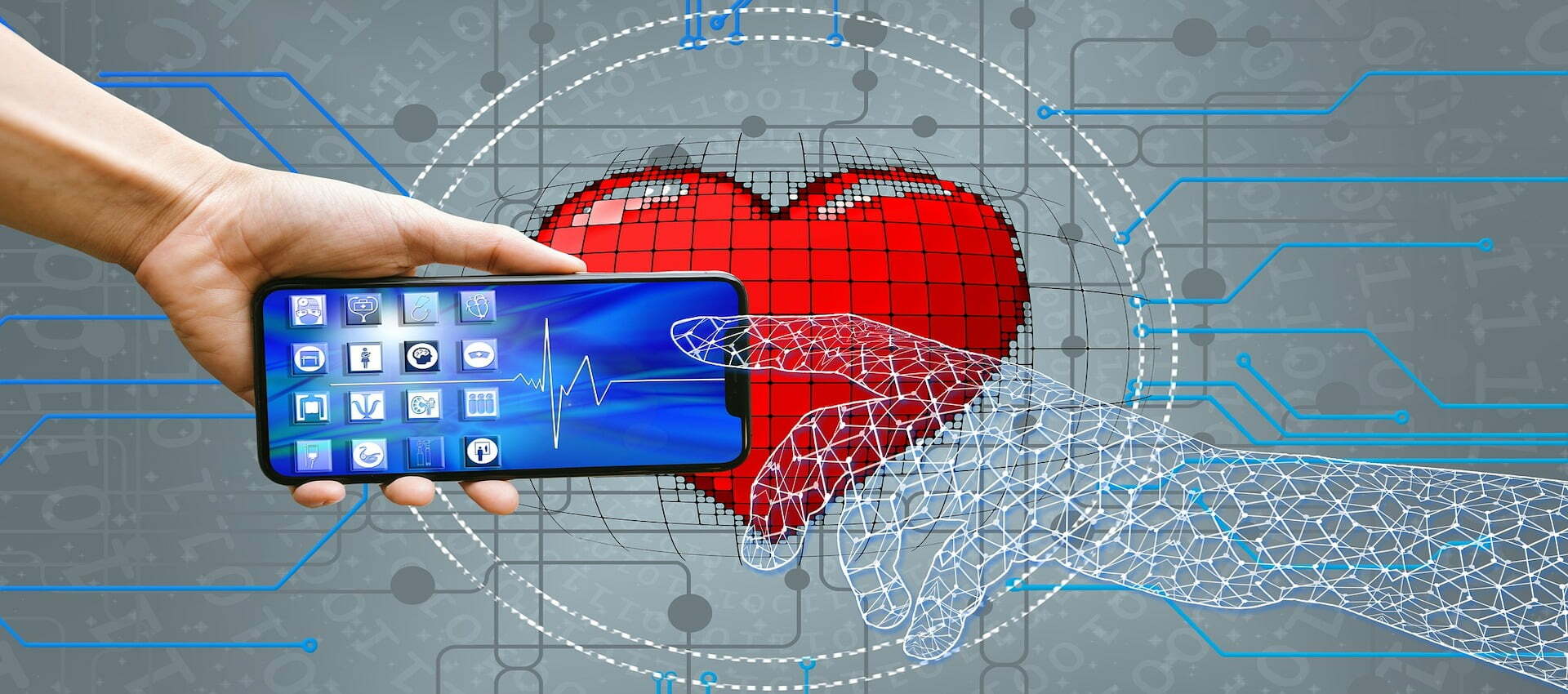Mobile applications and mobile web applications are two primary ways for users to access content and services on their mobile devices. Native mobile applications are programs downloaded from app stores and installed directly onto devices. They offer features optimized for that device’s hardware and software. Mobile web applications are websites optimized for mobile browsers and accessed through a mobile browser. They run in the browser without needing installation.
While both serve similar purposes of providing mobile access, they differ fundamentally in how they are developed, distributed, monetized, and utilized by users. This article will compare and contrast mobile applications and mobile web applications based on key factors. These factors include access to devise features, offline functionality, development costs, distribution methods, monetization strategies, data collection capabilities, and security and privacy implications. The comparisons will highlight the pros and cons of each approach to help businesses decide which better fits their goals and user needs.
Table of Contents
What are Mobile Applications?
Mobile applications, commonly referred to as apps, are computer programs designed to run on smartphones, tablets, and other mobile devices. Mobile apps allow people to access information and perform tasks on their mobile devices quickly and easily. Simple apps can perform calculations, convert units, show weather forecasts, and set alarms and reminders. More complex apps can perform functions like online banking, shopping, reading news, playing games, and connecting with friends on social media platforms. With a mobile app, users can access information and services right from their smartphone or tablet instead of needing a desktop computer.
Mobile apps are available for download from various app stores such as Google Play and Apple’s App Store. Once installed, mobile apps typically have an icon on the home screen which users simply tap to open the app. Most apps have a simple and intuitive user interface designed for touchscreen use on mobile devices. Users can switch between apps easily with a single tap. This makes mobile apps very convenient for performing everyday tasks using our mobile phones and tablets.
What are mobile Web Applications?
A mobile web app is simply a website that are designed to work well on mobile devices. When you visit a regular website on your smartphone, it will often show up in the mobile version optimized for the small screen. That mobile-optimized website is a mobile web application.
Mobile web apps work by detecting the type of device being used to access the website and serving up a specialized mobile version of the content. This means the user does not have to download and install any app. They simply open up their phone’s web browser and type in or tap the website’s URL. The website then detects it is being accessed from a mobile device and serves up the Mobile web Applications version.
Web app solutions have a simplified interface designed for a touchscreen with larger buttons and menu options. The content is rearranged and reformatted to fit the smaller screen. Navigation is streamlined to provide quick access to important information and features. Images and media are resized and compressed to reduce data usage and load faster on mobile networks.
While not as feature-rich or dedicated as native mobile apps, mobile web applications provide an easy and accessible way for users to interact with a website from their phone. They allow businesses to reach mobile customers without requiring a download. Top mobile app development companies offer both a native mobile app and a Mobile web Applications version of their digital services.
Web app vs Mobile app: Based on different factors-
Platform Compatibility
Native mobile applications are developed specifically for a particular smartphone platform like iOS or Android. This means that an iOS app will only run on iPhones and iPads, and an Android app will only run on Android devices. Developers have to create separate apps for each mobile platform.
In contrast, mobile web development work across all smartphone platforms. A single mobile website can be accessed by users on any type of mobile device like iPhones, Android phones, and Windows phones. Developers do not have to create and maintain separate apps for iOS, Android, and other platforms.
This difference in platform compatibility is a major advantage of mobile web apps. Since they are accessed through the web browser, any smartphone with an internet connection can use a mobile web application. Users do not have to worry about whether an app is available for their particular device.
However, native mobile apps tend to have deeper integration with device features like the camera, contacts, and location services. They also usually offer a more tailored experience by taking advantage of each platform’s specific capabilities. But this comes at the cost of requiring separate mobile web application development for iOS, Android, and other platforms.
Installation and Updates
Native mobile applications are needed to be downloaded and installed from an app store before they can be used. Users must find the app in the app store, tap the install button and confirm the installation. This process can take several minutes as the app is downloaded and installed on the device. Any app updates also require a new download and installation from the app store.
Mobile web applications simply require users to open a website address in their mobile browser. There is nothing to download or install beforehand. Users can immediately start accessing the Mobile web Applications simply by typing or tapping the website URL. Any changes or updates to the Mobile web Applications are also immediately visible the next time the user visits the website. There are no app updates to install through the app store.
This difference means web app solutions have a much simpler installation process since users only need a mobile browser and internet connection to access the service. There are no app installs or updates to deal with. However, native mobile apps sometimes offer added features that require installation, like the ability to work offline after the initial download.
User Experience and Interface Design
Mobile applications typically offer a better user experience and interface design compared to mobile web apps. Since they are built specifically for a mobile device, mobile apps can provide a tailored, optimized interface that takes full advantage of the screen size and touch input. The user interface elements are designed specifically for fingers and touch gestures. This leads to an intuitive, seamless experience for mobile users.
Mobile web apps need to provide an interface that works across different device types and sizes. While they employ responsive design techniques, they cannot offer the same custom-fit experience as a native mobile app. The interface elements tend to be generic and not fully optimized for touch screens. Users often need to tap smaller buttons and links on mobile web apps.
Native mobile apps integrate more fully with phone features like the camera, notifications, and home screen. They become “part of the device” in a way that Mobile web Applications cannot. Notifications, push alerts and other features make mobile apps feel more engaged and integrated into the user’s workflow.
Performance and Speed
Native mobile applications generally have better performance and load faster compared to mobile web applications. Since mobile apps are installed locally on the device, they access data, content, and functionality directly from the phone’s storage and processor. This results in faster response times and instant loading of features.
In contrast, mobile web apps need to load all content and data from an external web server through an internet connection. They depend on the speed of the user’s mobile network or WiFi to fetch and display web pages. Any delays or issues with the network connection can significantly impact the performance and loading speed of a mobile web app.
Additionally, native mobile apps use less data since their code, resources, and content are installed locally on the device. Mobile web apps, on the other hand, often need to download images, scripts, and other assets from the web server with every page view. This uses up more of the user’s mobile data plan.
Native mobile applications tend to have an edge in terms of performance and speed since they access and execute code directly on the device’s processor. Mobile web applications, being dependent on an external web server and network connection, generally load more slowly and use more mobile data. However, Mobile web Applications do not require an installation process, which can make them faster to access initially.
Access to Device Features
Mobile applications offer more access to device features compared to mobile web applications. Mobile apps are native applications downloaded from app stores directly to your phone. Once installed, mobile apps have near full access to device features like the camera, contacts, storage, and GPS. They act and feel like built-in applications.
Web app solutions are websites optimized for mobile devices accessed through a mobile browser. As websites, Mobile web Applications have limited access to device features. Web apps can only access features available through the mobile browser like the microphone, camera (with permission), and device location (with permission).
Without installation, mobile web apps work across different device types and platforms but have fewer features. Mobile apps are installed directly on specific device types or platforms. They offer richer and more customized features by fully utilizing the capabilities and hardware of specific device types. However, mobile apps are harder to develop and maintain for multiple platforms and devices.
Offline Functionality
Mobile applications have better offline functionality compared to mobile web applications. Mobile apps are native applications installed directly onto a device. Once installed, mobile apps reside locally on the device and can run independently even when offline. All features, data, and functionality are stored locally, allowing the app to work without an active internet connection. This makes mobile apps perfect for places with unreliable connectivity.
Mobile web apps, on the other hand, are websites accessed through mobile browsers. Mobile web Applications require an active internet connection to work properly. While some web pages and data may be cached locally in the browser, the majority of content needed to run the web app resides on remote web servers. Without an internet connection, most Mobile web Applications will not load or function correctly.
The installed nature of mobile apps means they can store and utilize local data, features, and functionality when offline. Without installation, mobile web apps primarily rely on remote web servers and data. They work across all devices but suffer when offline. Mobile apps are specifically built for the hardware and software of a given device or platform. They can optimize offline functionality based on local storage and capabilities. However, mobile apps have to be developed separately for different devices and platforms.
The hardware independence and non-installed nature of Mobile web Applications make them more accessible but negatively impact offline functionality. The installed, device-specific nature of mobile apps allows them to optimize fully for local hardware and enables better offline use.
Development and Maintenance Cost
Developing and maintaining mobile applications typically costs more compared to mobile web applications. Mobile apps are native applications built specifically for a given mobile operating system and device type. Developers must learn the tools, languages, and APIs for each mobile platform, meaning they usually need separate app codes for iOS, Android, and Windows devices. Multiple versions need ongoing updates and bug fixes. Mobile apps, therefore, involve higher initial mobile web app development costs as well as continuous maintenance costs.
Mobile web Applications are websites optimized for mobile browsers. They are built using standard web technologies like HTML, CSS, and JavaScript which work across all devices and platforms. Only one codebase is needed to reach all major mobile browsers. and updating solely involve modifying website code. Since no platform-specific tools or SDKs are required, the initial cost to develop a mobile web app is usually lower compared to a mobile app. On-going maintenance is also less expensive.
However, mobile apps offer more features, functionality, and access to native device capabilities. They provide a better user experience through more customization possibilities. These advantages can help mobile apps generate more revenue and value in the long run. Still, developing native applications for different platforms remains inherently more complex and expensive compared to web applications.
App Store Distribution
Both mobile applications and mobile web applications need distribution through app stores to reach a large audience. However, distribution through app stores differs in important ways for each type of app.
Native mobile applications must go through an app review and approval process by major app stores like the Google Play Store and Apple App Store. Developers submit their app and related information which are then reviewed for things like content, functionality, and compliance with store policies. Once approved, the app is listed in the store and available for users to download and install. The entire process, from submission to approval to app listing, is handled within the app store infrastructure.
Mobile web applications, on the other hand, do not go through an app review process by app stores. They are simply websites that users access through the mobile browser. There is no submission, approval, or listing within app stores. Users find and access Mobile web Applications through links, search engines, or bookmarks like any other website.
While distribution through app stores is relatively easy for native mobile apps, it provides benefits like greater app visibility and discoverability. Mobile web Applications have a more open distribution model but lack the promotion and visibility offered by being listed in major app stores. Overall, app store distribution represents an important distribution channel, though it impacts mobile applications and mobile web applications quite differently.
Monetization Strategies
Mobile applications and mobile web applications have different monetization strategies due to their distinct natures.
Native mobile apps have many direct monetization options available due to their installed nature and access to device features. Common monetization strategies for mobile apps include:
- Paid App/In-App Purchases: Users pay an upfront or in-app fee to unlock additional features
- Subscriptions: Users pay a recurring fee for ongoing access
- Advertising: Ads are shown within the app interface
- In-App Points/Currencies: Users buy virtual points/currency to spend within the app
Mobile web apps, on the other hand, are mainly monetized through indirect means due to their non-installed, web-based nature. Common strategies are:
- Affiliate Marketing: Users click on product links within the app and the web app gets a commission if they convert
- Advertising: Ads are shown within the mobile web application’s web pages
- Upsells: Users are directed to external web pages to buy related products or services
While Mobile web Applications have fewer direct payment options, their broad accessibility across devices helps generate more traffic and ad revenue. But monetization often relies on external product purchases or actions.
Analytics and Data Collection
Mobile applications and mobile web applications differ in the analytics and data they can collect due to their distinct natures.
Native mobile apps have full access to device capabilities and installed storage, allowing them to gather extensive analytics. Mobile apps can collect data like:
- Device Information: Device ID, model, language, and more
- Usage Data: How long the app is used, how features are used
- Custom Events: When specific actions or features are accessed
- User Interactions: Taps, clicks, and gestures
- Private Data: Photos, contacts, GPS location with user permission
All this data is collected and analyzed locally on the device. It is then transmitted to app developers to gain insights into app usage and user behavior.
Mobile web apps, on the other hand, are limited to the data they can gather through a mobile browser. They mainly collect:
- Browser Information: Browser type, version, and settings
- URL Information: The web pages accessed within the app
- Referrer Information: How users navigated to the mobile web app
- Generic User Events
Much of this data involves web server logs, browser automation, and usage metrics. It provides less granular insights into user behavior compared to native apps.
Security and Privacy
Mobile applications tend to be more secure and private than mobile web applications. Mobile apps are installed directly on devices and can encrypt data stored locally. They run in an isolated sandbox environment with limited access to other apps. Private data collected by mobile apps only leaves the device in encrypted form.
Mobile web Applications run in the mobile browser without installation. They have no control over how data is stored locally in the browser. Web apps transmit all data unencrypted via the internet. They have no dedicated sandbox and rely on the browser’s security. Any security vulnerability in the browser impacts all web apps.
Native mobile apps have full hardware control allowing them to offer more robust security and privacy. Mobile web Applications running in the mobile browser have limited capabilities to independently protect security and user privacy. They depend more on the security of the browser and internet connection.
Conclusion
Both mobile applications and mobile web applications serve an important role in today’s mobile landscape. Native mobile apps offer the best user experience through access to device features and customization capabilities. They provide a more seamless, installed experience for users. However native mobile apps are difficult to develop and maintain across platforms.
Mobile web applications offer the benefits of quick mobile web app development, low cost, and cross-device compatibility. They have a more open distribution model. But they suffer from limited access to device features and a less optimized user experience.
Both models serve different user needs. Mobile apps excel for functions requiring access to local device capabilities. Mobile web development excels for general informational purposes across multiple device types. The differences between mobile applications and mobile web applications come down to balancing the trade-offs of features versus accessibility. Both have a place in the world of mobile computing.
Frequently Asked Questions (FAQs)
What is the difference between a mobile app and a mobile web app?
A mobile app is a native application installed directly onto a mobile device. A Mobile web Applications is a website optimized for mobile browsers and accessed through a mobile browser.
The main differences are:
- Mobile apps are installed programs while Mobile web Applications run in the browser without installation.
- Mobile apps have full access to device features and storage. Mobile web Applications have limited access through the browser.
- Mobile apps offer richer features and customization. Mobile web Applications work across all devices but provide a more generic experience.
- Mobile apps are developed for specific platforms using native SDKs. Mobile web Applications use standard web technologies and work on any browser.
What are the types of mobile applications?
There are mainly two types of mobile applications:
- Native apps: These are applications developed specifically for a single mobile platform like iOS or Android. They are installed from an app store and offer the deepest integration with device features.
- Web apps: These are mobile-optimized websites that can be accessed using a mobile browser. They work across platforms since they are based on web technologies. However, they have limited access to device capabilities.
Hybrid apps combine features of both native and web apps. They are mainly web apps that are wrapped inside a native container to be distributed through app stores. This allows them to access some device features while still being cross-platform.
What is meant by mobile web?
The mobile web refers to websites that are designed and optimized for viewing on mobile devices like smartphones and tablets. Mobile web applications are essentially mobile-optimized websites. When you access a regular website on a mobile device, the mobile web version automatically loads. This version has:
- A simplified and rearranged layout to fit the smaller screen
- Enlarged buttons, links, and form fields for finger taps
- Images and media that are compressed and resized
- Reduced animations and effects to improve performance
The goal of the mobile web is to provide users with an easy and accessible experience of accessing and interacting with websites directly from their smartphone or tablet browser, without needing to download and install a native mobile app.
What are web applications examples?
There are many examples of web applications across different categories:
- Gmail – Web-based email service
- Google Docs – Online document editor
- Facebook – Social networking website
- Wikipedia – Online encyclopedia
- Twitter – Microblogging and social networking service
- Amazon – E-commerce website
- Yahoo Mail – Webmail service
- YouTube – Video sharing website
- Online banking websites
- Online ticket booking websites
- Business software as a service (SaaS) like Salesforce, Hubspot, etc.
Essentially, any website that provides dynamic services and features beyond just static pages is a type of mobile web development. They utilize server-side technologies like databases and scripts to provide dynamic functionality and storage. New types of web apps continue to emerge all the time to meet business and user needs.