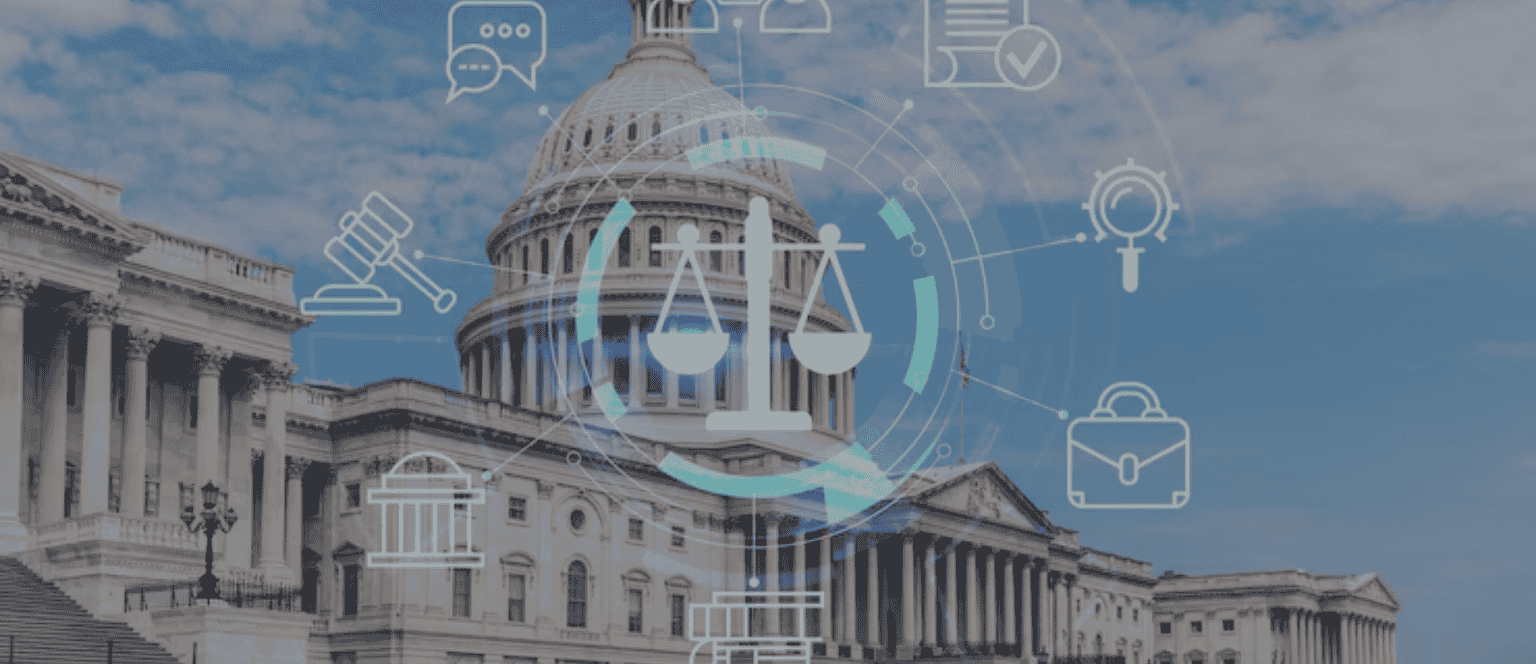These days it is quite difficult for businesses to survive in this competitive world. The world is changing really fast and it is very important for entrepreneurs to keep up with the pace. Now businesses are looking to automate the whole process so as to increase overall efficiency and productivity. DevOps is the new trend, which every business is going for as it is aimed at making technology-based infrastructures and software that can take the business to all new heights and for this businesses are always in search of highly proficient DevOps engineers who can help them in their vision.
Talking about modern technologies, cloud computing is the most growing and popular technology among all which has grabbed the attention of many businesses with its significant features. Also, for business automation, tools and cloud infrastructure really matters, and choosing the right one is important for your business. This is the main reason why business owners get too skeptical while choosing the right set of tools and platforms for their business.
Table of Contents
Cloud computing and DevOps
They go hand in hand. Wherein cloud speeds up the productivity of developers and provides more control over their component, DevOps facilitate developers and operations to work together using the cloud as a common language. Both of these are aimed at increasing efficiency and productivity by saving time.
Cloud computing solutions has three main categories SaaS (Software as a Service), PaaS (Platform as a Service), and IaaS (Infrastructure as a Service). All these categories are highly popular and are in demand but today, we are going to talk about IaaS and some of the top tools for IaaS Cloud computing.
What is IaaS?
IaaS provides outsourced computing infrastructure to users and organizations. Being an Internet world, it offers services to consumers over the Internet. Businesses adopt IaaS cloud computing services to scale new or existing applications to larger audiences. Also, it provides flexibility to pricing based on “pay as you go”, i.e. users can easily rent or buy the specific services that they need. It automatically turns out to be a lower-cost alternative. You can compare the same by comparing an organization that is currently managing its on-premise infrastructure and the one that has switched the business to IaaS, i.e. outsourced computing infrastructure.
IaaS solutions help businesses to automate their whole process and to do so, various tools are required. Automation tools come in handy no matter which cloud you are using, public, private, or hybrid. These tools help automate processes like application performance management, error monitoring, and log management.
How IaaS Cloud Computing Works?
Infrastructure as a Service (IaaS) is one of the most popular cloud computing services businesses use today. With IaaS, businesses can access virtualized computing resources such as servers, storage, and networking, without investing in and managing physical infrastructure on their own. This blog post will dive deeper into how IaaS cloud computing works and how businesses can benefit from it.
IaaS cloud computing services are offered by cloud service providers such as Amazon Web Services (AWS), Microsoft Azure, and Google Cloud Platform. These providers have a vast infrastructure of data centers spread worldwide, which businesses can leverage to access virtual computing resources. The virtualization technology these providers use allows businesses to create and manage virtual machines (VMs) on their infrastructure without worrying about the underlying physical infrastructure.
Get started with IaaS cloud computing
To get started with IaaS cloud computing, businesses must select a cloud provider that meets their needs. There are many factors to consider when selecting a provider, such as cost, reliability, security, and ease of use. Many businesses use cloud computing consulting services to help them choose the right provider and develop a cloud strategy that aligns with their business goals.
Once a provider is selected, businesses can begin setting up their virtual infrastructure. This typically involves creating VMs, selecting the operating system and software installed on them, and configuring networking and storage options. With IaaS, businesses have complete control over their virtual infrastructure and can scale resources up or down, depending on their workload.
Future-proof Your Business – Harness the Cloud Advantage Now
Factors to Consider While Selecting IaaS Cloud Computing Service Provider
IaaS providers offer a range of cloud computing services, including storage, networking, and computing resources, all delivered over the internet. This blog post will discuss the key factors to consider when selecting an IaaS cloud computing service provider.
- Service Level Agreements (SLAs)– It’s important to carefully review the service level agreements (SLAs) they offer and it should align with your business needs. SLAs define the terms of the relationship between the provider and the customer, including uptime guarantees, response times for support requests, and other important factors.
- Security– Security is always a top concern for businesses regarding cloud computing services. When selecting an IaaS provider, ensure they have appropriate security measures, including encryption, firewalls, and intrusion detection systems. Additionally, it’s important to verify that the provider complies with relevant security standards, such as SOC 2, ISO 27001, and HIPAA.
- Scalability– As your business grows, you’ll need to be able to quickly and easily add computing resources to handle increased demand. Ensure the provider can accommodate your scaling needs without major disruptions to your business.
- Cloud Computing Consulting Services– Working with a cloud consultant can be helpful in selecting the right IaaS cloud computing service provider. These providers can help you assess your business needs and choose the right IaaS provider based on your requirements. They can also assist with migration, implementation, and ongoing support, ensuring a smooth transition to the cloud.
- Cost- Make sure to carefully review the pricing models the provider offers, including any usage-based fees or other costs. Additionally, consider the long-term costs of using the provider, including any fees for data transfer, storage, or other services that may be required.
Pros of IaaS Cloud Computing
Here, we’ll explore some pros of IaaS cloud computing and why it has become a popular choice for many businesses.
Flexibility and Scalability:
One of the main advantages of IaaS is the ability to scale up or down quickly and easily. This means that businesses can quickly respond to changing demands for their services without investing in additional hardware or software. IaaS cloud computing service providers offer flexible pricing options and allow businesses to pay for only the resources they use, which can save money on overall IT costs. This scalability also means businesses can quickly ramp up their operations during peak periods without worrying about exceeding their capacity.
Cost-Effective:
Another significant advantage of IaaS cloud computing is its cost-effectiveness. Traditional hardware-based infrastructure requires significant upfront investment and ongoing maintenance costs, which can quickly add up. In contrast, IaaS cloud computing solutions offer businesses a more affordable and cost-effective option. Businesses can pay for only the resources they use, without worrying about hardware maintenance and upgrades. This makes IaaS a particularly attractive option for startups and small businesses, who may have limited budgets for IT infrastructure.
Ease of Management:
IaaS cloud computing solutions are also known for their ease of management. With traditional hardware-based infrastructure, businesses must manage and maintain physical servers, storage devices, and networking equipment, which can be time-consuming and require specialized expertise. IaaS cloud computing service providers handle all of the maintenance and management of the infrastructure, freeing up businesses to focus on their core operations. This can save time and money on IT staffing costs, as businesses don’t need to hire specialized IT staff to manage their infrastructure.
Enhanced Security:
Security is a major concern for businesses regarding their IT infrastructure. IaaS cloud computing providers offer enhanced security features such as firewalls, intrusion detection, and DDoS protection. These security measures protect businesses’ data and applications from cyber-attacks and unauthorized access. IaaS cloud computing service providers also offer regular backups and disaster recovery solutions, ensuring that businesses can quickly recover during a data loss or system failure.
Cons of IaaS Cloud Computing
While IaaS offers many benefits, there are also some cons that businesses should be aware of before adopting this cloud computing solution.
- Potential for vendor lock-in: When businesses rely on a specific IaaS provider for their computing needs, they can become dependent on that provider’s proprietary tools and services. This can make it difficult to switch to a different provider in the future, limiting the business’s options and making it more difficult to respond to changing market conditions.
- Potential for security risks: While cloud consulting companies take extensive measures to ensure the security of their platforms, businesses are still responsible for securing their own data and applications. This means that businesses must have a strong understanding of cloud security best practices and invest in appropriate security measures to protect their assets.
- Potential for performance issues with IaaS: Since businesses are sharing computing resources with other organizations on the same platform, there is a risk of performance degradation during periods of high demand. This can impact the performance of business-critical applications and slow down digital transformation solutions.
- Cost: While IaaS can be more cost-effective than traditional on-premises infrastructure in some cases, it can also be more expensive in others. Businesses must carefully consider the costs of data transfer, storage, and processing power to ensure they get the best value from their IaaS provider.
- Complex and time-consuming : IaaS is difficult to set up and manage. Businesses need to understand the platform and its capabilities to effectively deploy and manage their applications and data. This can require significant time and resources, which can challenge smaller organizations with limited IT resources.
List down is the name of automation tools that have turned into game-changing Infrastructure automation tools in managing your workload.
Puppet
Puppet is one of the greatest DevOps programs for managing servers. It is majorly used for deploying, configuring, and managing servers. It helps you through event-driven automation and connect the cloud service providers, DevOps tools, and other APIs. In a system administrator where multiple servers get problematic, a puppet comes in help. By writing as simple code and deploying it to the servers having issues you are set to the new desired states in a matter of seconds. It automated the manual tasks and thus saves time.
Ansible
It is a simple IT automation engine. It is a powerful tool and is enough to automate complex multi-tier IT application environments. Application deployment, configuration management, cloud provisioning, and intra-service orchestration can be simply automated by this tool. As data has grown, the complexity has arisen. Ansible allows you to create a group of machines and issue a single command from a central location to perform the tasks.
SaltStack
SaltStack is a remote-execution tool that allows administrators to run commands against a remote server and automatically manage any infrastructure application at scale. Being a configuration management software, SaltStack establishes a master-minion model that executes the tasks specified in the commands and then returns the resulting data to the Master.
CFEngine
It is widely known as the godfather of configuration management tools and automation framework. It automatically rolls out updates and changes to every node in your infrastructure, no matter the count of nodes you have. Its autonomous agents run on every node providing the desired stage and report back continuously. It can easily handle tens of thousands of nodes and runs on the smallest embedded devices. This tool is quite popular among top cloud computing service providers in the world.
Juju
It is an open-source orchestration management tool that enables the modeling, configuration, and management of deployments to all major private and public clouds by following just a few commands. Juju takes care of how to subsequently scale and manage those applications which are configured or installed with the parent one to connect.
Jenkins
It is a java-based integration tool, majorly used for the faster delivery of applications. Through automation and built-in plugins, Jenkins is used to building and testing your software projects. It is free of cost and easy to install. It is used to build and test your software projects and thus makes it easier for developers to integrate changes to the project and obtain a fresh build.
Docker
It is a lightweight open-source containerization technology that automates the deployment of applications in containers. Majorly, it is used to create and run Linux containers. It is portable and thus provides the feasibility to run in each container across any desktop or data center. Multi-Docker applications can be run on a single platform, also it can run without Kubernetes. It is a great fit and even if your application is not a fit for the container, it pays back your efforts. Entrepreneurs are often confused between Docker vs. Kubernetes and are unable to decide which one to go for.
New relic
It works as a service and you can access it anytime and from anywhere, thus no installation is required. New relic lets you work in real-time with your live web app and provides you the feasibility of monitoring. Also, lets you prepare a nice report which shows the data of when downtime has occurred.
Vagrant
Vagrant lets you build a virtual machine environment in a single workflow. It is open-source software and majorly maintains virtual software development environments. It runs on top of VM solutions like VirtualBox, VMware, Hyper-V, etc.
Amazon Web Services (AWS)
AWS is the market leader in IaaS cloud computing, providing businesses access to a wide range of compute, storage, and networking services. With its vast ecosystem of partners and services, AWS offers unparalleled flexibility and scalability for businesses of all sizes.
Microsoft Azure
Microsoft Azure is a comprehensive cloud computing platform that provides businesses access to a wide range of services, including virtual machines, databases, and storage. With its strong focus on hybrid cloud solutions, Azure is a popular choice for businesses combining on-premises infrastructure with cloud-based services.
Google Cloud Platform (GCP)
GCP is a comprehensive Google cloud computing platform that provides businesses access to various services, including computing, storage, and networking. GPC is focused on machine learning and analytics, making it a popular choice for businesses leveraging advanced analytics and data processing capabilities.
DigitalOcean
DigitalOcean is a cloud computing provider specialising in providing simple and affordable IaaS solutions for businesses. With its focus on simplicity and ease of use, DigitalOcean is a popular choice for small and medium-sized businesses looking to get started with cloud computing.
IBM Cloud
IBM Cloud is a comprehensive cloud computing platform that provides businesses access to a wide range of services, including virtual machines, storage, and analytics. With its strong focus on hybrid cloud solutions and enterprise-grade security, IBM Cloud is a popular choice for large organizations with complex infrastructure requirements.
Rackspace
Rackspace is a cloud computing provider specialising in providing managed cloud services for businesses. With its focus on providing expert support and guidance, Rackspace is a popular choice for businesses looking to outsource their cloud infrastructure management.
Oracle Cloud Infrastructure (OCI)
OCI is a comprehensive cloud computing platform that provides businesses access to a wide range of services, including computing, storage, and networking. It provides enterprise-grade security and compliance, and OCI is a popular choice for large organizations with strict security requirements.
VMware Cloud on AWS
VMware Cloud on AWS is a hybrid cloud solution that allows businesses to run their VMware workloads on AWS infrastructure. It runs on hybrid cloud solutions and seamless integration with VMware tools, VMware Cloud on AWS is a popular choice for businesses with existing VMware infrastructure.
Alibaba Cloud
Alibaba Cloud is a comprehensive cloud computing platform that provides businesses access to various services, including computing, storage, and networking. This solution focuses on serving the Asian market and providing advanced analytics and machine learning capabilities. Alibaba Cloud is a popular choice for businesses looking to expand their operations in Asia.
OpenStack
OpenStack is an open-source cloud computing platform that provides businesses with a flexible and scalable IaaS solution. Open standards and interoperability are the primary focus of this solution. OpenStack is a popular choice for businesses looking to avoid vendor lock-in and maintain flexibility and control over their infrastructure.
Conclusion
Automation is a requirement of every DevOps development team and the selection of a tool depends upon factors like cost, skillset, functionality, etc. A single tool may not necessarily meet your requirements. Hope the above-provided details on core tools can be of use to you in a typical DevOps environment.
FAQs
What is IaaS in cloud computing?
IaaS stands for Infrastructure as a Service, a model of cloud computing that offers virtualized computing resources over the internet. In this model, the service provider offers a range of infrastructure services such as servers, storage, and networking resources to clients. They can use them to build and run their own applications.
With IaaS, clients can customize their infrastructure requirements, scale resource, and pay for the used. The service provider manages the infrastructure, including hardware, software, and networking, and ensures that it is available and reliable.
IaaS is a popular choice for businesses that want to reduce IT costs and improve agility. Business can focus on their core activities while outsourcing the infrastructure management to a third-party provider.
What is difference IaaS and PaaS?
Infrastructure as a Service (IaaS) and Platform as a Service (PaaS) are two cloud computing models. IaaS provides customers with virtualized computing resources such as servers, storage, and networking infrastructure. It allows them to create virtual data centers. In contrast, PaaS provides a platform for customers to build and deploy applications, without having to manage the underlying infrastructure.
The main difference between IaaS and PaaS is the level of control and responsibility the customer has over the infrastructure. With IaaS, the customer manages and maintains the virtualized infrastructure, including operating systems, middleware, and applications. With PaaS, the provider manages the underlying infrastructure, while the customer is responsible for building and deploying their applications.
Is Google a PaaS or IaaS?
Google provides multiple cloud computing services, including Infrastructure as a Service (IaaS) and Platform as a Service (PaaS).
GCP offers IaaS services through Google Compute Engine. It allows users to create virtual machines and manage their infrastructure, storage, and networking. With Compute Engine, users have complete control over their virtual machines and can run any application.
GCP also offers PaaS services, including Google App Engine, Cloud Functions, and Cloud Run. This allow developers to focus on developing their applications without worrying about the underlying infrastructure. These services provide a fully managed platform where Google handles infrastructure, networking, and scaling.
What are the 4 types of cloud computing?
There are four main types of cloud computing:
- Public Cloud: This is a cloud environment where multiple customers share resources over the internet. Public cloud providers offer businesses and individuals services like storage, computing power, and applications.
- Private Cloud: This is a cloud environment dedicated to a single organization. Businesses typically use private clouds that require enhanced security and control over their data.
- Hybrid Cloud: A hybrid cloud is a mix of public and private cloud environments. They work together to create a seamless computing environment. Businesses can take advantage of the scalability and cost-effectiveness of public clouds while keeping sensitive data on their private cloud.
- Community Cloud: This cloud environment is shared by multiple organizations with similar requirements, such as healthcare providers or government agencies. Community clouds provide a shared infrastructure tailored to the community’s specific needs.
What is the common use of IaaS ?
IaaS is commonly used for various purposes such as hosting websites and applications to running complex computing workloads.
One of the most common uses of IaaS is to host and manage web applications and websites. This allows businesses and individuals to easily scale their online presence without investing in and managing physical infrastructure. IaaS is also used for data backup and storage, disaster recovery, high-performance computing, and big data analytics and machine learning.
IaaS can also be used to develop and test applications in a sandbox environment. Therefore, it reduces the need for expensive on-premise hardware. Overall, IaaS provides flexible, scalable, and cost-effective computing resources that can be easily customized to meet a wide range of business needs.