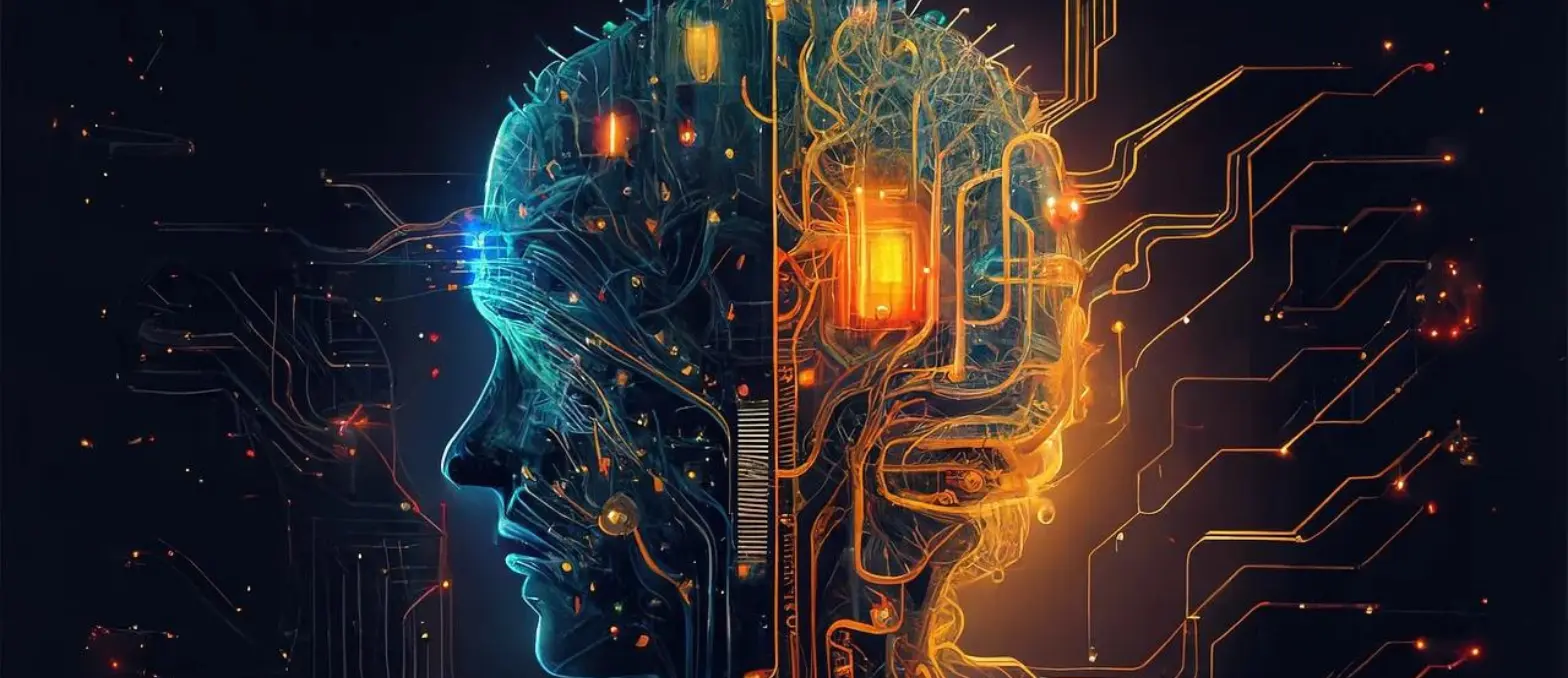Augmented reality and virtual reality are transforming how we interact with technology. AR/VR apps bring the digital world into our real environments, promising to revolutionize industries from education to gaming. However, developing high-quality AR/VR apps remains challenging due to performance, compatibility, and user experience issues.
Many factors must be optimized for an AR/VR app to provide an immersive experience. Limited performance can negatively impact aspects like frame rate, latency, and response times, frustrating users, and breaking the presence illusion. Developers must also ensure compatibility across different hardware, from phones to VR headsets. Testing on actual devices is crucial.
An optimization-focused approach from the start of development is key. Metrics like frame rate, latency, resource usage, and hardware compatibility should be priorities. Techniques for 3D asset optimization, draw call reduction, and latency minimization must be employed. Continual performance testing and hardware compatibility testing are essential parts of the development cycle. With the right techniques and an iterative development process, AR/VR developers can create applications that unlock the full potential of these transformative technologies.
Table of Contents
What are AR and VR technologies?
Augmented reality (AR) and virtual reality (VR) are two rising technologies that are drastically transforming how we interface with digital information. AR employs digital elements that are put onto the real world, allowing users to see virtual objects in conjunction with real-world environments. AR is seen through devices like smartphones or AR headsets. Popular AR apps include Pokemon Go and IKEA Place.
VR creates a completely simulated and isolated environment that replaces the user’s real surroundings. VR fully submerges users in a virtual world through headsets or multi-display setups. Popular VR apps enable users to explore virtual environments and play immersive games. Both AR and VR technologies utilize 3D graphics, sensors, and wearable displays to generate interactive and engrossing experiences. But AR supplements reality while VR replaces it.
The main components of AR and VR systems are:
- Displays – Head-mounted displays, glasses, or multi-screen setups
- Sensors – Like cameras, accelerometers, and gyroscopes
- Processors – For handling the high computational demands
- Controllers – Like motion controllers and gamepads for input
AR and VR are still developing rapidly but show great potential for entertainment, education, training, marketing, and other applications. As the technologies advance, we will likely see more immersive experiences spanning work and life.
Importance of optimizing AR/VR app development
Augmented reality and virtual reality technologies are radically transforming how people interface with information and experiences. But for AR/VR applications to genuinely fulfill their potential, optimization is essential. There are several reasons why optimizing AR/VR apps is so important:
- User experience – Optimized apps run smoother, faster, and with fewer lags or crashes. This greatly enhances the user experience of AR/VR which relies on consistent, high framerates.
- Immersion – Poor performance can break immersion within the virtual environment, negatively impacting the user experience. Optimized apps can sustain immersion by keeping framerates high.
- Reducing motion sickness – Unoptimized AR/VR apps with jittery graphics and inconsistent framerates often cause motion sickness in users. Optimization aims to reduce this.
- Hardware requirements – Optimization reduces the hardware requirements and processing power needed to run the app. This makes AR/VR accessible to more users.
- Battery life – Heavier AR/VR apps drain battery life faster. Optimization techniques can improve battery efficiency and lifespan.
- Development costs – Optimizing apps early in augmented reality mobile app development saves time and money by avoiding resource-intensive reworks later.
- Longevity – Apps that launch optimized are better positioned for future growth and augmentation. Optimization is an ongoing process.
Optimization ensures AR/VR apps achieve their full potential by delivering the responsive, immersive, and comfortable experiences that users have come to expect from these technologies. So, developers must make optimization a central focus from the start of VR/AR app development.
Tips for Optimizing Your AR VR App Development
Augmented and virtual reality apps are quickly gaining ground, offering immersive experiences that captivate users. But successfully developing AR VR apps requires optimization to ensure performance, low latency, and a great user experience. Here we will explore various tips and best practices for optimizing your VR AR app development.
Understand the Target Platform
One of the most important steps when developing augmented reality and virtual reality is to fully understand the target platform. This includes gaining a thorough knowledge of the specific VR/AR headsets, glasses, and controllers that your app will run on to understand their capabilities and limitations. You must also learn the APIs, features, augmented reality development tools, and best practices of the AR/VR software development kits and game engines you will use.
It is important to design interactions that match user expectations for how users will interact with and control your app for the particular platform. You need to understand what frame rates, response times, and metrics the target platform requires for a good user experience as well as what can cause issues like motion sickness and how to mitigate them. Gaining an understanding of the types of 3d modeling for virtual reality assets, environments, and graphics that will give the best experiences and of the current challenges and limitations of the specific AR/VR platform that could impact your app will help ensure your application is optimized for that specific platform.
Optimize for Performance
Optimizing for performance is one of the most important aspects of building augmented and virtual reality applications. AR/VR apps need to achieve very high frame rates and low latency to deliver smooth, realistic and immersive experiences for users. Developers must optimize at every step of augmented reality mobile app development from 3D modeling and asset creation to coding and integration with hardware. Common optimization techniques include reducing polygon counts and texture sizes, combining meshes to lower draw calls, simplifying lighting, and caching processed data. It helps in leveraging platform-specific performance features and APIs and continuously testing and profiling the app during development to identify and fix bottlenecks.
Prioritize User Experience
Prioritizing user experience should be at the forefront of every decision made during the augmented reality mobile app development of augmented and virtual reality applications. Users of AR VR technologies are particularly sensitive to issues that negatively impact the user experience like motion sickness, discomfort, eyestrain, and poor usability. So, developers must design and optimize their applications with the user’s comfort, engagement, and enjoyment in mind at every stage.
This involves focusing on smooth performance and high frame rates, minimizing jitter and latency, limiting unnecessary motions and animations, reducing complex interactions and visual effects, improving the ergonomics of controllers and wearables, testing apps on the actual target hardware, soliciting user feedback early and frequently, and continually evaluating the app’s usability and learnability.
Implement Effective Tracking
Effective tracking is essential for providing realistic and immersive augmented and virtual reality experiences. AR VR applications rely on tracking the user’s position, orientation, and motion in real time to render 3D graphics and respond to users’ interactions appropriately. Developers must implement tracking solutions that are accurate, reliable, and have low latency to avoid issues like jitter, drifting, and virtual objects appearing in the wrong locations.
Tracking in AR VR is typically achieved through sensors and techniques like computer vision, motion capture sensors, inertial measurement units, and physical external markers. The specific tracking solutions used depend on the target platform and desired functionality. Regardless of the method, developers need to test tracking extensively during development to identify and correct any issues that negatively impact the user experience.
Optimize Visuals and Graphics
Optimizing the visuals and graphics is essential for creating high-quality augmented and virtual reality experiences. Users of AR VR technologies are particularly sensitive to issues with graphics like low image quality, jagged edges, visual artifacts, and poor frame rates.
Developers must optimize visuals at every stage – from 3D modeling and texturing to rendering and effects. Common techniques include
- Using lower polygon counts and smaller texture sizes
- Combining multiple objects into fewer meshes
- Limiting the number of materials
- Simplifying lighting and shadows
- Reducing the number of alpha-blended textures
- Optimizing shaders
- Disabling unnecessary post-processing effects
The goals of optimizing graphics are to improve visual fidelity while achieving the high frame rates required for realistic AR VR. Frame rates of at least 90 frames per second for VR and 60 frames per second for AR are recommended. Testing visual quality and graphics performance on the target hardware during development is crucial. Some issues only appear at scale, so testing with large environments and many objects is important.
Streamline App Interactions
Streamlined app interactions are critical for creating optimized AR and VR experiences. When performing tasks within an AR/VR app feels natural, intuitive, and effortless, users will be fully immersed instead of distracted by friction or clunky controls. Streamlining interactions requires designing interfaces that match how users think and want to interact.
Simple, direct manipulation of objects is key. Users should be able to select, move and resize virtual objects using natural hand gestures or controllers that mimic physical interaction. Transitions between interactions and animations should be smooth with no perceptible delays. Context-sensitive help and instructions can guide users when needed, then get out of the way.
Consistency and standardization of interactions also aid optimization. Using familiar interaction patterns and universal gestures that conform to AR/VR interface guidelines helps lower the cognitive load on users. This allows the focus to shift from figuring out how the app works to actually experiencing the virtual content. Minimal menus, buttons, and modes further unclutter the environment and interactions.
Test and Iterate
For the purpose of developing high-performance AR and VR experiences, testing and iteration are crucial practices. Issues can be found and fixed early on by frequent testing, before they have an effect on end customers. As early as possible in the development cycle, testing should start, and iterative testing should continue until launch.
The AR/VR application should be thoroughly tested in all respects, including frame rate, latency, hardware compatibility, and interaction usability. While usability testing with target audiences provides insightful input, automated testing methods may do performance tests on a large scale. Testing reveals problems that present opportunities for improvements to the user experience.
Testing, change implementation, subsequent testing, and so on are all cycles of the iterative development approach. On the basis of fresh information, advancements are made with each iteration. Until the program satisfies performance and usability standards, this process is repeated. No AR/VR app is initially fully optimized. Through practice and improvement, the aim is constant improvement.
Optimize Audio
Optimizing audio is an important, yet often overlooked, part of creating optimized AR and VR experiences. Several factors related to audio can impact performance and the user experience. Optimizing these audio aspects can significantly improve how an AR/VR application functions.
One key area is file sizes. Large uncompressed audio files can increase app size, download times and memory usage. Compressing audio files using formats like Ogg Vorbis, MP3 or AAC can significantly reduce their size while maintaining acceptable quality for most purposes. Tools can help automate compression to optimize many audio files at once.
Another factor is reducing CPU usage. Processing audio consumes significant CPU resources, which can impact frame rate and responsiveness. Techniques like audio ducking, where background audio is lowered during active audio events, can reduce simultaneous audio processing. Deferred audio decoding also helps by delaying decoding until just before playback.
Consider Battery Life
When developing AR and VR applications, optimizing for limited battery life is crucial. AR/VR apps tend to be especially taxing on mobile device batteries due to the heavy use of processors, graphics, and sensors. Following some best practices can help conserve power and extend usage time:
- Limit CPU and GPU usage as much as possible. Optimizing 3D assets and draw calls can reduce the graphical load on the GPU. Limiting physics calculations and script executions helps the CPU. Putting components like cameras to sleep when not in use also saves power.
- Limit the use of device sensors. Only initialize and sample sensors are required for the current task. Put sensors to sleep between tasks or when in the background. Consider lower precision sensor updates where feasible.
- Reduce the screen brightness to a comfortable level. Bright screens consume significantly more power. Dimming the display when appropriate can gain extra minutes of usage.
- Limit the use of vibration, sound, and network connectivity were unnecessary. All of these components consume notable battery power. Only activate them when critically needed to maximize life.
Optimize App Size
Optimizing the app size is important for AR and VR. Large apps take longer to download, install and launch. Compressing 3D assets, videos and sounds reduces file sizes. Using vector images over bitmaps and texture compression. Loading assets on demand instead of at launch. Removing unused code, libraries, and localization files all help. Keeping the app lean makes for a faster and smoother experience for users.
Optimizing app size starts with asset optimization. Compressing textures and 3D meshes can significantly reduce file sizes. Simplify 3D models by reducing polygon counts. Optimize textures by decreasing size and bit depth. Use compressed audio formats like MP3 and Ogg. Vector images are inherently smaller and scale easily. Loading assets only when needed avoids loading everything at launch. Code optimization involves removing unused libraries, functions and strings. Removing debug and logging code keeps the final app small.
Create successful AR VR applications.
Contact A3logics to build applications that creates immersive experience
Challenges Faced by Businesses in AR VR App Development
One of the major challenges is high development costs. AR/VR app development requires extensive use of 3D modeling, animation, and other advanced techniques which are costly. Businesses need to invest in specialist hardware, software tools, and skillful developers to build AR/VR apps. Many businesses may find the initial investment too high for an untested market.
Another challenge is the lack of standardization. There are multiple AR/VR platforms with different requirements and capabilities. Businesses need to decide which platforms to develop for first based on the target audience. However, each platform brings its own technical quirks and compatibility issues. This makes AR/VR app development a complex and fragmented process.
User acquisition is also difficult. Unlike traditional apps, AR/VR apps require specialized hardware which limits the potential audience. Convincing users to purchase AR/VR devices just for one app is a challenge. Businesses must figure out how to market their apps effectively within the nascent AR/VR space.
Conclusion
Optimization should be an ongoing process throughout VR AR app development and beyond. Even after launch, apps will need to continually optimize to improve performance and the user experience. New augmented reality software advances will also create opportunities for further optimization. But by following the basic tips covered here, businesses can lay a solid foundation for developing optimized AR VR apps from the beginning. Keeping user experience as the central focus, and prioritizing smooth performance, simplicity will help build AR VR applications that truly delight customers and achieve their business goals. While the challenges are many, optimization is key to unlocking the full potential of augmented and virtual reality technologies for businesses.
FAQs
Does AR VR require coding?
Yes, building fully functional augmented reality (AR) and virtual reality (VR) applications typically require some form of coding and augmented reality software development. While there are no-code augmented reality development tools that allow you to create simpler AR/VR experiences, advanced applications that integrate with hardware sensors, provide interactive 3D graphics, and allow for user input usually require coding.
The type of coding involved in AR VR app development depends on the specific platform. For AR applications, developers often use augmented reality frameworks like ARKit (iOS), ARCore (Android), and Unity along with programming languages like Objective C, Swift, and C++. Meanwhile, VR applications are typically developed using game engines like augmented reality for Unity and Unreal Engine, while coding in C#, JavaScript, or C++.
So, while no-code solutions do exist, businesses looking to develop truly immersive and sophisticated AR VR applications for things like marketing, employee training, and simulations will likely need an augmented reality software team familiar with the relevant augmented reality frameworks, game engines, and programming languages.
What coding is required for AR and VR development?
Both augmented reality (AR) and virtual reality (VR) development typically require proficiency with a game engine and at least one programming language. Common game engines used for AR VR development include Unity and Unreal Engine. Unity and Unreal Engine provide tools for creating 3D models for virtual reality, physics simulations, and integrating with sensors and hardware. For programming languages, C++ is a popular choice as it provides the high performance and low-level access required for AR VR applications. Other commonly used languages are:
- C#: A faster, easier option used extensively with Unity.
- JavaScript: Also used with Unity, it has a simpler syntax.
- Swift/Objective C: Main languages for developing AR applications on iOS platforms using ARKit.
Game engines usually require knowledge of their scripting language in addition to a general-purpose language. For Unity, this is C# or JavaScript. Beyond coding, developing effective AR VR applications also requires an understanding of 3D graphic design, UX design principles, and optimization techniques specific to AR VR.
How can the performance of the VR app be increased?
There are several ways to improve the performance of a virtual reality application and optimize it for the VR hardware:
- Reduce polygon count and texture resolution of 3D models. This lessens the load on the GPU.
- Combine multiple 3d modeling for virtual reality into fewer, larger meshes. This reduces draw calls and GPU workload.
- Limit the number of animations and effects running simultaneously. Each animation consumes resources.
- Cull invisible objects from the scene. Only render objects within the user’s field of view.
- Cache processed data in memory. Accessing cached data is faster than reprocessing each frame.
- Simplify lighting settings. Fewer light sources and effects require less computation.
- Optimize for 90 FPS or higher. VR requires a high framerate for an immersive experience.
- Use hardware-specific APIs. For example, use OpenVR for HTC Vive and Oculus SDK for Oculus.
- Profile and test the app extensively. Identify and fix performance bottlenecks before release.
By implementing these optimization techniques, virtual reality developers can maximize the performance of their apps and deliver the smooth, responsive experiences that VR hardware requires. An optimized VR app will result in less motion sickness and a greater sense of immersion for users.
How do I start VR AR development?
The first step is to choose a development platform. For AR, you have options like ARKit (iOS), ARCore (Android), and Unity AR. For VR, Unity, and Unreal Engine are common choices.
Next, learn the game engine and programming languages required. For Unity, this typically means C# or JavaScript. Unreal uses C++ mainly.
Get familiar with 3D modeling and graphics optimization techniques specific to AR VR. This includes optimizing polygon counts, textures and draw calls.
For AR, acquire an iOS or Android device to test your apps. For VR, you’ll need a VR headset like Oculus or Vive.
Start simple by building some basic demos that showcase interactions and effects. This will help you learn the development of augmented reality development tools and APIs.
For full applications, determine your business requirements and user experience goals. Plan the features, workflows, and interactions carefully.
Design the user interface and 3d modeling for virtual reality required. Hire 3D modelers and designers as needed.
Continuously test and optimize your AR VR apps on the target devices throughout development. Test for performance, crashes, and user experience issues.
Release beta versions to gather feedback from users early. Make necessary changes before the final release.
Over time, you can expand your AR VR portfolio by learning new platforms, APIs, and techniques. Stay up to date with advancements in hardware, graphics, and interactions. Technologies are evolving rapidly.
But starting simply and gradually building expertise through hands-on development projects is the best way to get into AR VR development. So, pick a platform, start a basic demo app, and learn through doing!
What skills do you need to be a VR developer?
You require strong programming expertise in at least one language like C++, C#, or JavaScript. Knowledge of game engine scripting languages like Unity’s C# is also important. Proficiency in a game engine like Unity or Unreal Engine is essential for creating VR applications. You’ll need to know how to use the editors, tools, and APIs. The ability to design and optimize 3D models for VR performance is very valuable. You’ll likely work closely with 3d modeling for virtual reality artists. You must be able to optimize your VR applications for performance by minimizing latency, jitter, and frame drops.
VR development often involves debugging complex issues so you need strong troubleshooting abilities. Understanding graphics programming, rendering, effects, and shaders helps improve the visual quality of experiences. Familiarity with VR hardware like headsets, controllers and sensors is important for developing with the hardware in mind. The ability to design virtual worlds, objects, and interactions that feel natural and intuitive for users.