Virtual reality is taking the world by storm. By using specialized goggles and headphones, virtual reality can transport you to amazing new digital worlds. But how do these virtual worlds get created? The virtual reality development process involves many technical and creative steps. From design to programming to testing, this blog will give a comprehensive overview of how virtual reality apps and experiences are made. We will cover everything from creating 3D models to testing for motion sickness so by the end you’ll have a good understanding of what it takes to build your own virtual world. Are you ready to discover the secrets behind how virtual reality works? Let’s dive into the fascinating process of virtual reality development.
Table of Contents
What is Virtual Reality (VR)
Virtual reality (VR) completely immerses users in an artificial 3D environment, creating the illusion of physically being somewhere else. Virtual Reality users wear headsets containing display screens for both eyes, which show stereoscopic images that track the viewer’s head movements. Some Virtual Reality systems include handheld controllers, earphones for spatial audio, and bodysuits with haptic feedback that stimulate the sense of touch. Together these also create a fully surrounding virtual world that the brain interprets as real.
Virtual Reality is capable of tricking nearly all of our human senses to some degree, with the major exception being the sense of smell. The realistic and interactive 3D simulations achieved through VR technology have applications in education, training, entertainment, therapy, and marketing. Virtual Reality also has the potential to reshape how we learn, job train, and experience fictional worlds and past events. Technology is still rapidly evolving and becoming more accessible, promising an immersive digital future.
Growing popularity and potential of Virtual Reality technology
Virtual reality is gaining popularity and showing great potential in various fields. It uses headsets or multi-projected environments to make the user feel like they are experiencing a 3D world.
More affordable Virtual Reality headsets and convincing experiences are driving adoption. VR headset and software sales have grown rapidly in recent years. Many people also use Virtual Reality for gaming and entertainment at home.
But Virtual Reality is also being used for good in fields like education, medicine, and therapy. Students can “visit” historical places or experience scientific concepts in VR. This also makes learning more interactive and memorable.
In medicine, Virtual Reality is helping with pain management, exposure therapy, and surgical training. Doctors can also practice complex procedures in VR simulations before operating on real patients.
Virtual Reality could transform how we shop and attend events in the future. People may “visit” stores virtually and try on clothes before purchasing. VR concerts and conferences could allow attendees from around the world.
VR for training and telecommuting is another promising use case. Workers could improve skills through Virtual Reality simulations and collaborate remotely in virtual environments.
While still early, Virtual Reality is showing great potential to enhance learning, improve health outcomes, redefine shopping and work, and provide richer entertainment experiences. As hardware improves and the content expands, Virtual Reality could also radically change how we train, heal, work, and play in the coming years.
Importance of understanding the Virtual reality development process
Understanding the Virtual reality development process is important for creating effective and immersive Virtual Reality experiences. Virtual Reality apps are complex to develop due to the unique requirements of the medium.
The first step is concept VR app development. Developers define the goals, features, and target audience for the Virtual Reality app. Designing for Virtual Reality involves considering how users will interact, navigate and experience the virtual world.
Next is asset creation. A VR development agency makes 3D models, animations, sounds, and other digital assets needed in the virtual environment. Assets must also be optimized for performance in VR.
The Virtual Reality experience is then programmed using a game engine or SDK. Code is written to control user interactions, movements, and transitions. Physics and UI programming differ in VR.
Testing is crucial. A VR development agency uses headsets to experience the Virtual Reality app firsthand to identify issues. Early and frequent testing also improves the user experience.
Once complete, the app is deployed to Virtual Reality platforms and stores. Distribution on platforms like Oculus, Vive, and Daydream requires adhering to their standards and guidelines.
Understanding each step of the process helps ensure quality Virtual Reality apps. Key considerations include improving performance, avoiding motion sickness, designing for controllers, and ensuring visual clarity and consistency. Following Virtual Reality design best practices at every stage also delivers the most compelling and comfortable experiences for users.
Key Components of Virtual reality development
There are several key components involved in developing high-quality Virtual Reality experiences.
- 3D Models and Environments – Virtual worlds are built using 3D models and environments. Creators design buildings, objects, characters, and landscapes for the Virtual Reality experience. Models also need to be optimized to reduce performance issues.
- Interactivity – The virtual Reality apps must respond to user input and movement. Developers also add interactive elements like buttons, menus, gestures, and controls for manipulating virtual objects.
- Synchronized Audio – Spatialized audio that sounds like it’s coming from the right direction helps immersion. Audio cues match what the user sees to align the virtual and physical worlds.
- Performance Optimization – Virtual Reality apps require a high and stable framerate to avoid motion sickness. A VR development agency can also optimize 3D assets, reduce draw calls and implement multi-threading to achieve performance targets.
- Comfort Modes – Many Virtual Reality experiences include comfort settings to reduce nausea. A VR development agency implements features like vignettes, progressive frame rates, and tunneling.
- Story and Narrative – Like any medium, Virtual Reality can tell stories and deliver narratives through interactive virtual worlds. Experiences are designed to elicit specific emotions and engage users.
- User Testing – Frequent testing while developing and after each new feature allows creators to identify and fix issues that decrease comfort and immersion for users.
- These key elements – when properly implemented – come together to produce Virtual Reality apps that fully transport users and provide compelling interactive experiences.
Virtual reality development process
Following best practices at each stage produces high-quality Virtual Reality experiences. Focus on 3D asset optimization, performance, user comfort, immersive interaction, and continual user testing throughout the development process.
Setting Objectives and Conceptualization
Conceptualizing and Setting objectives for an idea properly lays the foundation for a successful project. Develop clear objectives that are specific, measurable, and time-bound. Objectives define what you want to achieve and how you will know if the project succeeds. Well-defined objectives also guide every decision and keep the project on track.
Develop a project concept that identifies the need and value it will provide. Research the idea by gathering information, analyzing data, and talking to potential users. Frame the concept based on facts, not just assumptions.
Identify constraints upfront like budget, timeline, and technology limits. Consider what resources you have and what you need to accomplish the objectives. Scope the project properly based on constraints. Develop a project plan that lays out major tasks, timelines, resources required, and responsibilities. The plan also translates objectives and concepts into actionable steps.
Generate alternative solutions to achieve objectives. Evaluate options based on factors like cost, feasibility, risks, and fit with vision. Also, choose the best overall solution.
Designing the Virtual Reality Experience
It is an important part of creating any virtual reality application. Virtual Reality design involves considering how users will perceive, interact with and navigate the virtual world.
- Design for Perception: Users perceive virtual environments differently. Provide visual references and intuitively organize space. Limit objects higher than eye level and use a consistent scale.
- Design for Interaction: Plan how users will manipulate and interact with objects. Design for both motion controllers and hand gestures. Keep actions simple and consistent.
- Design for Navigation: Users navigate Virtual Reality differently than screens. Allow both teleporting and smooth locomotion. It also provides visibility of the destination before movement. Use both visual and audio cues.
- Design for Comfort: Prevent motion sickness. Limit jerky motions and sudden shifts in perspective. Also, provide tunneling and fade-in/out transitions.
To design successful Virtual Reality experiences, consider how users will perceive space, interact with objects, navigate the environment, and become immersed in the story. Frequent testing and iterations based on user feedback also ensure the design matches how people naturally experience virtual worlds.
Virtual reality development Approaches
There are two main approaches to developing Virtual reality applications: game engines and SDKs. Game Engines enable rapid prototyping and iteration. Many have built-in VR development tools. Popular VR-ready game engines include:
- Unreal Engine: Used for AAA Virtual Reality games and simulations. Supports cross-platform releases.
- Unity: Popular for mobile, web, and console Virtual Reality apps. Has an asset store and community for VR development.
SDKs provide lower-level access and more control. Developers build Virtual reality applications from the ground up using SDKs:
- Oculus SDK: Develop exclusively for the Oculus platform. Provides low latency and performance optimizations.
- OpenVR: Allows VR development for multiple headsets using Valve’s SteamVirtual Reality platform.
- Vuforia: An augmented reality SDK that supports some Virtual Reality features.
- Google Virtual Reality SDK: Develop for Google Cardboard and Daydream.
Coding & Implementation
Coding & implementing a Virtual reality application requires considering the unique demands of virtual reality.
- Design for Performance: Virtual Reality apps must run at high frame rates to avoid motion sickness. Also, use multi-threading, optimize 3D assets, and reduce draw calls.
- Immersive User Interactions: Code for explicit actions like picking up objects and gestural interactions like waving. Make actions intuitive and predictable.
- Responsive Inputs: Handle input from Virtual Reality controllers, body tracking, gaze, and voice. Incorporate haptic feedback for realism.
- Optimization Techniques: Use LODs, culling, occlusion, frustum, and visibility queries to optimize CPU and GPU performance.
- Navigating Virtual Worlds: Implement both teleportation and smooth locomotion. Include comfort techniques like vignettes and tunneling.
Coding effective VR applications involves optimizing for performance and usability, implementing natural interactions & navigation techniques, preloading assets, handling app states and extensively testing the experience in Virtual Reality at every stage of development. With this mindset, coders can also deliver polished virtual reality software users will enjoy.
Testing and Quality Assurance
Thorough testing and quality assurance are critical for Virtual reality applications due to their complex requirements and potential to cause user discomfort.
- Test Performance: Ensure framerates meet requirements. Check for stuttering, lag, and crashes. optimize as needed.
- Test Hardware Compatibility: Verify app works properly across supported Virtual Reality hardware and storage platforms. Identify device-specific issues.
- Test User Interactions: Also, try all interactive features using controllers and gestures. Ensure actions match the mental model and are intuitive.
- Environmental Coverage Test: Expose the app to edge cases to identify bugs. Test all scenes, transitions, and features.
- Test User Comfort: Assess the potential for motion sickness. Have testers complete standardized questionnaires.
- Perform Regular Checks: Automate static code analysis, input validation, and unit testing where possible.
Testing virtual reality software thoroughly involves assessing performance, compatibility, interactivity, user comfort, stories, and overall user experience with representative testers. Automating basic checks and implementing an iterative process can also expose bugs and shortcomings early to continuously improve the Virtual Reality experience over time.
Audio and Visual Assets
High-quality audio and visual assets are essential for creating realistic and immersive Virtual Reality experiences.
- 3D Models: Detailed, optimized 3D models of objects, characters, and environments are needed. Models should be accurate for scale and smooth with sufficient polygons.
- Textures: High-definition textures add realism to models. Textures should be seamless with no repeating patterns.
- Animations: Characters and moving objects require realistic animations. Animations are also optimized for framerate and data usage.
- Sound Effects: Authentic sound effects enhance interactions and realism. Effects match actions and movements visually.
- Background Music: Music sets the tone and pace, keeping users engaged. Music is dynamic and changes with events.
- Visual Optimization: Assets are optimized for performance and reduced rendering time. Techniques also include LODs and texture compression.
High-quality, optimized and consistent 3D models, textures, animations, sound effects, music, and dynamically scaled assets that match the visual and auditory style are needed for compelling VR. Frequent improvement based on user feedback further boosts experiential value.
Input and Interaction Methods
These are the key considerations for Virtual reality application design. Multiple methods are often used together for the most natural interactions.
- Motion Controllers: Handheld controllers allow users to point, grab, and manipulate virtual objects. Controllers provide position and button input.
- Hand Gestures: Detecting hand poses and gestures through sensors enables intuitive interactions without controllers. However, accuracy varies.
- Eye Tracking: Tracking a user’s eye movements and gaze direction also enables interactions like menus activated by looking. But eye trackers can be expensive.
- Voice Recognition: Allowing users to speak commands offers an effortless input method. However, voice recognition needs to be highly accurate in VR.
- Haptic Feedback: Vibrating motion controllers and exoskeletons provide tactile feedback for a more realistic experience. But haptics remain costly.
- Body Tracking: Full body tracking through sensors and cameras enables walking in place, whole-body animations, and gestures beyond the hand.
No single interaction method meets all needs, so using multiple input types by default produces the richest, most accessible Virtual Reality experiences. Testing alternatives and combining methods based on usability, comfort, and realism leads to the most natural interactions for each unique virtual reality software.
Integration of Virtual Reality Hardware and Software
The Integration of Virtual Reality hardware and software properly is key for a high-performing and stable Virtual reality application. This can be done with the help of the following actions-
- Test your app on the Virtual Reality platforms and headsets you intend to support to identify compatibility issues.
- Optimize your app for specific Virtual Reality hardware by reducing draw calls, implementing multi-threading, and lowering polygon counts of 3D models.
- Modify settings and code to match the performance requirements and capabilities of each piece of Virtual Reality hardware.
- Integrate any specialized input devices into your app like special controllers or trackers.
- Package and distribute your app software to work seamlessly with the relevant Virtual Reality platforms and stores.
Thorough hardware testing and optimization throughout development also ensures a stable and compatible Virtual Reality experience for users.
Distribution and Deployment
Distributing and deploying your virtual reality software properly ensures it can be accessed and used by the intended audience. You optimize your app for relevant Virtual Reality stores and platforms by meeting their software and content standards. This may involve refactoring code, or modifying assets or features. You submit your app to Virtual Reality stores like SteamVR, Oculus Store, Viveport, and Google Play for approval and listing. You enable in-app purchases, leaderboards, and other social features based on store capabilities.
Then, you promote your app using means relevant to the Virtual Reality community like forums, VR-focused sites, YouTube, and social media. You continue to provide support and update your app after release to fix bugs, improve performance and add new features based on user feedback. Properly distributing Virtual Reality apps through relevant channels gets them into the hands of the target audience so the experience can have the greatest impact.
User Feedback and Iteration
Gathering user feedback and iterating your Virtual reality application based on that feedback is essential for improving and refining the experience over time. This can be done by-
- Extensively testing your Virtual Reality app with representative users to identify pain points and issues that decrease comfort, usability, and immersion.
- Provide channels for feedback after release through in-app surveys, forums, and social media.
- Analyze and prioritize the gathered feedback to determine the most impactful changes to implement.
- Iterate your app by fixing bugs, optimizing performance, modifying features, and adding new content based on user input.
- Re-test after each iteration with users to assess the impact of your changes and identify any new issues.
- Continue this feedback-iteration cycle throughout the lifecycle of your Virtual Reality app to constantly improve and evolve the experience to best meet user needs.
Gathering actionable feedback and implementing changes based on that feedback also ensures your Virtual reality application remains engaging and worth using over time.
Considerations of Virtual reality development process for Different Industries
The VR development process has some differences when used for specific industries like healthcare, education, science, and gaming.
For healthcare and therapy, comfort and minimizing side effects are important. Mock hospital rooms allow medical training in VR. Exposure therapy apps mitigate anxiety and phobias. Here reducing nausea and fatigue is critical.
In education, learning objectives drive design. Students “visit” historical places and complex systems in VR. The focus is on making abstract concepts tangible and memorable through interactivity.
Scientific Virtual Reality apps visualize complex datasets and systems. Researchers manipulate molecular structures and view microscopic interactions. Here data accuracy and functionality take precedence over graphics.
For gaming and entertainment, compelling narratives, gameplay, and graphics are priorities. Virtual Reality games must provide fully immersive and responsive experiences to keep players engaged. Optimizing performance is key here.
Future Trends
Virtual Reality technology continues to improve and become more accessible, setting the stage for growth in many areas. Several trends will shape the future of VR.
- Hardware will become lighter, higher resolution, and more comfortable. New input methods beyond controllers will emerge. AR and Virtual Reality may eventually converge into mixed-reality devices.
- Content will diversify as more companies develop Virtual reality applications for different industries. Uses for productivity, education, and health will expand. Virtual Reality for social interaction will become more common.
- Virtual Reality in the enterprise will grow as businesses increasingly adopt the technology for training, collaboration, marketing, and customer service. It may transform how some jobs are done.
- Immersive storytelling in Virtual Reality will mature, combining 360 video, interactive elements, and AI to create compelling narratives. The technology will be used to document history through personalized experiences.
Transform your Imagination into Virtual Reality
Conclusion
Virtual reality has the potential to radically alter the ways we experience and interact with information. As technology continues to improve, VR is poised to transform industries from education and medicine to entertainment and gaming. However, issues like motion sickness, limited content, and costly hardware still need to be addressed before Virtual Reality becomes mainstream.
With further innovation, Virtual Reality could one day blur the line between the physical and digital worlds. But for now, the exciting possibilities of this immersive technology have only begun to be explored. As Virtual Reality matures and becomes more accessible, we may see it profoundly shape how we work, learn, heal, and play in the years ahead. For now, virtual reality remains an emerging technology with just a taste of the fully immersive experiences it promises.
FAQs
What is the Virtual reality development cycle?
The VR software development cycle typically involves concept development, asset creation, programming, testing, distribution, and iterations based on user feedback. In concept development, you define objectives, features, and the target audience for the Virtual reality application. Then you create the 3D models, animations, textures, and sounds needed.
You program the Virtual Reality experience using a platform like a game engine or SDK. Extensive testing using Virtual Reality headsets helps improve the app. After completing VR app development, you distribute the app through Virtual Reality stores. You iterate the experience based on feedback from representative test users, improving and refining the Virtual Reality app over time.
What is needed for Virtual reality development?
Many things are required to successfully develop Virtual reality applications. Some of these factors are
- Development platforms like a game engine or SDK that supports VR.
- Create high-quality 3D models, animations, textures, and sounds to populate the virtual world.
- Extensively test the Virtual Reality app during VR app development and after each new feature to identify and address issues.
- Choose input and interaction methods for users like motion controllers, gestures, or eye tracking.
- Iterate and improve the Virtual Reality experience based on feedback from representative test users.
- Follow Virtual Reality design best practices to optimize performance, limit motion sickness, provide intuitive interactions, and engage users through stories.
- Above all, you need a well-defined objective and concept for your Virtual Reality idea.
What is the working process of VR?
The working process of developing Virtual reality applications typically involves several stages. First, you define objectives and conceptualize your Virtual Reality idea based on research and user needs. You then create the 3D models, animations, sounds, and other assets required for the virtual environment. Next, you program the Virtual Reality experience using a game engine or SDK that supports VR. Throughout, you follow Virtual Reality design best practices for performance optimization, limited motion, intuitive interactions, and storytelling.


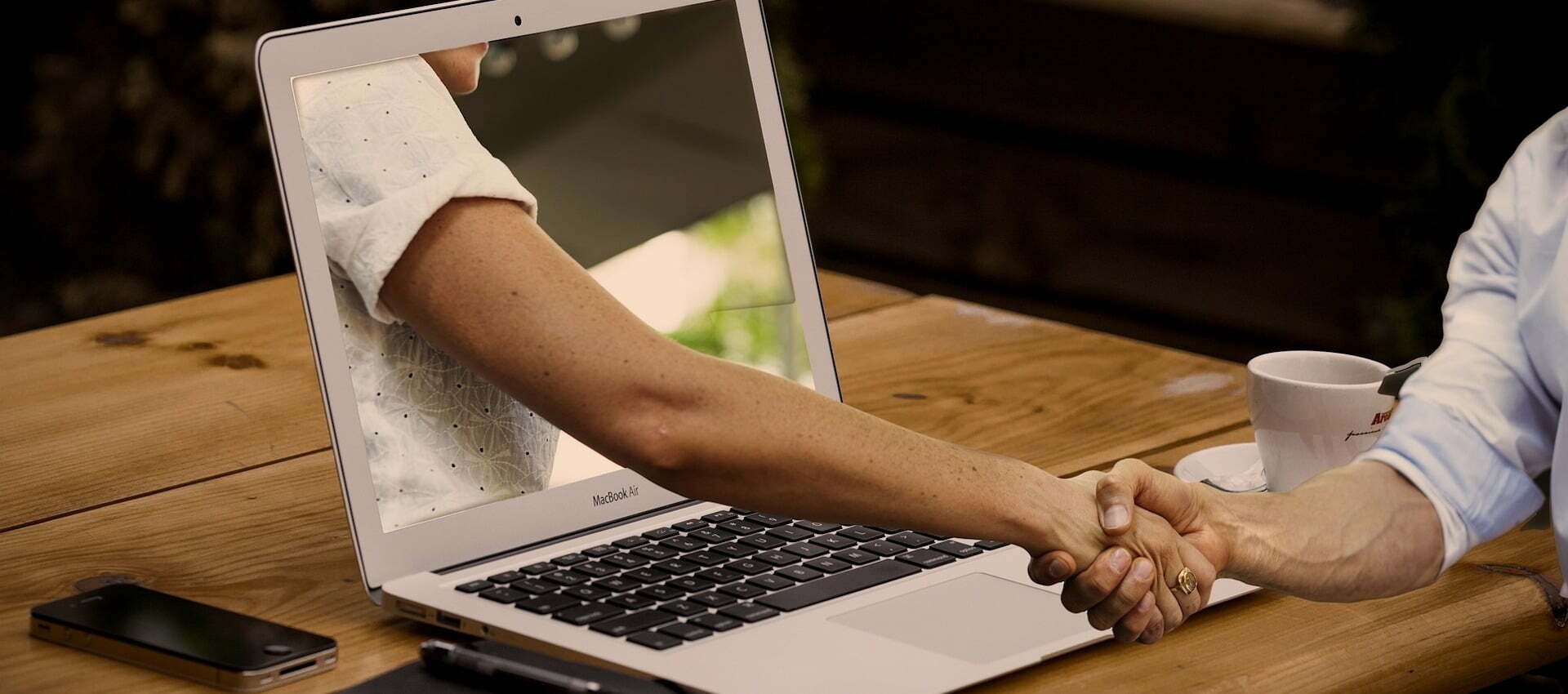
![20 Best Live Streaming Apps in 2025 [Free+Paid]](https://www.a3logics.com/wp-content/uploads/2024/02/20-Best-Live-Streaming-Apps-in-2024-FreePaid.webp)


