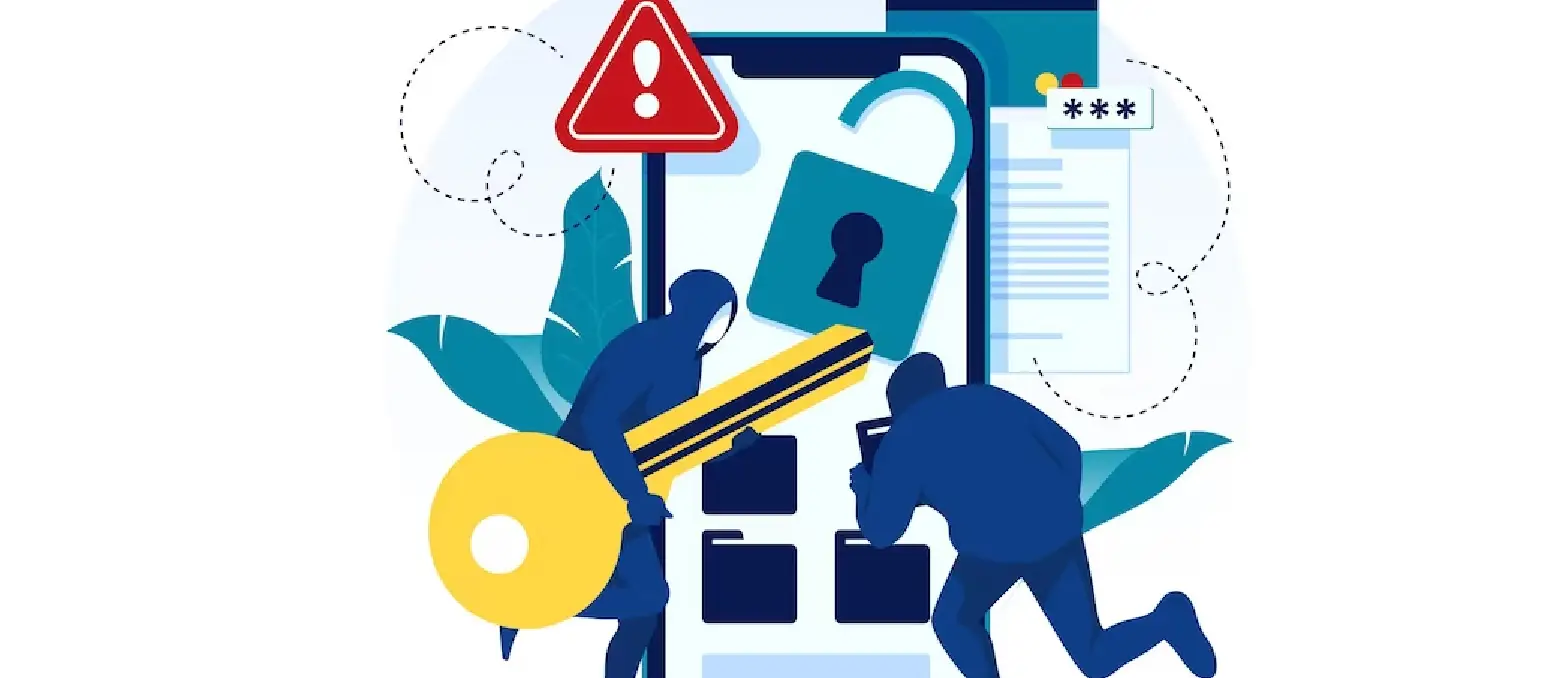Table of Contents
The journey of voice recognition technology dates back several decades, but its integration into mobile apps is relatively recent. Additionally, the worldwide market for voice recognition technology neared 12 billion U.S. dollars in 2022 and is forecasted to escalate to nearly 50 billion U.S. dollars by the year 2029. Developing an app for voice recognition involves complex processes, including understanding and interpreting human speech. Also, developers focus on developing a voice recognition app that can accurately comprehend various accents and dialects to cater to a broader user base. These apps simplify our day-to-day chores and carve fresh avenues for Enterprise Mobile App Development Companies in the USA and app creators.
Why should you use a Voice Recognition App?
- Ease of Use: They are simple to use. You can operate them hands-free, making them a practical choice for many.
- Time-saving: Typing, especially lengthy texts, consumes time. These apps speed up the process, allowing users to express their thoughts swiftly.
- Accessibility: Voice recognition apps are a blessing for individuals with disabilities, offering an alternate means to interact with their mobile devices. To craft such an app, seeking artificial intelligence development services is smart.
Best Voice Recognition Apps for Android
1. Speechnotes
Speech notes go beyond being a mere Voice Recognition App. It’s crafted for ease of use, stemming from intelligent voice recognition app development. It’s designed to quickly and accurately capture your thoughts.
Speechnotes are user-friendly and function efficiently. Also, it’s an app for those who find talking easier than typing. With a clean interface and one-tap initiation, it can record your ideas, stories, or notes anytime. It serves students, professionals, and everyone in between.
Merits:
- Highly Accurate: The app’s precise voice recognition ensures your words are noted correctly.
- Free Access: A free voice recognition app, it’s accessible to everyone.
- Auto-Save: Your notes are saved automatically, so your ideas remain intact.
Demerits:
- Limited Customization: The app provides limited customization choices, which may not appeal to all user tastes.
- No Cross-Platform Syncing: The lack of syncing features across different gadgets might be a downside for some users.
2. VoiceNote
VoiceNote boasts a user-centric interface with no tough learning curve. A few taps and you’re set to dictate your thoughts, making it a preferred choice for many. Its compatibility with other apps and services is seamless, amplifying its usefulness greatly. This feature also benefits any mobile app development companies in the USA and globally, aiding in a smooth workflow.
Merits:
- Accurate Recognition: The app’s precise voice recognition ensures your words are captured correctly.
- Quick Access: One-tap operation allows for instant note-taking whenever inspiration strikes.
- Lightweight: The app is not resource-intensive and ensures smooth operation on most devices.
Demerits:
- Limited Customization: The app offers limited customization options, which might not cater to all user preferences.
- No Advanced Features: It misses some extra features of other voice recognition apps.
3. Speech Texter
Speech Texter is laden with features that cater to a myriad of needs. It supports over 70 languages, a testament to its global appeal. The accuracy rate of Speech Texter is commendable, standing at a solid 90%, ensuring that your voice is translated into text with precision. Customizable commands are the cherry on top, allowing a personalized user experience. Also, this can be achieved by taking Android app development services from a mobile app development company.
Merits:
- High Accuracy: Its precise voice recognition ensures your words are captured correctly.
- Continuous Dictation: Facilitates long, uninterrupted dictation sessions, catering to comprehensive note-taking necessities.
- Custom Dictionary: Tailor the vocabulary for specific terms, improving recognition accuracy.
Demerits:
- Limited Offline Functionality: The app’s functionality is constrained when not connected to the internet.
- Ad-supported: The free version is accompanied by ads, which could be distracting.
4. Voice Notebook
Voice Notebook is a voice recognition app presenting a spectrum of features crafted to satisfy the varied needs of its users. A standout feature is the customizable auto-replace for words and punctuation, ensuring your transcriptions remain neat and error-free.
The voice-activated undo command is a considerate inclusion, allowing users to correct errors effortlessly without interrupting their thought process. Additionally, the on-screen word and character counters are useful tools for those needing to monitor the length of their texts.
Merits:
- Customizable features: The auto-replace feature boosts transcription accuracy, adapting the app to diverse transcription needs.
- Error Correction: The voice-activated undo command is a distinctive feature facilitating easy error correction enriching the user experience.
Demerits:
- Recognition Hitches Occasional lapses in voice recognition, particularly in noisy surroundings.
- Limited Offline Functionality: The offline functionality may fall short of users’ expectations without steady internet access.
5. Transcribe
Transcribe is fashioned to deliver real-time transcription, serving as a dependable ally for professionals, students, and anyone needing swift text generation. Moreover, the simplicity of its interface and potent transcription engine places Transcribe as a notable player in the Voice Recognition App sphere, crafted by a custom mobile app development company.
Merits:
- Multilingual Support: Supporting over 120 languages, Transcribe emerges as a global assistant prepared to help in nearly any linguistic setting.
- Real-Time Transcription: The app offers real-time transcription, a precious feature for tasks against the clock.
Demerits:
- Subscription Cost: The subscription price could hinder individuals on a tight budget.
- Internet Dependency: The app necessitates a stable internet connection for peak performance, a limitation in regions with weak connectivity.
6. Google Assistant
Google Assistant, a notable Voice Recognition App, epitomizes the progress in voice recognition app development. With a straightforward voice command, users can execute many tasks like making calls, sending messages, scheduling reminders, or even fetching weather forecasts. Moreover, the app’s ability to grasp natural language makes it user-friendly, smoothly narrowing the divide between humans and machines.
Merits:
- Multilingual Support: Facilitates multiple languages, overcoming linguistic hurdles.
- Smart Home Control: Easily Manage smart home gadgets through voice commands.
- Continuous Improvement: With each update, the app enhances its smartness and efficiency.
Demerits:
- Privacy Concerns: A voice recognition app necessitates access to personal data to operate at its best.
- Dependent on the Internet: The app mandates a steady internet connection for most of its features.
7. Speech to Text
The Speech to Text app showcases the finesse of custom mobile app development services in simplifying communication. This app seamlessly transforms spoken phrases into written text, proving to be a useful asset for anyone needing swift transcription. It’s a Voice Recognition App recognized for its precision and user-friendliness. Additionally, this app streamlines and accelerates the task, whether you’re taking down notes, composing an email, or recording a conversation.
Merits:
- Accuracy: Remarkable accuracy in voice recognition ranks it among the top apps for transcription.
- Multilingual Support: The app accommodates various languages, making it adaptable for a global audience.
- Quick Transcription: Rapid transition from speech to text conserves precious time.
Demerits:
- Privacy Concerns: Access to the microphone and potential data collection could raise privacy issues.
- Limited Customization: The free version offers limited customization options.
8. Dragon Anywhere
Dragon Anywhere, a distinguished Voice Recognition App, is engineered to swiftly and precisely capture your thoughts, simplifying text generation. Its superior accuracy and customization features ensure a tailored user experience. Whether drafting emails, crafting documents, or penning notes, this app emerges as a trustworthy ally for professionals and individuals.
Merits:
- High Accuracy: The app’s knack for precise speech recognition places it among the top apps.
- Continuous Dictation: Unlike some apps, it facilitates long-form dictation sans interruptions.
- Cross-Platform Syncing: Effortlessly sync your dictations across diverse devices, guaranteeing your work is always at your fingertips.
Demerits:
- Cost: Dragon Anywhere has a subscription fee, a rarity among voice recognition apps.
- Learning Curve: Familiarizing with the initial setup and customization options may require some time.
9. Braina
Braina melds artificial intelligence with voice recognition technology to comprehend, interpret, and react to user instructions. It adeptly carries out a variety of tasks such as web searching, reminder setting, music streaming, and more, all through simplistic voice commands. Moreover, its versatility marks it as one of the premier apps for those aiming to boost productivity and engage with their devices more intuitively.
Merits:
- Multifunctional: Transcends basic voice recognition, offering a plethora of handy features.
- Highly Accurate: Its precise voice recognition assures your commands are grasped correctly.
- Continuous Development: Regular updates underscore a dedication to enhancing user experience and functionality.
Demerits:
- Cost: While a free version exists, the pro version offering enriched features has a price tag.
- Internet Dependency: A robust internet connection is essential for optimal functionality.
10. ListNote Speech to Text Notes
ListNote Speech to Text Notes, a Voice Recognition App, revolutionizes concocting and managing notes. This app embodies a sterling instance of artificial intelligence development services streamlining note-taking. With a simple tap, your spoken words morph into text notes, promptly facilitating the effortless capture of thoughts, to-do lists, or any information.
Merits:
- Quick Note-taking: Speak your thoughts; the app does the rest, making note-taking fast and effortless.
- Keyword Search: Easily find what you’re looking for with its intuitive keyword search feature.
- Password Protection: Keep your notes secure with the password protection feature.
Demerits:
- Limited Customization: The app offers limited customization options, which might not cater to all user preferences.
- No Cross-Platform Sync: Lack of syncing features across different devices could be a drawback for some users.
Craft the Future of Voice Interaction with our Voice App Development Services
Best Voice Recognition Apps for iPhone
1. Voice Texting Pro
Voice Texting Pro is a fine specimen of mobile app consulting services designed to convert your speech into text with a touch of professionalism. Also, Voice Texting Pro stands out from other apps by its high accuracy and swift text conversion, making it one of the best apps for those on the go.
Merits:
- High Accuracy: Its precise voice recognition ensures your messages are transcribed accurately.
- Swift Text Conversion: Converts speech to text swiftly, saving valuable time.
- Hands-free Communication: Ideal for situations where typing is inconvenient or unsafe.
Demerits:
- Cost: This one carries a price tag contrary to other voice recognition apps.
- Limited Customization: The app provides scant customization choices, which may not appeal to every user’s taste.
2. iTranslate Converse
iTranslate Converse dazzles with its capability to endorse numerous languages and dialects, branding it as an outstanding pick for travelers, professionals, and language aficionados. With a mere tap, it grabs your speech, transmutes it, and voices the translation, relegating language barriers to bygone days.
Merits:
- Real-Time Translation: Offers instant translations, smoothing the path for unbroken conversations.
- Voice Recognition Accuracy: Captures spoken phrases with precision for exact translations.
- Portable Interpreter: Acts as a personal interpreter in your pocket, ready to assist whenever needed.
Demerits:
- Subscription-Based: Unlike other apps, it comes with a subscription fee for premium features.
- May Struggle with Dialects: Certain dialects or accents may challenge the app’s recognition accuracy.
3. Just Press Record
Just Press Record shines due to its simplicity and efficacy in digital audio recording and transcribing. Crafted to seize and transcribe your thoughts, dialogues, or discussions with a single tap, it stands as a remarkable voice recognition app for both individuals and professionals. Capturing and revisiting pivotal audio snippets is effortlessly accomplished with Just Press Record.
Merits:
- One-Tap Recording: Streamlines the recording chore, making it user-friendly.
- On-the-Go Transcription: Transmutes audio to text on the spot, facilitating swift review and distribution.
- High-Quality Transcriptions: Its stout voice recognition technology furnishes precise transcriptions.
Demerits:
- Cost: Arrives with a price tag, diverging from some free apps.
- Limited Language Support: Supports fewer languages than other apps.
4. Otter
Otter is an outstanding Voice Recognition App that excels in real-time voice notes transcription into text. It combines simplicity with advanced technology like Artificial Intelligence(AI), ensuring accurate capture of every word.
Otter is especially beneficial for the deaf or individuals with special needs due to its live captioning feature. Also, the app offers a free trial and a Pro subscription post-trial, providing ample transcription minutes monthly for personal and professional use.
Merits:
- Speaker Identification: Distinguish between speakers in a conversation, organizing the transcript accordingly.
- Searchable Notes: Allows easy searching within transcriptions, ensuring you never lose track of important points.
- Custom Vocabulary: Tailors recognition to specific terms or acronyms unique to your domain.
Demerits:
- Accuracy Concerns: May struggle with heavy accents or background noise, affecting transcription accuracy.
- Limited Languages: Supports a limited number of languages, which may limit its global appeal.
5. Rev Voice Recorder
The Rev Voice Recorder is a prominent Voice Recognition App, symbolizing modern-day audio recording and transcription. It binds simplicity with functionality, offering a seamless experience for capturing audio on the move.
Moreover, its intuitive interface, superior audio recording, and professional transcription services set it apart in the competitive app landscape. Rev Voice Recorder is a compact recording studio that assures clear recording of every utterance.
Merits:
- High-Quality Audio Recording: Guarantees clear audio capture, essential for precise transcription.
- Cross-Platform Accessibility: Accessible on Android and iOS, broadening user reach.
- Cloud Storage: Enables straightforward storage and retrieval of recordings and transcriptions from anywhere.
Demerits:
- No Built-in Transcription: It lacks an in-built transcription feature, depending on external services for transcription.
6. Evernote
Evernote, a comprehensive digital notebook app, packs in various features dedicated to capturing, organizing, and sharing your ideas. Its voice recognition attribute easily turns voice notes into text, marking its spot as a handy tool among apps. With strong note-taking capabilities, search functions, and the ability to work across different platforms, it stands as a favored app for both individuals and teams keen on simplifying their idea management tasks.
Merits:
- Voice Recognition Capability: Changes voice notes into text, facilitating quick note-taking.
- Cross-Platform Accessibility: Accessible on diverse platforms, guaranteeing availability anytime, anywhere.
Demerits:
- Performance Issues: A few users might encounter delay or syncing issues, particularly on older gadgets.
7. Dictate App
The Dictate App is designed to convert spoken words into written text effortlessly. Its user-friendly layout coupled with advanced voice recognition technology offers users a hassle-free experience while transcribing voice notes, setting it apart in the league of voice apps.
Merits:
- Quick Processing: Transforms voice notes promptly, saving valuable time.
- Integration Capabilities: It can blend with other apps for a seamless workflow.
Demerits:
- Limited Languages: This may not support all regional languages.
8. Dictate2us Record & Transcribe
The dictate2us Record and Transcribe is a Voice Recognition App that skillfully changes your spoken words into written text. It’s an ideal mix of simplicity and efficiency, emerging as a sought-after solution for transcription requirements.
Merits:
- Fast Processing: Real-time transcription that’s time-efficient.
- Integration Features: It can meld with other apps for an uninterrupted user experience.
Demerits:
- Language Limitations: This may not cater to a broad spectrum of languages.
9. Siri
Siri, the Voice Recognition App by Apple, is an impressive digital assistant that enables interactive user engagement. Also, it grasps natural language, making chores like setting reminders, dispatching messages, or looking up information online easy. Siri’s assimilation with Apple’s ecosystem and third-party apps boost its usefulness, marking it a vital aspect of the iOS experience.
Merits:
- User-Friendly: Siri’s intuitive layout makes it simple, even for tech-shy individuals.
- Third-Party App Integration: Siri synergizes well with numerous other apps, broadening its functionality.
Demerits:
- Language Limitations: Siri might struggle to understand accents or languages other than English.
10. Temi Record and Transcribe App
The Temi Record and Transcribe app is a notable Voice Recognition App by an enterprise mobile app development company that seamlessly transitions audio recordings into written text. Sporting a straightforward and user-friendly interface, this app is structured to capture and transcribe your thoughts, discussions, or interviews in real-time or from saved recordings.
Merits:
- Fast Processing: Transcribes audio files quickly, saving valuable time.
- Supports Various Audio Formats: Flexibility in the type of audio files it can process.
- Shareable Transcripts: Easy sharing of transcribed files with others.
Demerits:
- May Struggle with Accents: Might have difficulty in accurately transcribing strong accents or background noise.
How to build a Voice Recognition App?
Basic Steps and Considerations in Building a Voice Recognition App
Creating a Voice Recognition App is an innovative venture requiring an understanding of project requirements and target audience and identifying core functionality and problem-solving aims.
- Research and Planning: Understand the market, identify your target audience, and plan the features of your app meticulously.
- Choosing the Right Technology: Go for strong, dependable technologies that are adept at voice recognition and processing.
- Development Phase: Adopt agile development practices, ensuring each step is executed correctly.
- Testing: Undertake rigorous testing to spot and iron out glitches, ensuring the app stands strong in real-world scenarios.
- Deployment: Once content with the app’s performance, unveil it on varied platforms to connect with a wider user base.
- Feedback and Improvement: Collect user insights for continuous refinements and upgrades.
The Crux of User Experience and Uncluttered Design
User Experience (UX) is the heartbeat of any voice recognition app. In voice-activated apps, the importance of UX coupled with an uncluttered design is stark. Here are some key aspects of the app’s success:
Uncluttered design is synonymous with effortless navigation. Also, an app that’s a breeze to navigate trims down the user’s learning period, letting them tap into its features immediately. For voice apps, an uncluttered design could translate to a tidy, straightforward interface with distinct instructions for voice engagement, simplifying task execution without a steep learning incline.
A thought-out design eases navigation and slashes the chances of errors. This feature is vital in a voice recognition app, where misinterpretations can irk users. Also, uncluttered design aids in straightforward error rectification, promising smoother dialogues and fewer error incidents.
Technology and Tools Required
The ascent in voice recognition technology is evident with the superior voice apps of 2025. The bedrock of these apps lies in a high-end tech stack driven by Artificial Intelligence (AI) and Machine Learning (ML), enabling accurate interpretation and response to human speech. Let’s delve into the tech and tools required for a top-tier voice recognition app:
Speech Recognition and Processing:
- Automatic Speech Recognition (ASR): ASR technology transforms spoken language into written text, marking the initial step in voice recognition vital for user satisfaction.
- Natural Language Processing (NLP): Following speech-to-text conversion, NLP comprehends the context and intent behind user words, enabling accurate responses and actions.
Frameworks and Libraries:
- TensorFlow and PyTorch: These open-source ML frameworks are cherished in voice recognition system development due to their extensive libraries and community support.
- Kaldi: A respected open-source speech recognition toolkit recognized for its flexibility and accuracy.
Voice Recognition APIs and Platforms:
- Google Cloud Speech-to-Text and Amazon Transcribe: Developers use these cloud-based APIs to infuse voice recognition features into their apps.
- Google Assistant and Apple’s Siri: These platforms supply sturdy voice recognition systems that can be added to apps for a user-friendly voice interface.
Core Technologies:
- Artificial Intelligence (AI): AI forms the cornerstone of voice recognition systems, letting the app intelligently understand, interpret, and respond to user inputs.
- Machine Learning (ML): ML, a subset of AI, empowers the system to learn and evolve with data. ML algorithms refine speech recognition in voice apps by learning from user interactions and other data.
Book 30 Minutes Free Consultations with A3logics Experts to Start Your App Journey Today!
Conclusion
Venturing into the voice app domain, every exploration reveals a fresh vista. The communication ease, increased accessibility, and wide array of functions these apps present are steps toward a digitally enriched life. The booming voice recognition tech wave is not a fleeting craze but a solid ally in our digital odyssey.
This effortless communication journey starts with choosing the right voice recognition app. It’s about nurturing digital savvy, welcoming innovation that eases our exchanges, and catapulting us into a future where voices enrich our digital interactions.
The entry to this revolution is just a click away with A3Logics. Explore our detailed list of the 20 top voice recognition apps of 2025, discover the broad range of features they present, and choose confidently for a future filled with promise.
FAQs
What makes a voice recognition app reliable?
- High accuracy, speed, and real-time transcription.
- Accuracy even in noisy environments for precise transcriptions.
- User-friendly interface for easy navigation.
- AI tools integration in mobile apps boosts accuracy and efficiency, making apps user-centric and adaptable to different environments.
Are there any free voice recognition apps worth trying?
For Android:
- Speechnotes
- Speech Texter
- Voice Notebook
For iPhone:
- Otter
- Just Press Record
- Dictation
These apps serve as a good starting point for anyone looking to explore the capabilities of voice recognition technology without any financial commitment.
How do voice recognition apps handle different accents and dialects?
Voice recognition apps, with the help of machine learning, get accustomed to diverse accents and dialects, boosting their correctness. Getting used to different sounds is essential when making a voice recognition app. It helps in crafting apps that appeal to a wide range of users, propelling them towards the race of being dubbed the best voice recognition app.
What are the main differences between voice recognition apps on Android and iPhone?
The core differences are rooted in integration and usefulness. Apps on iPhone blend well with the device’s existing system, whereas Android showcases a broader spectrum of voice recognition apps.
How can I ensure my data remains private while using a voice recognition app?
To keep your data safe, choose apps with encryption, follow the privacy guidelines, and handle app permissions smartly. Moreover, avoid revealing sensitive data and employ the app in secured network settings.
Are there any voice recognition apps that support multiple languages?
A good number of voice recognition apps are multilingual.
On Android: Apps such as Transcribe, Google Assistant, and Speech to Text are proficient in many languages.
On iPhone: Apps like Evernote, iTranslate Converse, and Voice Texting Pro support several languages.