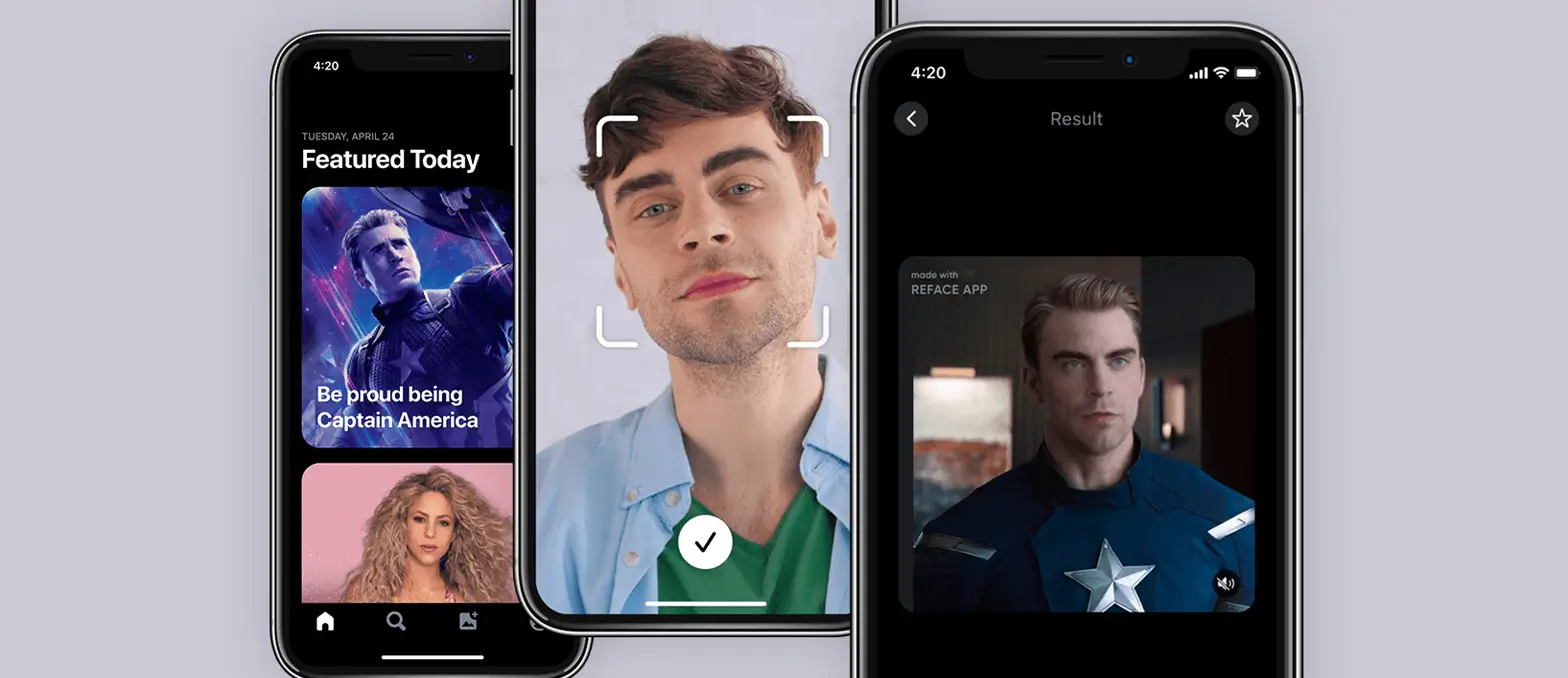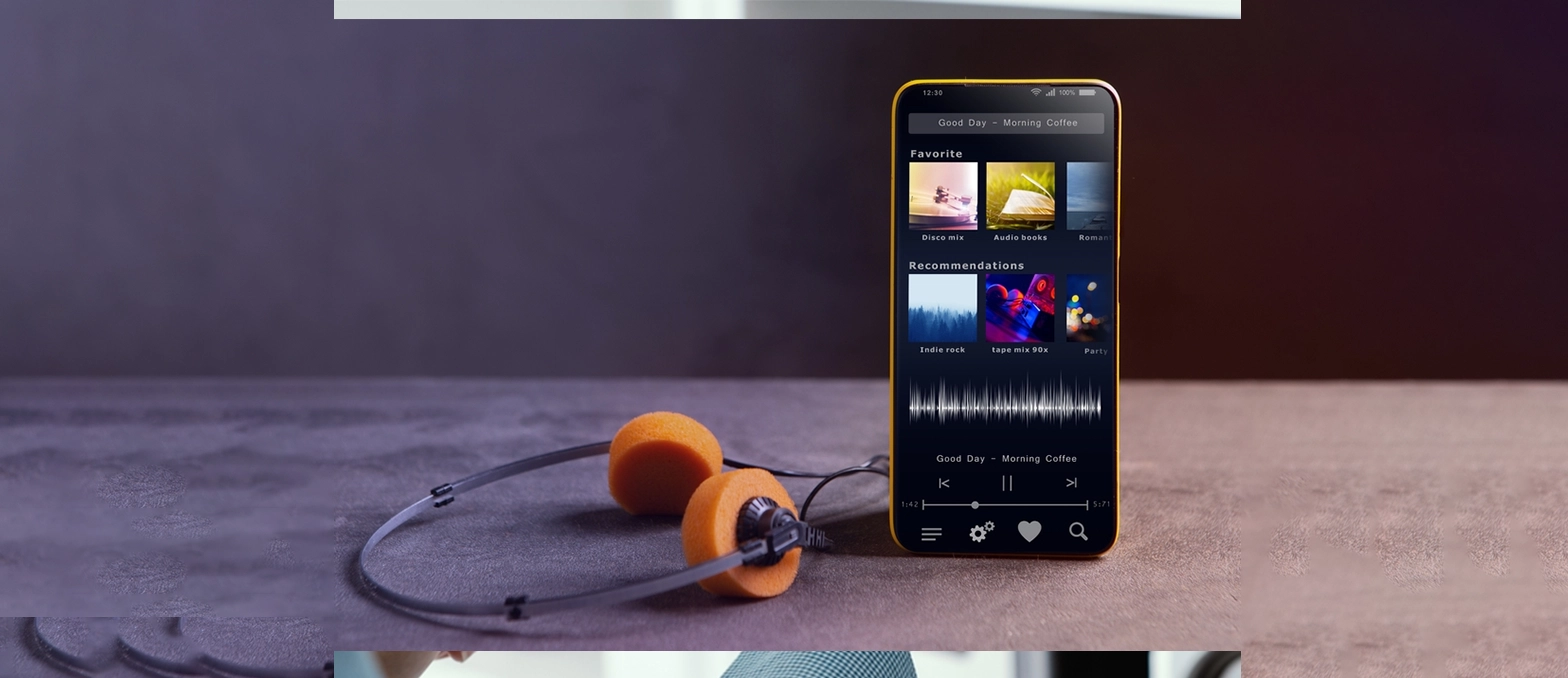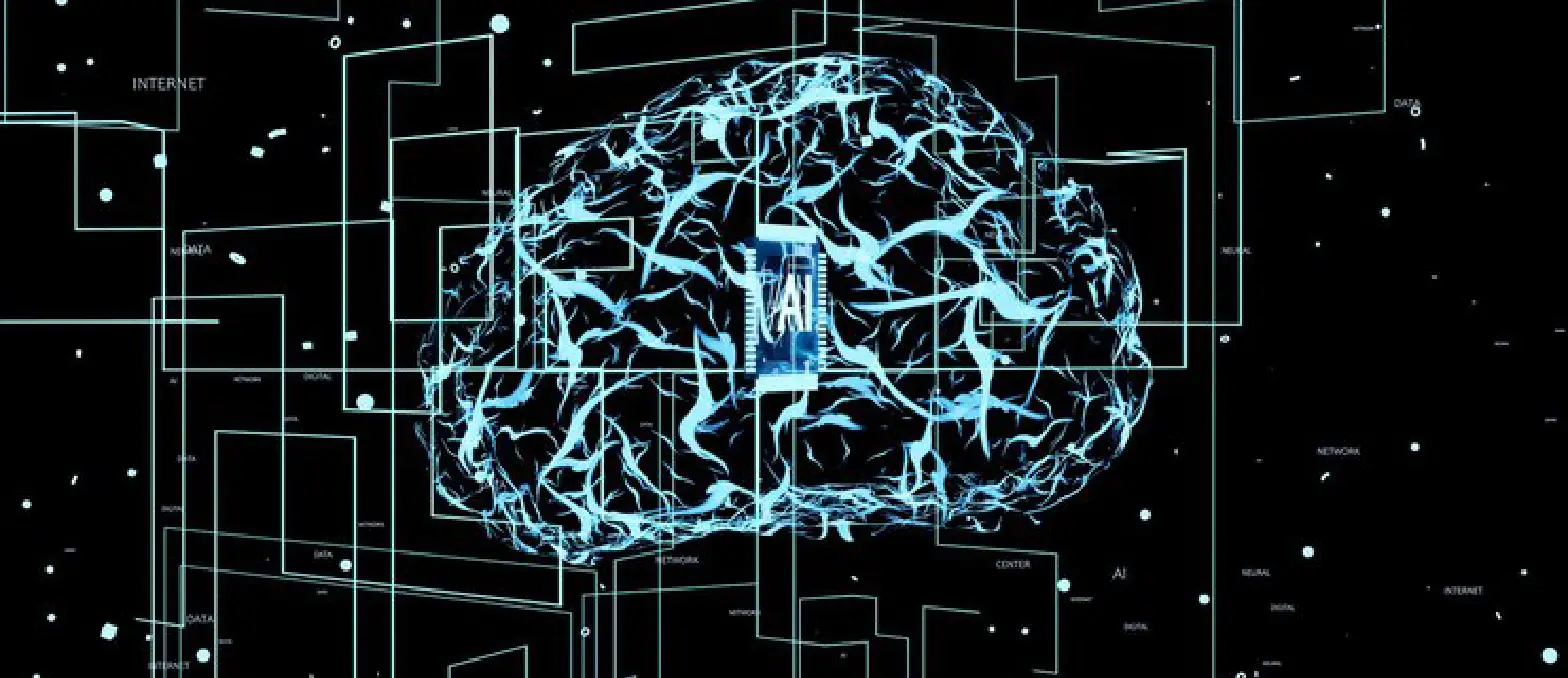Today’s Internet no longer marks a distinction between mobile and desktop. Since smartphones began becoming widely accessible, more users began browsing the web on mobile devices than before.
Mobile applications quickly overtook websites in terms of digital media use. Businesses began shifting away from websites towards apps. This is because media allows for greater content delivery and user engagement.
Progressive web apps (PWAs) have quickly become one of the go-to solutions. Companies that have embraced PWA technology saw significant increases in engagement rates and revenue figures.
Studies indicate that for every interaction a user makes with an app prior to actually beginning using, 20 percent of its potential users leave.
So it is evident that today’s internet is predominantly mobile. and that if you wish to maintain market presence in our digitalized society, mobile is your answer. All you need is the support of the best enterprise mobile app development company.
Progressive Web Apps (PWAs) have emerged as one of the hottest trends on the mobile web. It comes with the best elements from web and mobile app development into one seamless solution. That is why people are searching for how-to guides on building robust react PWAs. Since being introduced by Google in 2015, PWAs have seen massive popularity. Thanks to its relatively straightforward development process and near instant improvements for user experience.
Table of Contents
Magnifying In The World of Progressive Web Application
PWAs are web technologies we all recognize such as HTML, CSS and JavaScript. It gives a progressive web app the feel and functionality of an actual native app. Something many don’t understand at first. But don’t take our word for it… Let’s be clear here… When we refer to “native apps”, what exactly are we talking about here?
Native Apps refers to software applications written specifically in one programming language for one device platform (whether IOS or Android).
PWAs are designed with features like push notifications and offline functionality in mind. It is built on and enhanced using modern APIs that make delivery quick and reliable. You can install them across any device possible.
PWAs make use of the vast web ecosystem which includes plugins and communities; deployment is relatively effortless when compared with native apps; meaning you can build one quickly and effortlessly.
Due to PWAs’ immense popularity, numerous businesses have adopted them; I suspect this trend stems from their ability to work seamlessly across both Android and iOS systems. Some notable companies using them as PWAs include Twitter, Pinterest, Uber, Tiktok and Spotify. Other examples may include Jumia Africa as one leading e-commerce website etc…
These products share commonalities: they’re all installed easily onto your home screen, can work offline from where you last left off, and provide comparable experiences and features as native apps.
Like with developing native mobile applications, PWAs must meet certain expectations to produce quality consumer experiences; let’s discuss what constitutes a quality PWA. If you need any support in terms of PWAs, you can always connect with the best of Android and iOS app development companies.
Benefits That Comes Along With Progressive Web Application
PWA technology has led to an incredible transformation. It improves the way we interact with the web. It offers numerous features from subtle to radical that contribute towards creating an improved overall user experience. Below are the features and benefits that are for you to have in your application. It has been stated by the experts providing progressive web application development services.
Quick Loading Time
53% of visitors who take more than three seconds to load your website will leave before it even loads completely, while local Apps provide another layer of customer satisfaction and alleviate clunkiness while browsing – two vital considerations when providing excellent online experience for customers.
PWAs utilize Client-Side Rendering or CSR as an alternate content delivery mechanism. Through this approach, content is rendered directly in a client browser using JavaScript technology.
Instead of receiving an entire HTML document each time from the server, users receive only a tiny string of data with JavaScript files which request and render certain portions of the page on client browsers, thereby substantially speeding up website page load time.
Browse Offline
“Offline mode” does not offer a truly native offline experience; standard browser caching management may be overridden with custom rules; cache storage remains independent from remote servers.
Even without internet coverage, browsing remains possible: imagine browsing your store of choice while traveling through London Underground stations or rural regions with spotty coverage.
As soon as you hit the Back button, instead of seeing an Error 404 message, a cache page with previous data will be shown instead.
Push Alerts
PWAs provide push notification capabilities in order to keep current users engaged while also engaging those that have visited but have abandoned their cart mid-checkout. This feature helps PWAs retain users and reconnect them.
Effective implementation of this feature will give customers added incentive to open and utilize your app, potentially increasing the customer time by twofold or fourfold and multiplying conversion rates fourfold or fivefold.
Beyond the Rack saw an average increase in spend by 26% with 72% more time spent browsing their PWA from users coming via push notifications.
Launching marketing campaigns, informing about order progress or news. These are all powerful communication channels to build brand recognition among your users and make your product/service part of their daily routines.
App and Play Stores
Listing an app store can be invaluable. Thanks to technologies, which converts a browser tab into an application. Any Progressive Web App can quickly become native app within hours. It leaves one codebase as both versions still include portions of web views in their code base.
Once done, this app can get directly onto both Apple App Store and Google Play Store without the need to develop it natively from scratch.
No Weightage
Progressive web apps (PWAs) deliver an exceptional mobile device user experience, making these PWAs highly desirable and useful.
Progressive Web Apps boast many useful features yet remain lightweight enough for operation even on networks with lower bandwidth capacity.
Save In Home Screen
As digital real estate is of immense value, having your logo prominently on users’ home screens puts your organization front-and-center. This means customers can reach you easily with just one click away from visiting their site.
Progressive Web Apps have one great advantage over both apps and websites – they allow customers to quickly add your PWA directly from any web browser on their Home screens and thus significantly accelerate deployment times.
PWA allows users to both bookmark their webpage and access Play & App stores quickly in search of an application they are thinking to install.
This approach allows developers to craft an immersive native-app experience without going through the complicated code review and approval processes associated with traditional apps.
PWAs function much like native apps on devices; your customers won’t even require browsers once your PWA app has been added and displayed on their Home screens. When launched, it will open fullscreen and work independently of browsers.
Platform Agnosticism
Every platform presents both advantages and drawbacks, leaving it up to you to overcome specific platform-specific limitations.
Platform-agnostic apps provide an efficient alternative to developing and maintaining multiple native apps for web, iOS and Android.
With Progressive Web App (PWA), you can provide users with an identical user experience regardless of which platform they’re accessing your app from.
No Updates Needed
Updates can be an inconvenience for users and an embarrassment for all parties involved, yet PWAs provide relief by actively updating themselves like websites – saving users both time and effort!
As any website, Progressive Web Apps have URLs which allow search engines to index them; unlike native applications however, users can locate PWA pages directly through SERPs (Search Engine Results Pages).
Fast, Reliable, and Engaging. Develop Your PWA with Us
Detailed Characteristics That Defines The World of PWAs
Below is what should be taken into consideration when developing a PWA. All the features are suggested by the top progressive web apps development company. Check it out:
Installable
Research shows that users tend to engage more when downloading apps rather than visiting official websites; using PWA technology allows your product to give users the experience of having installed software apps instead.
Responsiveness
We all know how different organizations produce gadgets with different screen sizes. As a developer you have the responsibility of ensuring all users can take full advantage of what your app can provide regardless of which device they’re using. So make sure it can work on all screen sizes with content available at all viewport sizes if applicable.
Discoverability
Because PWAs are converted websites, making them discoverable on search engines will generate extra traffic to your app and give it an advantage over native apps which cannot be discovered through these channels.
Independent Connectivity
By engaging a user even when offline, providing them with an improved user experience than redirecting them back to an unattractive offline page is far superior. An effective example would be music apps; users should be able to enjoy offline playback of downloaded tracks even without an internet connection. Another good example would be twitter apps; here users are able to go back and read any tweets they may have missed while updating.
Appearance
Your app’s appearance should have all the hallmarks of being like any regular application. Therefore it is crucial that its appearance resembles that of one in which users would familiarize themselves, including details like an icon that helps make it easily recognizable as well as details like splash screens that add depth.
Cross Platform
PWAs are designed as web apps first, meaning that they must work across all browsers/systems rather than only being compatible with some. Users should be able to try them before making up their minds to install.
So there you have it; all the general info about PWAs. Along the way you might have come across comparisons between them and Native Apps which might have left you confused; let us clear this up by checking our comparison table of both to gain a complete understanding.
Effective Ways PWAs Operate
PWAs differ significantly from both websites and native apps in how they function, so now would be an opportune time to investigate some of their underlying tech, which will give us a deeper understanding of its scope and true potential.
Manifest
Though your app’s manifest file only holds general info about it, its presence plays an essential role in giving web apps an authentic feeling and appearance similar to native applications. A manifest file contains information regarding an app’s name, icon choice and launch URL. Once certain criteria have been fulfilled it will recommend its installation by browsers automatically.
Single Page Site
Single Page Applications (SPAs) interact with users by dynamically revising pages instead of downloading entire new ones from servers when users click links, rather than sending requests that load the entire new page from its source server. Instead, JavaScript-powered SPAs use fake click events to alter existing web pages so it looks as if users actually switched pages! Progressive Web Apps rely heavily on this feature, since most are single page apps (SPA), to deliver instant content loading and create the “app-like” feel.
Browser Compatibility
Home-screen saver and Push notifications are quite important to PWAs as Modern browser support. It relies heavily on service workers that most modern browsers support (although Safari sometimes lags behind, leading some critics to refer to it as the “Internet Explorer of PWAs.”) Safari can often be referred to as the Internet Explorer of PWAs due to their lateness when it comes to supporting these applications.
Service Providers
PWA power can be seen through instant page load times, app-like experiences, mobile conversion rates increases, offline browsing capabilities and push notifications; all hallmarks of success. But how are Progressive Web Apps capable of offering such an enjoyable experience? Credit should go largely to Service Workers; although Service Workers form part of Progressive Web Apps, their role can often cause much consternation among users. All website users know how a website operates – its codebase resides on a server and anyone can gain entry by typing its domain name or IP address into their browser.
Some browsers, like Chrome, actually applaud Progressive Web Apps! If your website meets Progressive Web App installability criteria, Chrome will show an install button in its omnibox to indicate this fact and when clicked by users an install dialog box will pop-up making installing your PWA much simpler for the end-user!
Technical components of a PWA
These components are essential in creating an effective PWA:
Web App Manifest
An app manifest file serves to list out all of the resources your app requires – this may include icons, your app’s displayed name, background color theme and any additional requirements needed for transformation into an app-like experience on mobile platforms. JSON files allow your app to appear as intended to users and ensure progressive web apps can be found by search engines.
Service Worker
Service Workers are at the core of Progressive Web Apps, supporting offline capabilities like push notifications and resource caching for consistent performance across pages as well as off-line interactions for developers to build fast pages without disruptions from data connections or networks.
Secure contexts using HTTPS
Service Workers have the capability of intercepting network requests and altering responses accordingly, performing all actions from the customer side. Therefore, Progressive Web App requires HTTPS encryption as its secure protocol for operation. Web applications must be provided over secure networks to take full advantage of PWA features like geolocation and service workers that become accessible upon launching via HTTPS.
Requirements to Get Started with PWA Development
Starting up a PWA doesn’t take much work or resources – all that is necessary are a few key items and an internet connection.
HTTPS
Your server must include HTTPS connectivity so as to safeguard user data and add another layer of protection for your site.
Tools
One of the more well-known technology stacks used to develop PWAs is AngularJS; here’s an excellent resourceful guide about converting an already existing app using it into PWA mode with it. Additionally, ReactJS and Polymer may also be viable options to consider for creating these web apps.
Application Shell
This feature creates a positive first impression when users access your app for the first time. It creates an experience they remember fondly.
Service Workers
Service workers are an indispensable element of PWAs. They help make apps available offline by performing advanced caching techniques. Also by running background tasks. Sometimes even when your PWA is closed down, it works! Service Workers also enable complex apps like those found on Facebook Messenger to function without interruption from being idle. It helps your app remain relevant over time.
Next-Gen Web Apps: Experience PWAs, Elevate Your Business.
Get Started with A3logics
How to Build a PWA?
By following these steps, it will be easy for you to build an amazing PWA. The application that provides users with an amazing user experience on all devices.
1. Discovery Phase
Before diving into development of your PWA, it is essential that you assess its goals, features and priorities, user experience as well as design concepts or wireframes to visualize its structure and layout. In most instances, this step of a project’s creation process is commonly known as the discovery phase; here you have an opportunity to brainstorm ideas and collect user and stakeholder feedback as well as assess its functionalities.
2. User Interface
Once your plans have come together, the next step should be designing the user interface of your app. Be mindful to address things like responsiveness and compatibility across platforms as part of this step, while being sure to capture details relevant to users such as engagement during usage
3. Technologies
Utilizing web technologies such as HTML, CSS, JavaScript and frameworks like Angular React VueJS you can craft an attractive user interface using these stacks of technologies while adhering to key principles like mobile-first development as well as responsiveness for larger screens.
4. Service workers
As noted earlier, service workers are an essential element of progressive web applications (PWAs). They’re JavaScript files that run in the background to facilitate offline functionality, push notifications and caching – essential features of modern apps! In order to ensure maximum effectiveness for your PWA, service workers need to be registered and implemented – regardless of which framework your web app uses – but in order for everything to function as expected.
5. Notification Consent
Secure user consent before employing a notification service that delivers push messages directly. Utilize the Push API and service workers to implement push notifications.
6. Optimization
Optimization is an integral component of software development in general, as it ensures users enjoy an ideal user experience by decreasing loading times and using techniques like code splitting and caching effectively to speed up operations for our PWA.
7. Feedback
Be sure to gather user feedback and implement necessary upgrades when required. Test your PWA on different devices, browsers and network conditions in order to be certain it meets its objective.
Conclusion
Consumers relying increasingly on mobile phones for daily activities is becoming a significant trend. Yet many businesses were unprepared. Responsive websites no longer meet this changing consumer expectation. Rethinking is needed in order to capture a mobile presence and drive revenue growth. Progressive web app development may offer one answer by optimizing performance resulting in enhanced customer experiences, retention rates and conversions. All you need is the support of the top mobile app development companies in USA. The experts ensure that you get the progressive web apps as per your custom needs.
FAQs
What are Progressive Web Apps (PWA)?
When it comes to progressive web applications, it is a platform that comes with the combination of best attributes in websites and native applications. It is known for providing excellent user experience in all devices. You can hire a mobile app development company to get maximum out of it.
How do Progressive Web Apps function?
These applications are known for using advanced technologies that include push notifications and service workers. This helps the applications to have features like offline functionalities, good loading speed and more.
Why should you invest in Progressive Web Apps?
It helps you use a bigger audience range and also provide excellent user experience. It boosts engagement and also enhances conversion rates. So, this shows how progressive apps can make a difference and help you enhance your returns significantly. To know more, you can always consider connecting with a professional iOS and Android app development agency.